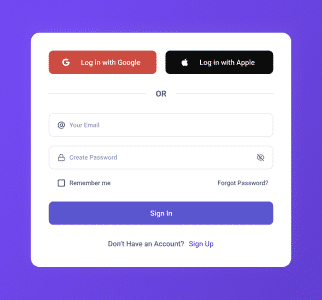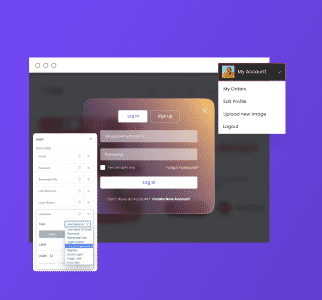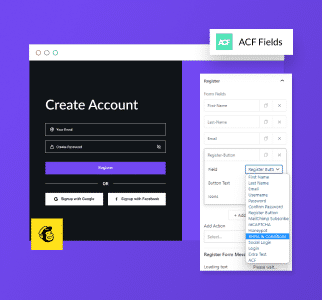Forgot Password Form
Customize your WordPress Forgot Password page with our block, which offers the ability to change the email subject and content. Additionally, you can enable options such as Strong Password Requirements and reCAPTCHA to enhance security and prevent spam.
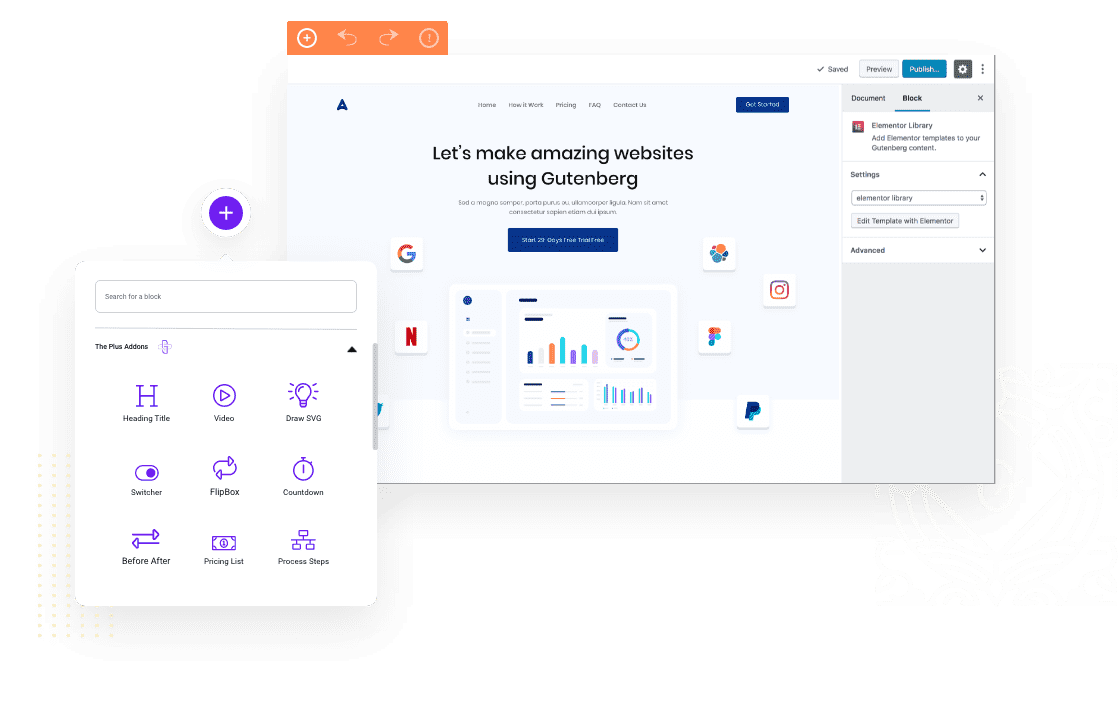
Enforce Strong Password Rules
Ensuring the strength of your users’ passwords is essential for their account security. With our feature, you can prevent weak passwords from being set, protecting your users from potential threats. Strong passwords are crucial for security, as they are more difficult for both humans and bots to guess, reducing the risk of unauthorized access to your users’ accounts.
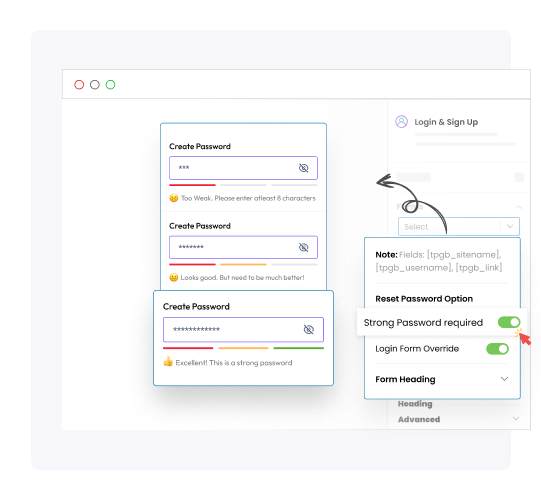
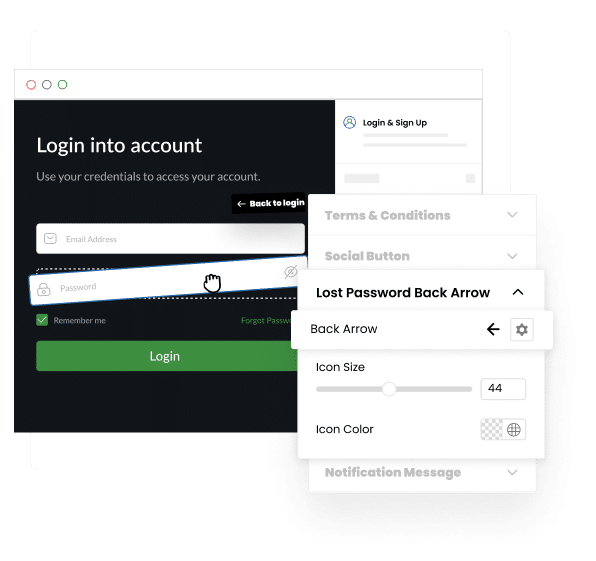
Create Custom Forgot Password Page
Get rid of the limited password reset form provided by WordPress, with our Forgot Password Rest Block, goes with our Password Reset Block allows you to fully customize your form design and email content to match your branding.
Prevent Spammer with Google reCAPTCHA
Our plugin’s Google reCAPTCHA feature ensures that the right person is requesting a password reset, preventing unnecessary spamming of users’ inboxes with multiple reset emails. This user-friendly feature enhances website security & and stops abuse.
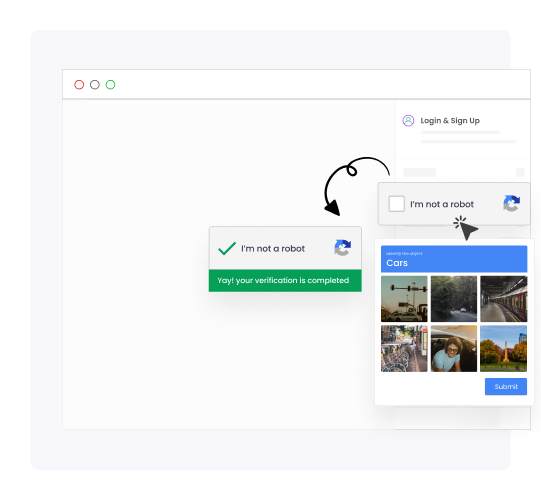
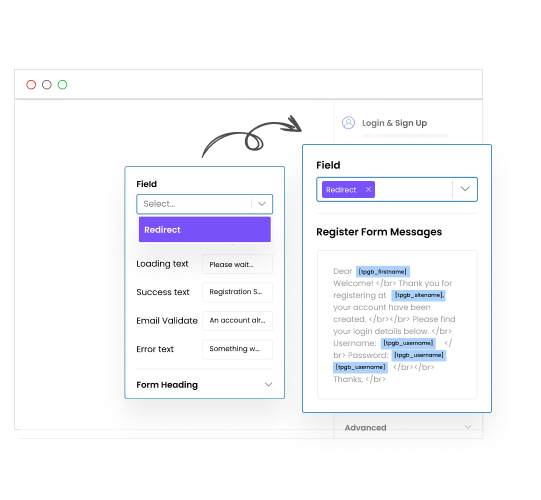
Create Custom Password Reset Email Content
Our Password Reset block features a customizable email content and subject, allowing you to dynamically create custom content for your password reset emails. With this feature, you can enhance your branding efforts and create a more personalized experience for your users
Key Features
Watch Detailed Video Tutorials

Amazing Features and Best Support
There are many different awesome features in the plugin that other plugins do not have. When I decided to rebuild my ecommerce site with Gutenberg, I started researching Gutenberg add-ons.
I tried several different products but was not satisfied.The Plus Blocks for Gutenberg was a excellent match for my complex and multi-functional e-commerce site that I wanted to rebuild. Thank you so much!
~ @onurozden