Are you looking to enhance your website’s tracking capabilities by monitoring Facebook and Google events? Tracking events allows you to gain valuable insights into user behavior and optimize your online presence.
With the Event Tracking extension of The Plus Blocks for Gutenberg, you can easily implement event tracking, allowing you to monitor and measure user interactions, clicks, form submissions, and more on your WordPress website. This powerful data empowers you to optimize your marketing strategies and boost conversions.
Required Setup
- Make sure the default WordPress Block editor is active.
- You need to have The Plus Blocks for Gutenberg plugin installed and activated.
- This is a premium feature, you need the PRO version of The Plus Blocks for Gutenberg.
- Make sure the Event Tracking extension is enabled, to verify this visit Plus Settings → Extra Options and scroll down to Event Tracking and enable.
How to activate Event Tracking?
Go to
- The Plus Settings → Extra Options
- Scroll down to Event Tracking and enable, then click Save.
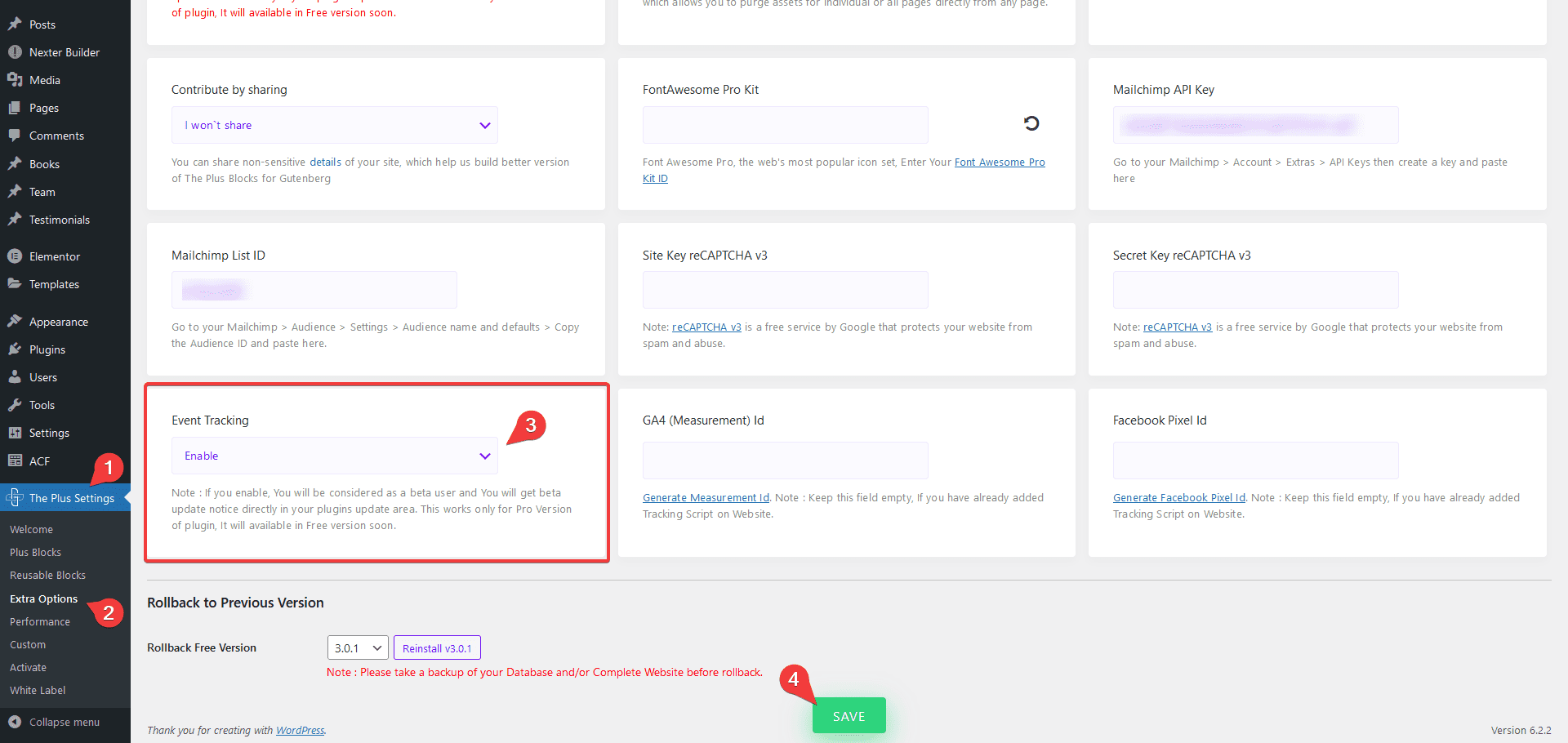
Key Features
- Track Facebook Events – You can easily track Facebook events.
- Track Google Events – You can easily track Google events.
- Track Custom Events – You can easily track custom Facebook and Google events.
- Custom Event Name – You can easily give custom event names for Facebook and Google events.
- Custom Event Property – You can add custom event property for Google events.
- Multiple Event Property – You can add multiple custom event properties for Google events.
How to Use the Pixel or GA4 Event Tracking in WordPress?
Once the Event Tracking extension is activated, you can primarily use it on buttons, forms or any custom links, while the option will be available on all the blocks from The Plus Blocks for Gutenberg, but it may not be effective on all blocks.
So, for instance, add a button block on the page and go to Advanced > Event Tracking.
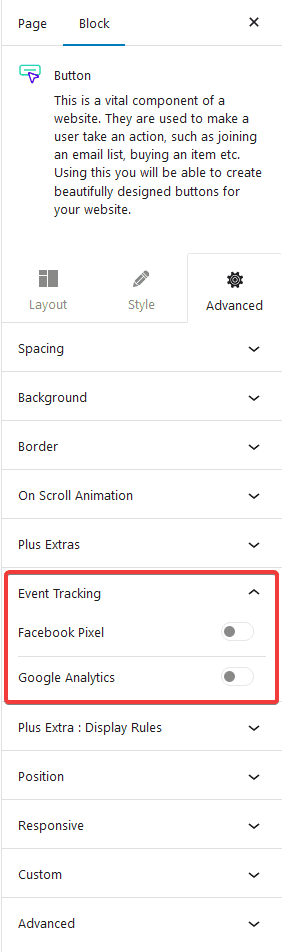
Here you’ll find two options –
Facebook Pixel – For tracking events on Facebook.
Google Analytics – For tracking events in Google.


