Spline 3D Viewer
Spline 3D Viewer WordPress Block allows you to easily add stunning 3D models and animations to your WordPress site. It’s optimized for mobile devices and supports touch controls, making it easy for your users to interact with your 3D content on their smartphones & tablets.
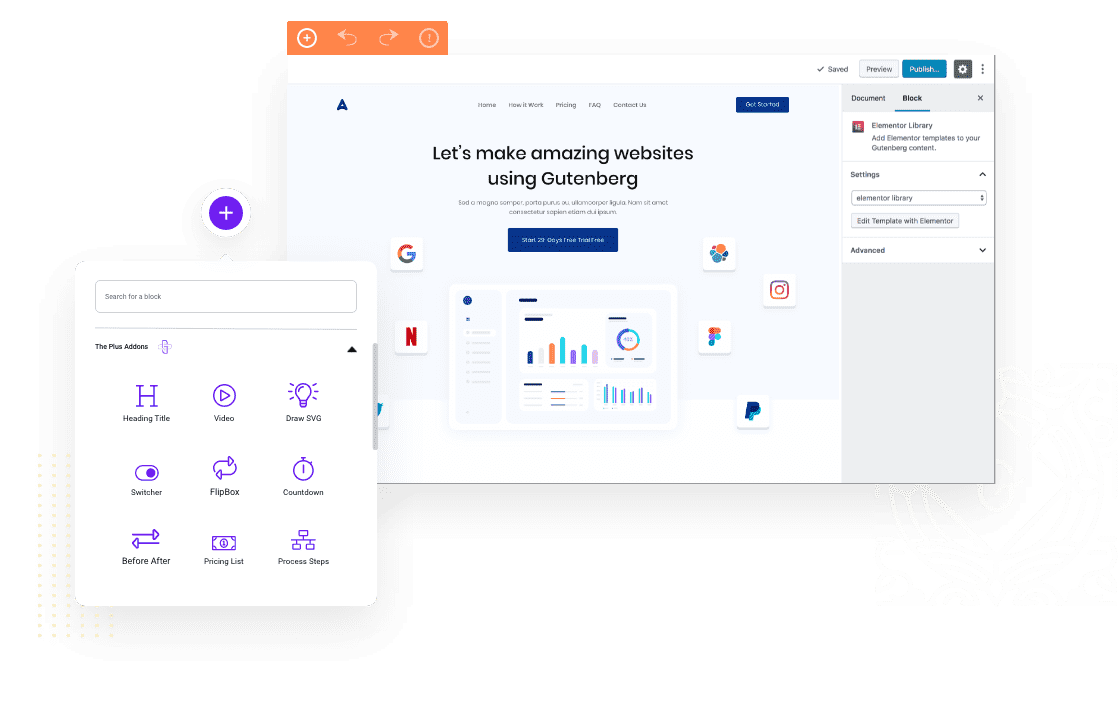
Spline 3D File
Spline is a 3D design software that allows users to create 3D models, animations, and textures. You can use Spline to create web interactive experiences directly in your browser.
You can add Spline 3D models to your WordPress website using The Plus Blocks for Gutenberg Spline 3D viewer Block.
Check All Demos

Look At

Change Background
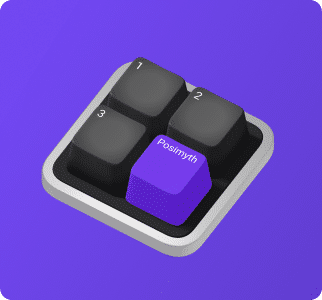
On Press

Embedding
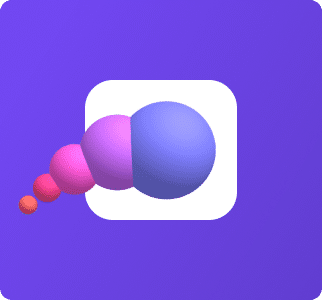
Cursor Follow

On Scroll

Amazing Features and Best Support
There are many different awesome features in the plugin that other plugins do not have. When I decided to rebuild my ecommerce site with Gutenberg, I started researching Gutenberg add-ons.
I tried several different products but was not satisfied.The Plus Blocks for Gutenberg was a excellent match for my complex and multi-functional e-commerce site that I wanted to rebuild. Thank you so much!
~ @onurozden

