LottieFiles Animations
Looking animation which are quite engaging and crafter by top in class motion designers to use in your next web design project? Try this Gutenberg widget, which will help you to achieve that just by using JSON code made from LottieFiles.
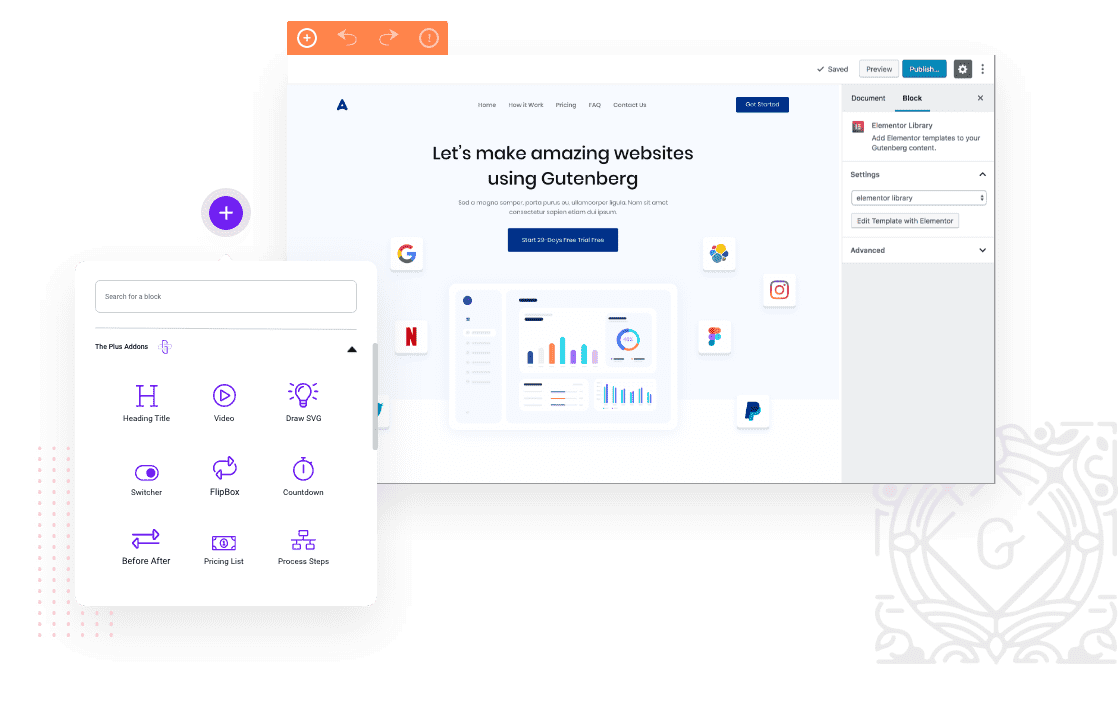
Best Lottiefiles Block
For Gutenberg Page Builder
The plus addons have the best Gutenberg widget to implement lottieFiles. It have various options to choose from and It will help you website to reach at next level with most advanced and light weight animations. It is best way to implement lottieFiles in WordPress Using Gutenberg Page Builder.
On Scroll Parallax
LottieFiles animation in Gutenberg will work while you scroll on this section. you can make it working based on scroll in Gutenberg section (row) or you can make it fixed and setup on scroll Parallax Option. Scroll this page till the end to look at that option.
Animations On Individual Hover + Link
You also have options for Hover animation, Such as
Animation on Click with Custom Delay time
You can show your animation fully after the click. You can add your custom delay before link to proceed.
Viewport Animation
This method is to start animation when visitor reach certain view port of website.
Mouse In and Out Animation
Fixed On Scroll Lottie Files Animation
🔥🔥SPECIAL DEMO MADE WITH LOTTIEFILES🔥🔥
Why Lottie is the future?
Lottie is an open-sourced animation file format like no other. It is smaller with higher quality and allows for you to create animations that can be interacted with. So versatile, you can easily implement it on almost all platforms out there!

