Live Copy Paste
You can now copy any of our section from our demo pages using our live copy feature. You need to press “Live Copy” and paste it using Plus Paste on your page.
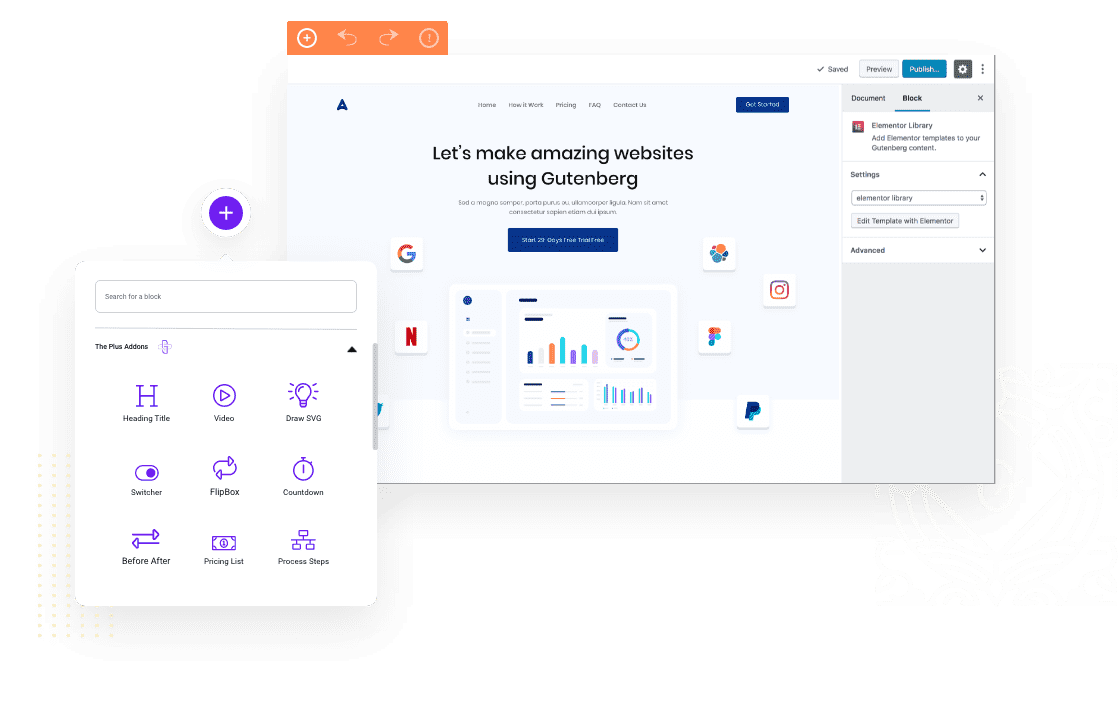
Simplest way to Copy & Paste in Gutenberg
With “Plus Copy” and “Plus Paste” Feature, You can copy whole block, Section or Column from one site to another site on same browser. This is save you from that Import & Export process of JSON files.
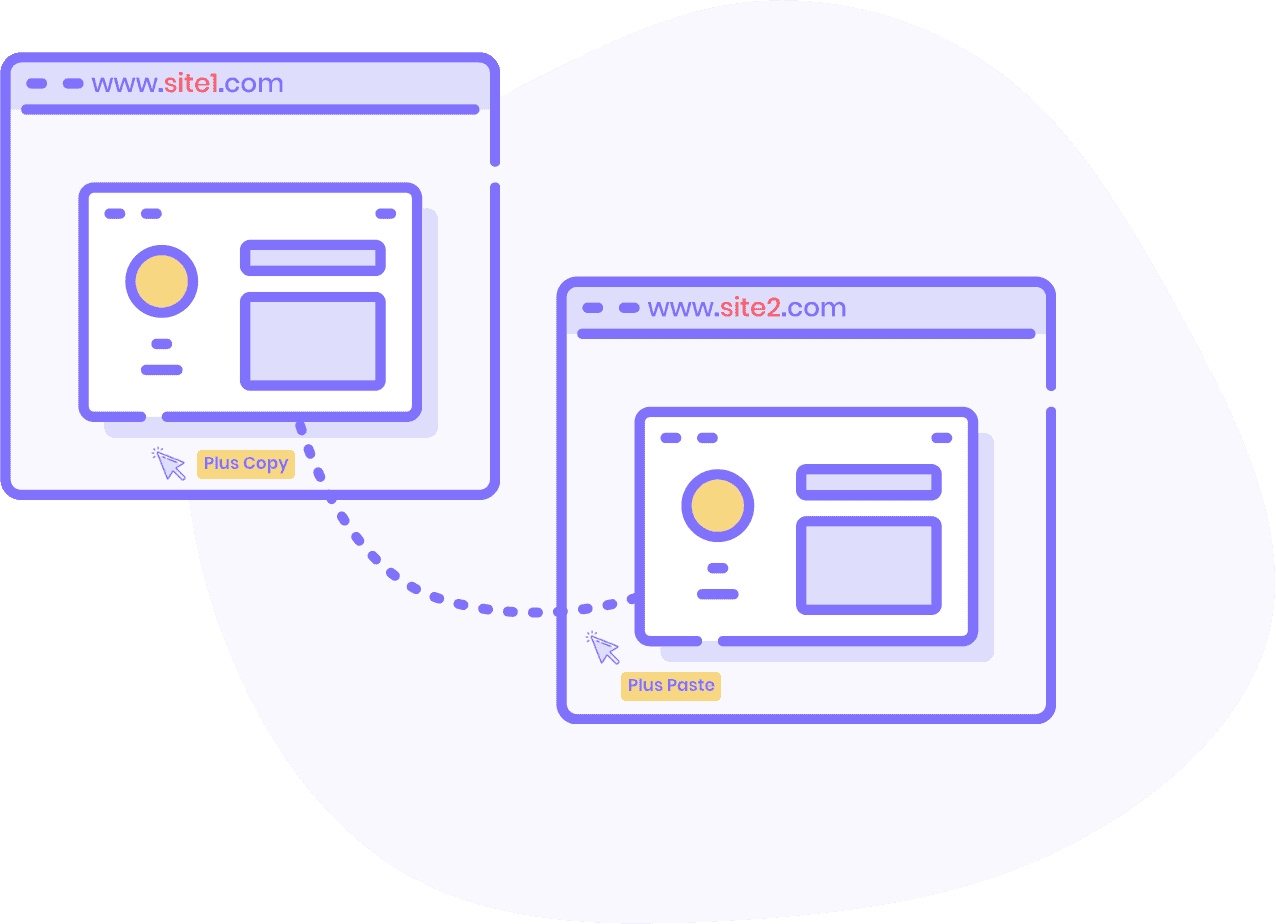
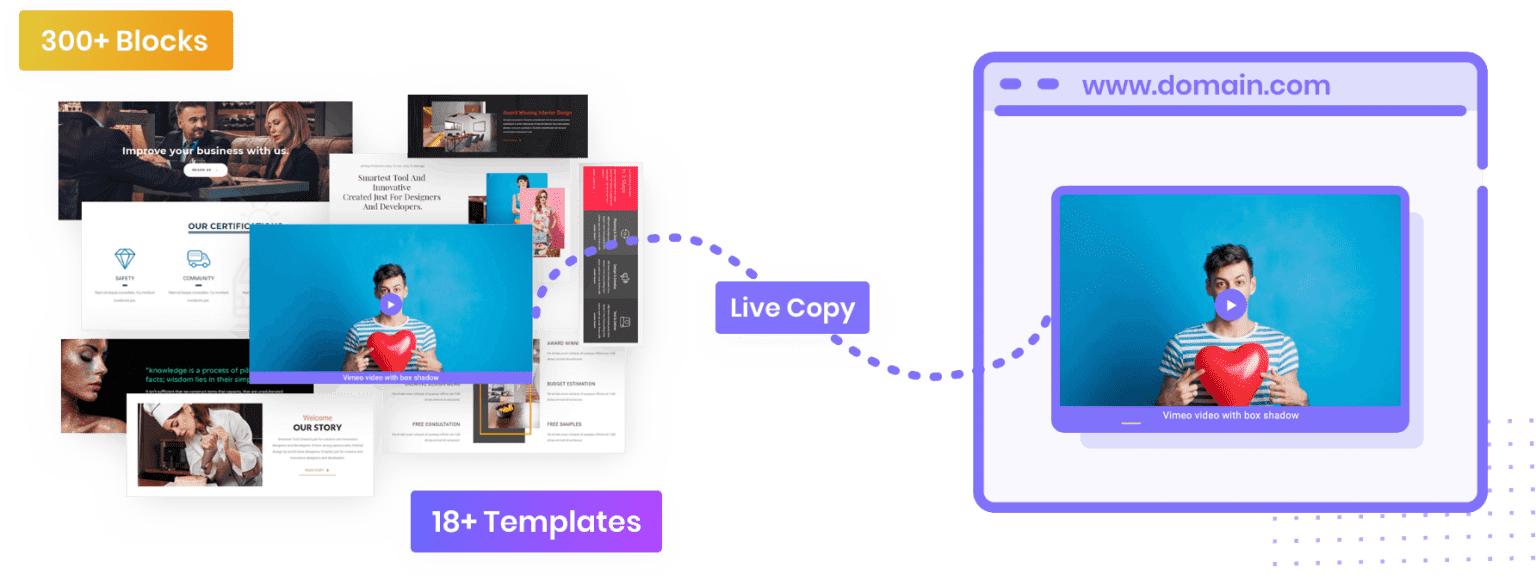
Easy access of 300+ Sections & 18+ Templates
Yes. Our PlusDesign is now powered with “Plus Copy”. You may go to any of our page and replicate whole section using Plus Copy Feature.
How it works?
Most easy way to get demo layouts from our widget pages.
Frequently Asked Questions
Yes. It can copy and paste content from local host. You just need to make sure, That’s on Same Browser.
No. As, This Feature is based on local storage, Which is based on your browser storage. So, You have to use same browser for whole process of replicating sections, columns or widgets.
Yes. Indeed. It will copy and paste your media files to new website and change URL in copied code as well. So, It will be completely ready to use with new content.

