WordPress is an incredibly useful platform for creating dynamic websites and blogs. One popular feature of WordPress is an accordion which helps to break up content into easily readable chunks. This can come in particularly handy when you want to send a user directly to a particular accordion item.
However, it can be tricky to link directly to an accordion item from elsewhere on your site but by using the Unique ID option of The Plus Blocks for Gutenberg Accordion block, you can do that easily.
To check the complete feature overview documentation of The Plus Blocks for Gutenberg Accordion block, click here.
Requirement – This block is a part of The Plus Blocks for Gutenberg, make sure its installed & activated to enjoy all its powers.
To do so, add the accordion block on the page and click on the accordion item that you want to link to. In the Unique ID field, add an id.
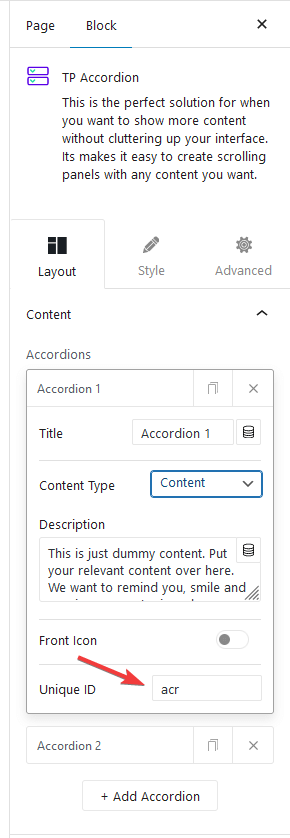
To link that accordion item, you must use the id with #. For instance, let’s use the button block of The Plus Blocks for Gutenberg.
Add the ID with # in the Link field.
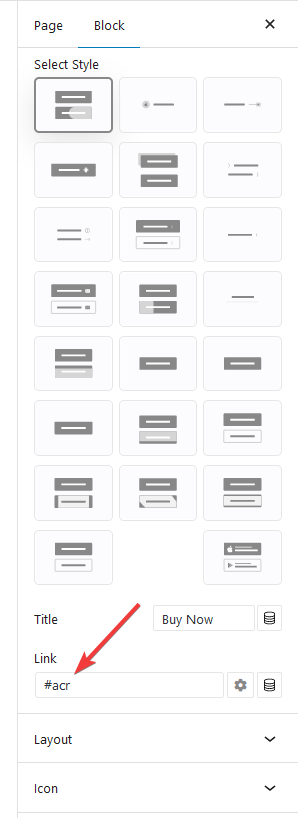
Now you have linked the button with that specific accordion item, so when someone clicks on the button it will take them directly to that accordion item.
Also check, How to use Image Gallery, Video inside Accordion WordPress Block.


