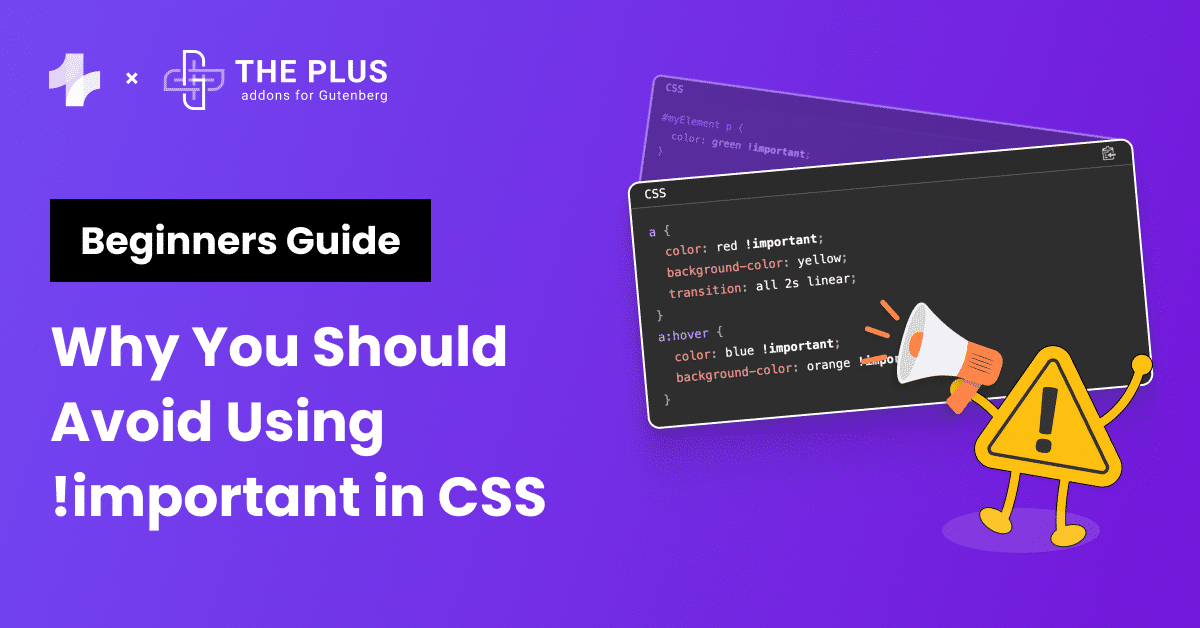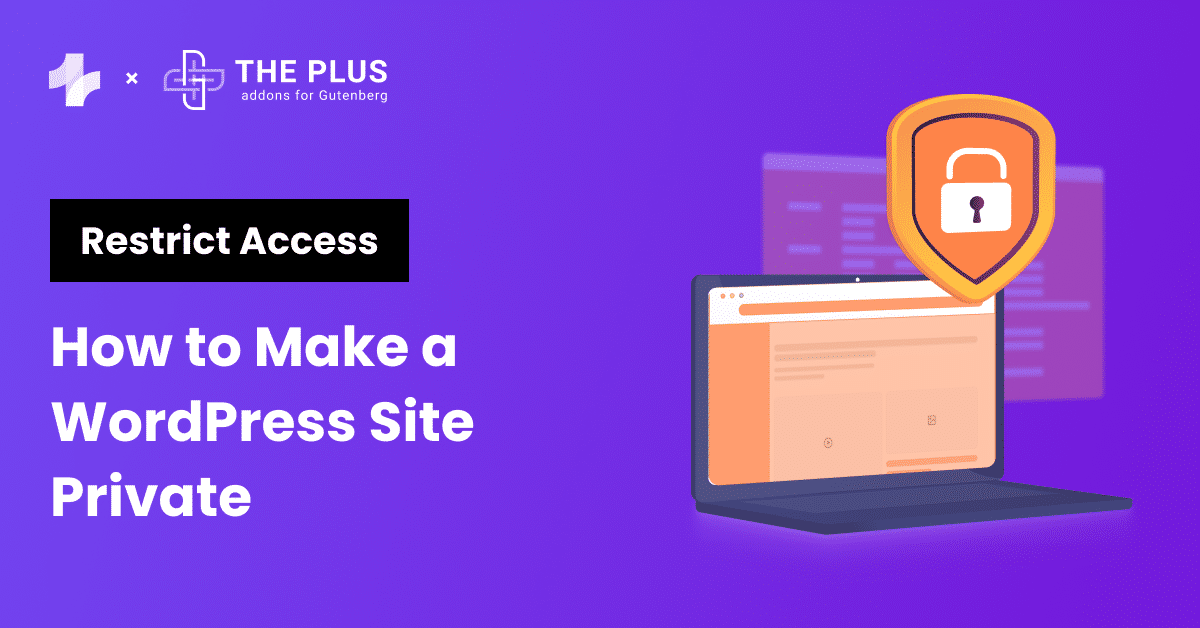Are you on the hunt for the best anti-spam plugins for WordPress? This article is for you.
While WordPress offers a highly secure ecosystem to its users to address vulnerabilities that can be exploited, spam bots in the form of endless messages, comments, or form submissions are still a part of creating an online presence.
No doubt, spam can be annoying to deal with, and you might end up spending hours managing and discarding spam messages and comments from your website.
However, WordPress antispam plugins offer an effective solution to spam, automatically scanning for spam and protecting your website against attacks by spammers.
In this article, we’ll explore the 5 best antispam plugins for WordPress that help protect your website against spambots.
Stay ahead of the curve with our exclusive insights and analysis on the latest WordPress trends and techniques - subscribe to our newsletter today.
What is a WordPress Anti-Spam Plugin?
A WordPress antispam plugin is a tool that blocks spam submissions on your website.
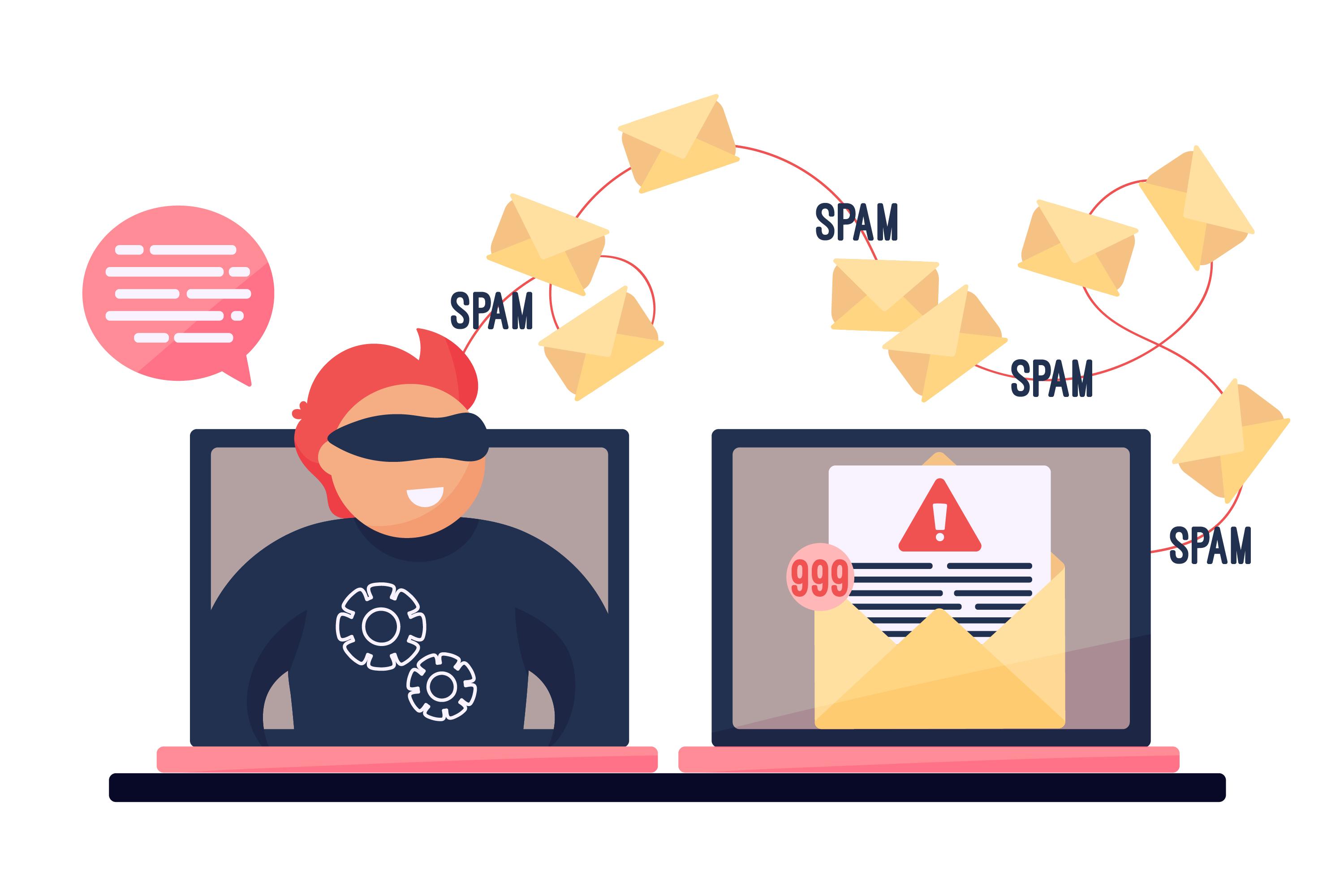
The plugins automatically scan the website for spam bots in user registrations and comments and discard the spam messages to make your website highly secure.
Why Use Anti-spam Plugins for WordPress?
The presence of spam bots poses serious threats to your website’s security and credibility since they can leave your website vulnerable to malicious attacks.
Too many spam comments on your website can result in a poor website experience for visitors and might cause your site to be blacklisted by Google.
Not to mention, spam can use your website’s valuable resources, affecting its speed and performance.
As a result, using WordPress spam protection plugins will automate the process of scanning your website, tracking spam, and discarding it before it can harm your website.
This not only saves you the time of manually changing the settings to minimize spam but also improves the website experience and performance by blocking future attacks.
Best Anti-Spam Plugins for WordPress Compared
| S. No. | Plugin | Cost |
|---|---|---|
| 1. | Antispam Bee | Free |
| 2. | Akismet | Free + $9.95/month |
| 3. | Titan Antispam and Security | Free + $55/year for 1 website |
| 4. | WP Armour | Free + $19.99 for 1 website |
| 5. | Cleantalk Spam Protection | Starting at $12/year for 1 website |
1. Antispam Bee
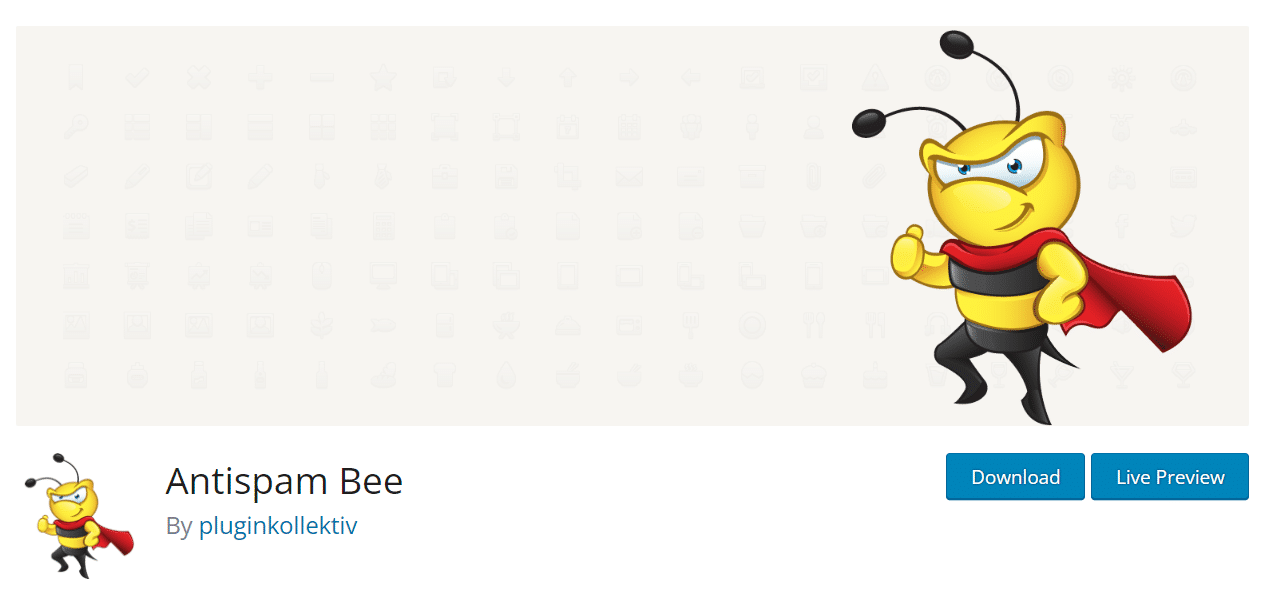
First on the list is the easy-to-use WordPress anti-spam plugin Antispam Bee.
The plugin features a massive database of known spam entries, which it uses to screen and verify suspected spam on your website.
The plugin helps block spam comments on your website quickly without using Google reCAPTCHA or sending any personal information to third-party services.
This makes it a highly secure plugin to use. One of the most unique features of this plugin is that it allows you to block content from specific regions, countries, or languages.
Further, the plugin is 100% GDPR-compliant, enhancing website security.
However, the plugin only works for preventing spam comments and not for site forms and registrations.
Key Features of Antispam Bee
- Whitelist users: The plugin lets you permit trusted users, validate IP addresses, and allow comments in specific languages.
- Overview dashboard: It gives you access to a centralized dashboard where you can see the spam statistics, get daily updates of spam detection rates, and view the total number of spam comments blocked.
- Auto-spam delete: The plugin will automatically clear the spam folder after a specific number of days as set up by the user.
- Admin notifications: Admins can set up automatic email notifications about any incoming spam.
Pricing for Antispam Bee
Antispam Bee is a free WordPress spam plugin.
Restrict outside access to your website for enhanced security. Learn How to Make Your WordPress Website Private and restrict access.
2. Akismet
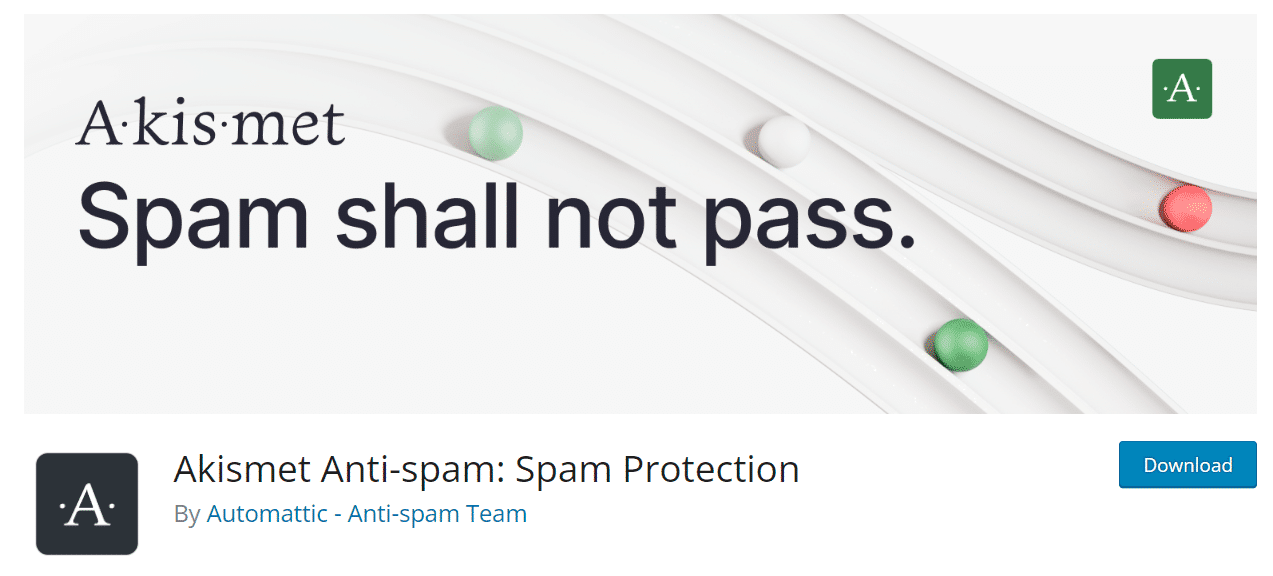
Akismet is one of the best anti-spam plugins for WordPress, developed by Automattic, the team behind WordPress.com.
The plugin typically comes pre-installed with many WordPress installations and works seamlessly to prevent spam from registration pages, comment boxes, and forms.
The plugin analyses the user-submitted content in the content or registration forms to detect spam.
It then automatically discards it into a spam folder, saving you the time to manually do so.
Key Features of Akismet
- Discard spam feature: The plugin outright picks and discards the worst spam saves disk space on your website, and improves its performance.
- Uninterrupted spam detection: The plugin runs smoothly in the background, uploading all the incoming comments to its server. These comments go through the plugin’s antispam algorithm to keep the genuine comments and discard the spam comments in the trash folder.
- Status history: You can view the status history of each comment on your website to see which were identified as spam and discarded by the plugin.
- Displays URLs: The plugin also displays the URLs in the comment body to reveal any hidden or misleading links that could harm your website.
Pricing for Akismet
The plugin offers plans for both personal and commercial use. For commercial use, it offers three plans- Pro at $9.95/month, Business at $49.95/month, and an Enterprise plan that can be customized according to the organization’s needs.
3. Titan Anti-spam and Security
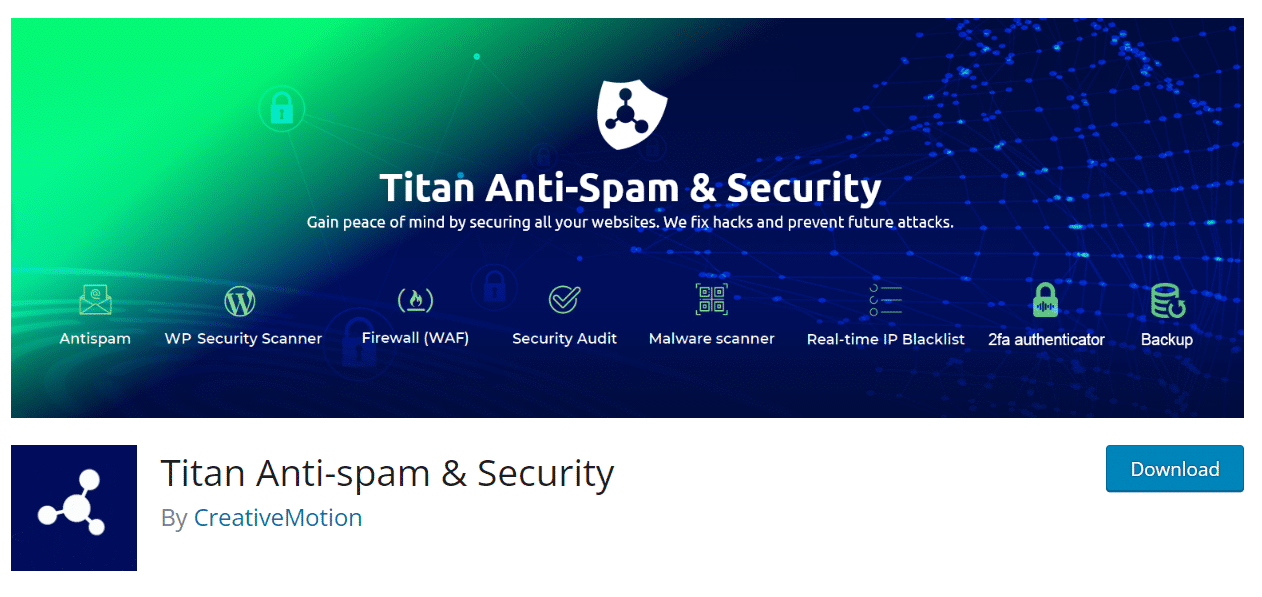
If you’re looking for an all-in-one security plugin for your website that does more than prevent spam, Titan Anti-spam and Security is an excellent choice.
The plugin brings you security scanner, firewall feature, malware scanner, security audits, as well as real-time IP blacklisting.
With its intuitive and easy-to-use interface, the plugin enhances your website security and identifies spam comments by verifying them against its extensive spam database.
Key Features of Titan Anti-spam and Security
- Security features: With this plugin, you can improve the security of your website with malware scanner, firewall protection, brute force protection, and more.
- Auto-updates: The plugin features auto-updates, which constantly enhances its ability to detect and discard spam.
- Conducts security audits: The plugin conducts regular security audits to help you stay on top of your website security.
- No CAPTCHA: Titan Antispam and Security does not require any CAPTCHA verification to scan spam comments on your website.
Pricing for Titan Anti-spam and Security
The plugin offers a premium version at $55/year for 1 site, $159/year for 3 sites, and $319/year for 6 sites.
Protect your WordPress website against hackers and malicious attacks. Check out the 5 Best WordPress Security Plugins for Your WordPress Website.
4. WP Armour
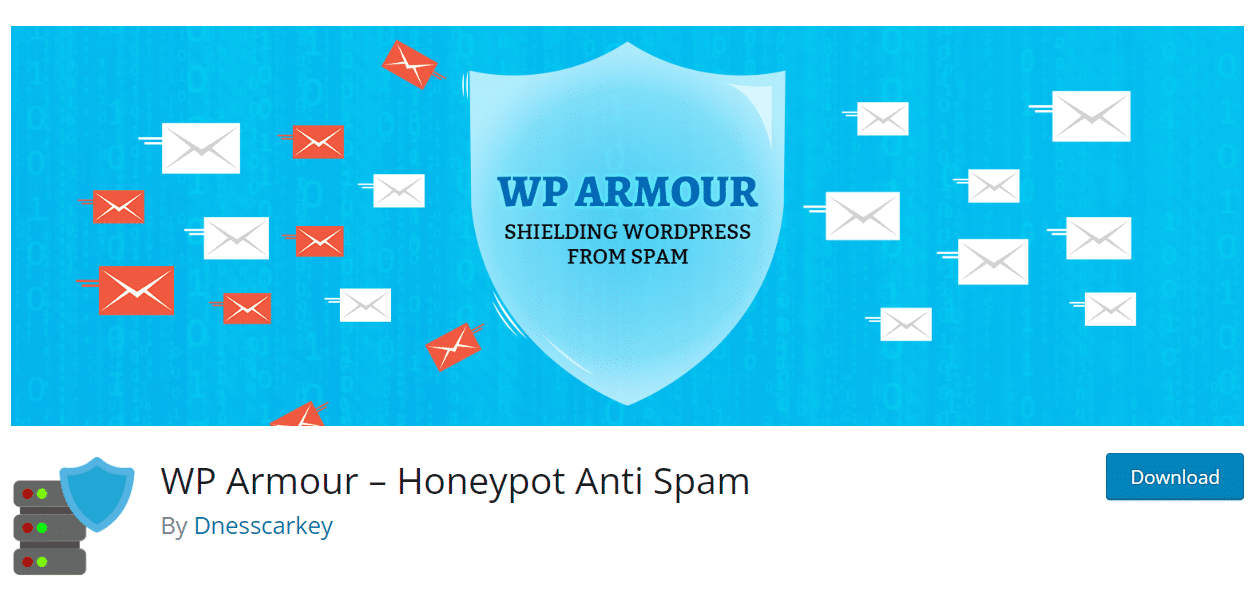
WP Armour is another WordPress spam plugin that uses a unique approach called spam honeypot to prevent spam comments in WordPress.
With this technique, the plugin creates a hidden JavaScript field that the website visitors cannot see.
When a bot fills this field, its identity is revealed, and the plugin marks it as spam.
It is a highly compatible and feature-rich antispam plugin that enhances your website security.
Key Features of WP Armour
- Highly compatible: The plugin is compatible with many leading form builders, including WPForms, Contact Form 7, Gravity Forms, Elementor, Divi, and more.
- Easy-to-use: This is an easy-to-use plugin that does not require any set-up. You can simply activate the plugin, and it will enable antispam features for comments, forms, and registrations.
- GDPR compliant: The plugin is fully GDPR compliant, so you don’t have to worry about third-party cookies using your personal information.
- Blocks spam ID: WP Armour blocks spam IDs and records all spam attacks to allow you to enhance website security.
Pricing for WP Armour
The premium version of WP Armour is available with a one-time payment in three plans- Personal at $19.99 for 1 site, Business at $49.99 for up to 5 sites, and Corporate at $99.99 for unlimited sites.
5. Cleantalk Spam Protection
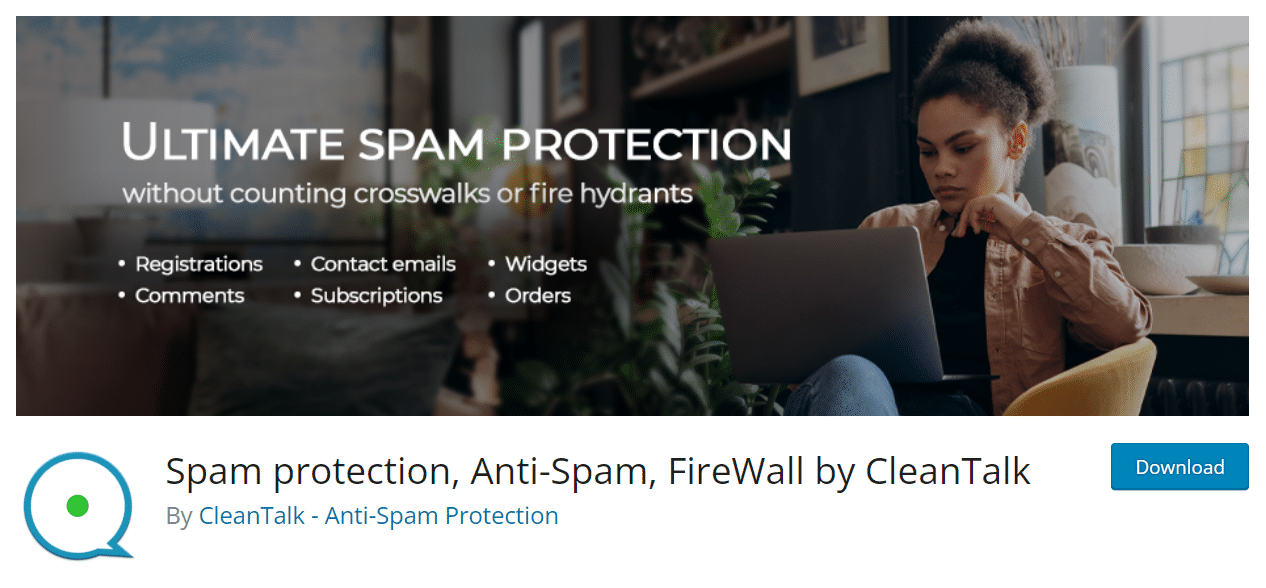
Last on our list of the best anti-spam plugins for WordPress is Cleantalk Spam Protection. It is a beginner-friendly plugin with powerful spam protection features.
The plugin scans the user inputs on your website comment section, registration pages, and user forms to identify and block spam bots.
It offers real-time, invisible spam protection to improve the performance of your website.
Key Features of Cleantalk Spam Protection
- Statistics and analysis: The plugin is easy to set up and offers access to detailed statistics related to spam detection and blocked accounts.
- Censor specific words: With Cleantalk Spam Protection, you can block certain words, and the comments with those words will be removed from the website.
- Whitelisting: You can also whitelist trusted users based on various parameters.
- Compatibility: The plugin is highly compatible with most contact form plugins such as Gravity Forms, Contact Form 7, Formidable Form Builder, and WordPress site builder plugins like Elementor.
Pricing for Cleantalk Spam Protection
The plugin does not offer any free version. It is available at a starting price of $12/year for 1 website and up to $260/year for unlimited websites.
Keep your website content highly secure and safe from infringement, malicious attacks, and other threats. Check Out and Compare the 5 Best WordPress Content Protection Plugins.
Which Anti-spam Plugins for WordPress Should You Choose?
WordPress anti-spam plugins are feature-rich, easy-to-use tools to protect your website against spammers and improve the website performance without the spam taking up your website resources.
To pick the best anti-spam WordPress plugin, consider your website security needs.
Consider factors like ease of use, compatibility with different contact form builders and page builders, GDPR compliance, smooth spam detection process, and regular security updates.
These features will help you protect your website against spam and offer a better website experience.
You can easily install any of the above-mentioned plugins from the WordPress repository for your Gutenberg website.
Moreover, if you’re using the default Gutenberg editor to build your WordPress site, we would recommend you to check out The Plus Blocks for Gutenberg, this all-in-one plugin offers 85+ unique blocks that will help enhance the functionality of your default WordPress editor.
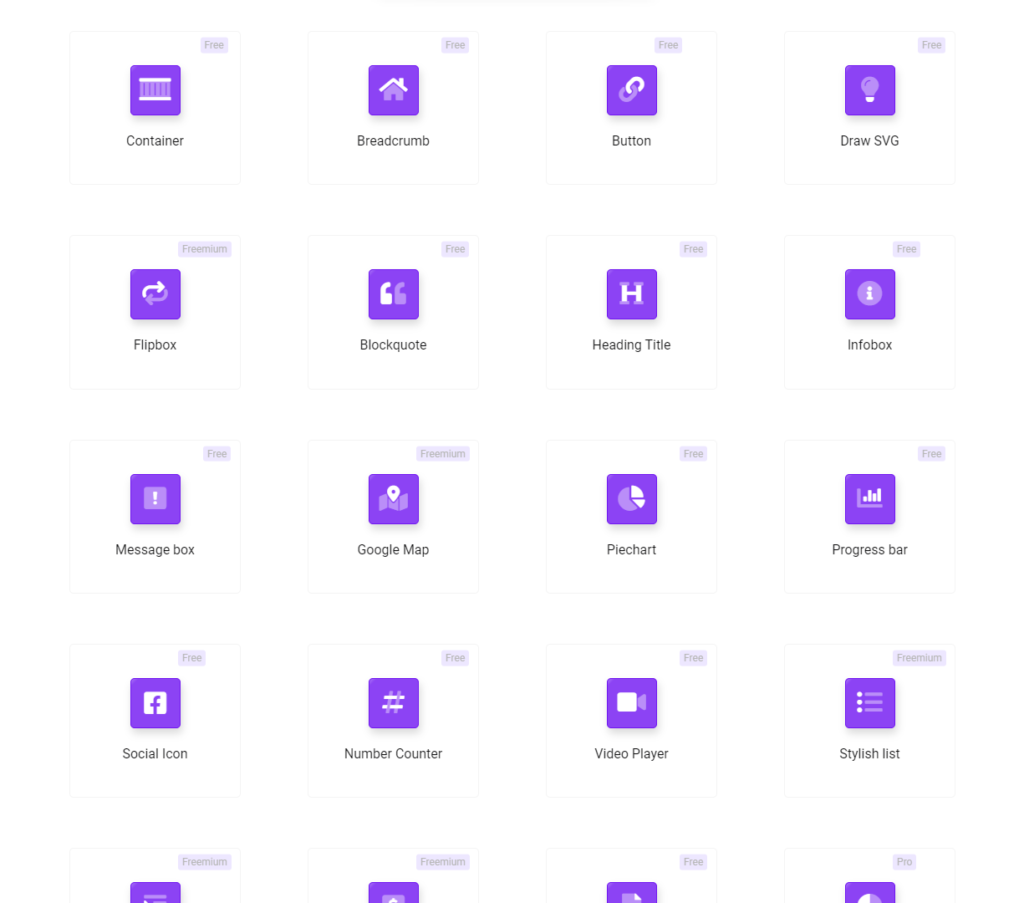
Check the complete 85+ Blocks Library from The Plus Blocks
Featuring specialized widgets for website design, social features, website layout, header and footer, and more, The Plus Blocks allows you to design a visually attractive and feature-rich website.
Get our best WordPress tips, tricks, and tutorials delivered straight to your inbox - Subscribe to our Monthly Email newsletter Today.
FAQs on Antispam Plugins for WordPress
How do I stop spam in WordPress?
To prevent spam on your WordPress website, you can use an anti-spam plugin that automatically detects and blocks spam entries from your website.
What is the best free anti-spam plugin?
Antispam Bee, Akismet, and WP Armour are some of the best antispam plugins with simple interfaces and unique features like admin notifications, access to spam status history, and the ability to block spam IDs, respectively.
Can an anti-spam plugin slow down my website?
No, antispam plugins do not slow down your website. On the contrary, it helps improve your website performance by identifying and discarding spam since spam can affect your website speed and performance.
How do you prevent spam in a comment section?
You can use a powerful plugin like Antispam Bee to detect and prevent spam comments on your website.
How to get Akismet for free?
Akismet offers a free version that you can install from the WordPress library.
Are premium antispam plugins worth the cost?
The choice to invest in a premium plugin should depend on the functionality they offer. For instance, you can buy the premium version of Titan Antispam and Security to access various security features such as malware and security scanners, security audits, and firewall protection in addition to spam protection.