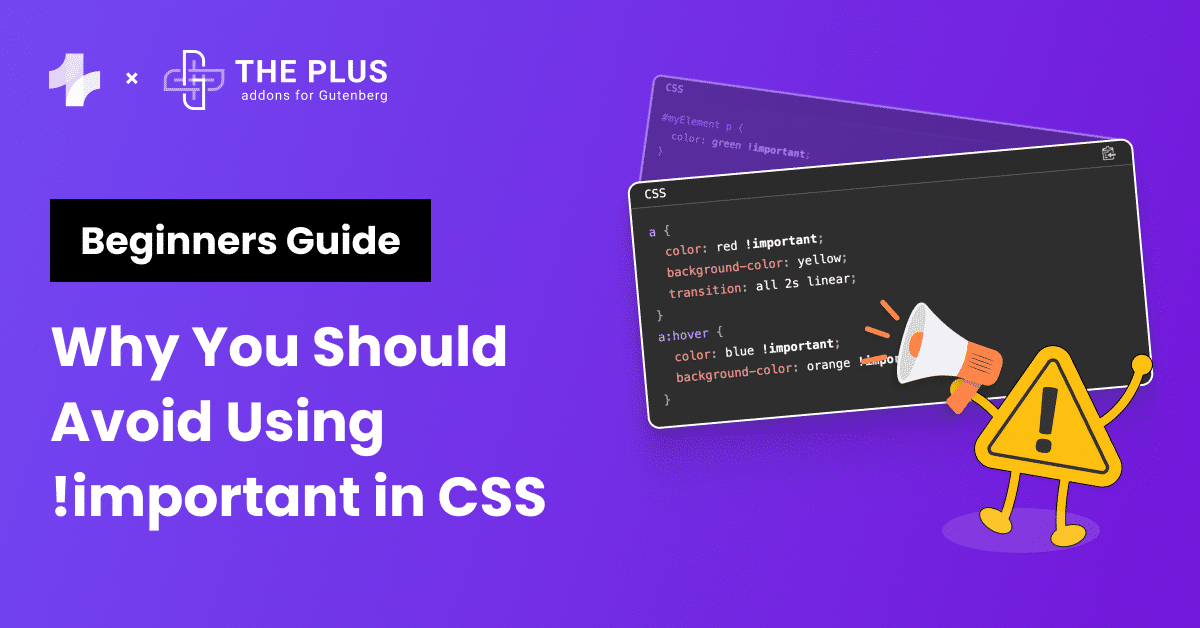Are you looking for a WordPress Facebook feed plugin to integrate your social feed into your website?
With over 2.9 billion monthly active users, Facebook boasts a massive user base. This means nearly everyone uses the platform, making it a goldmine of opportunities to attract and engage new people.
Safe to say, if you have a WordPress website and want to boost your user engagement, it is a good idea to show your Facebook feed on your website to boost your online presence.
A custom Facebook feed on your website allows you to show your Facebook posts, photos, and videos in an interactive manner. This can help you increase user interaction and encourage your visitors to follow your latest company updates on Facebook.
However, neither Facebook nor WordPress, by default, offer you a way to embed a Facebook feed in WordPress. Fortunately, there are a handful of Facebook social feed plugins available to help you do the job effortlessly.
With the right plugin in your Gutenberg editor, you can add your Facebook feed to WordPress, display live post content, photos, and videos, and even have the feed automatically updated in real time.
In this blog, we take a closer look at the five best Facebook feed plugins for WordPress.
But first, let’s start with understanding what a Facebook feed plugin is.
Stay ahead of the curve with our exclusive insights and analysis on the latest WordPress trends and techniques - subscribe to our newsletter today.
What is a Facebook Feed Plugin?
A Facebook social feed plugin is a tool that lets you embed your live Facebook feed on your website.
Whether you want to expand your reach, share company updates, advertise your product, or display interactive visual content from Facebook, a one-time set-up Facebook feed plugin is all you need.
With a robust Facebook plugin for WordPress, you get a range of unique features at your fingertips to create a custom Facebook feed to align with your brand. Moreover, a highly responsive plugin will automatically update your feed in real time.
Here is a sample Facebook Feed embedded using the Facebook Social Feed block by The Plus Blocks for Gutenberg:
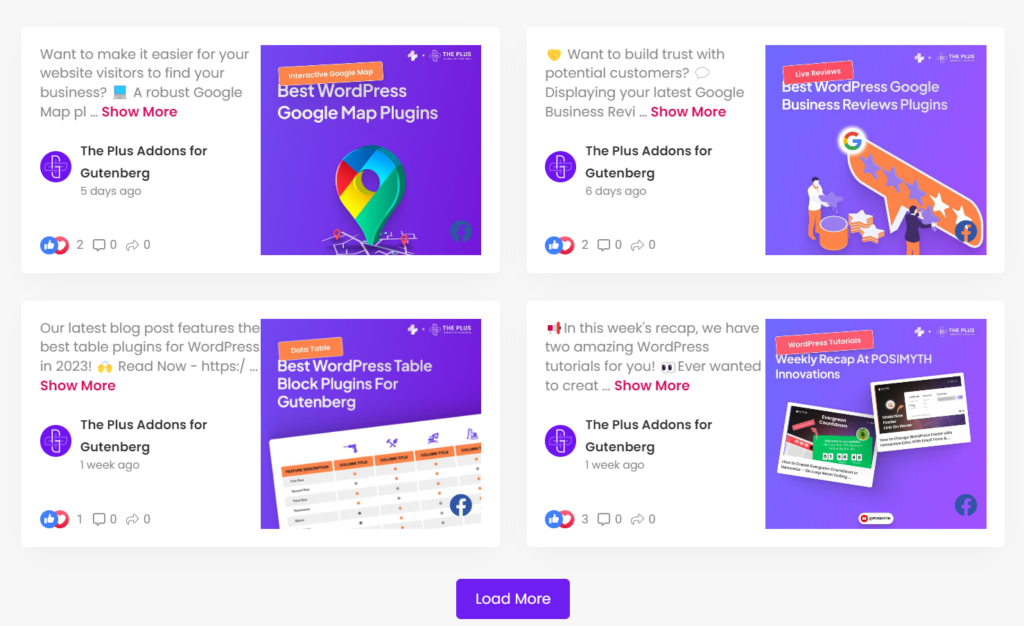
Best Facebook Feed Plugins for WordPress Compared
Here are the best WordPress Facebook feed plugins:
| Sr. No. | Plugin | Cost (Starting from) |
|---|---|---|
| 1 | Facebook Feed by The Plus Blocks for Gutenberg | Free + $39/year |
| 2 | Feed Them Social | $50 |
| 3 | Flow-Flow Social Stream | $49 |
| 4 | Easy Social Feed | $39/year |
| 5 | Smash Balloon Social Post Feed | $98/year |
Without further ado, let’s explore each one along with their key features and pricing.
1. Facebook Feed by The Plus Blocks for Gutenberg
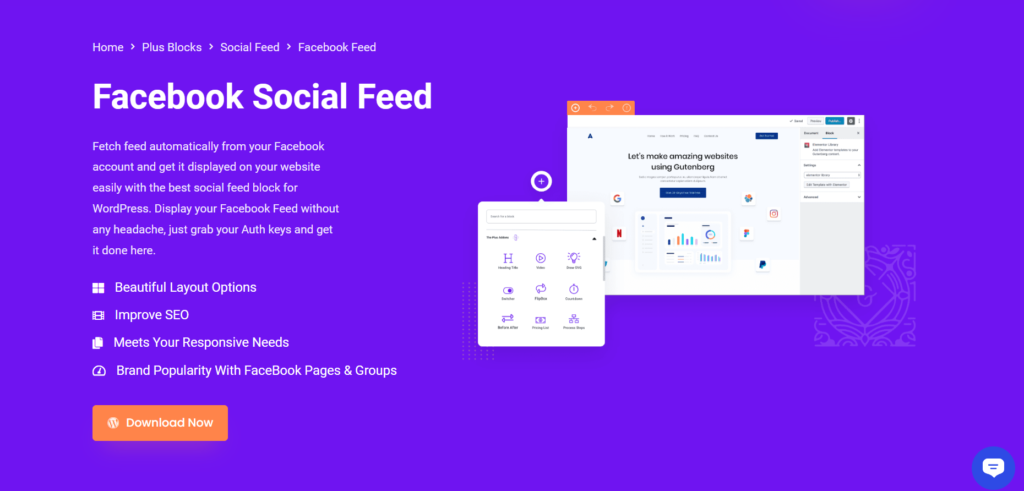
The first plugin on our list is the Facebook Feed by The Plus Blocks for Gutenberg. This plugin is a user-friendly and feature-packed tool that offers a simple and easy way to embed Facebook posts in WordPress.
What makes this plugin stand out from the rest is its wide variety of highly responsive, pre-built design layouts, including grid, carousel, and masonry layouts that will look great on screens of any size.
The plugin allows you to create unlimited feeds from different Facebook groups and pages on your website. You can experiment with the design, colors, typography, content, font, and icon size, choose the types of content to display, and more.
It is lightweight and extremely easy to install, where everything – from initial installation to design and optimizing page performance is taken care of by the plugin.
This means you don’t need to fill up any technical knowledge to boost your website experience with this plugin.
The best part? This plugin is a part of the Multi Social Feed Plugin that allows you to embed and combine 5+ social media feed types into one, providing a one-stop solution.
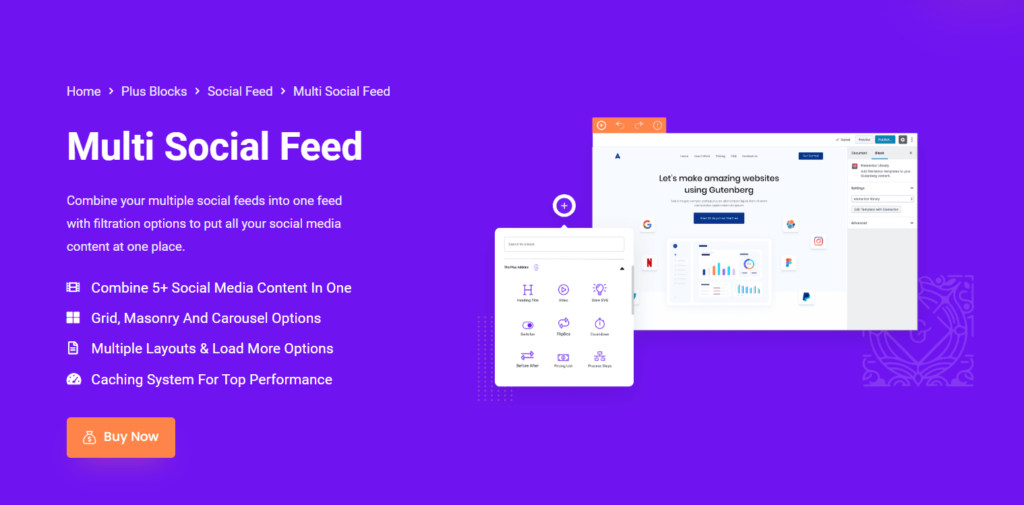
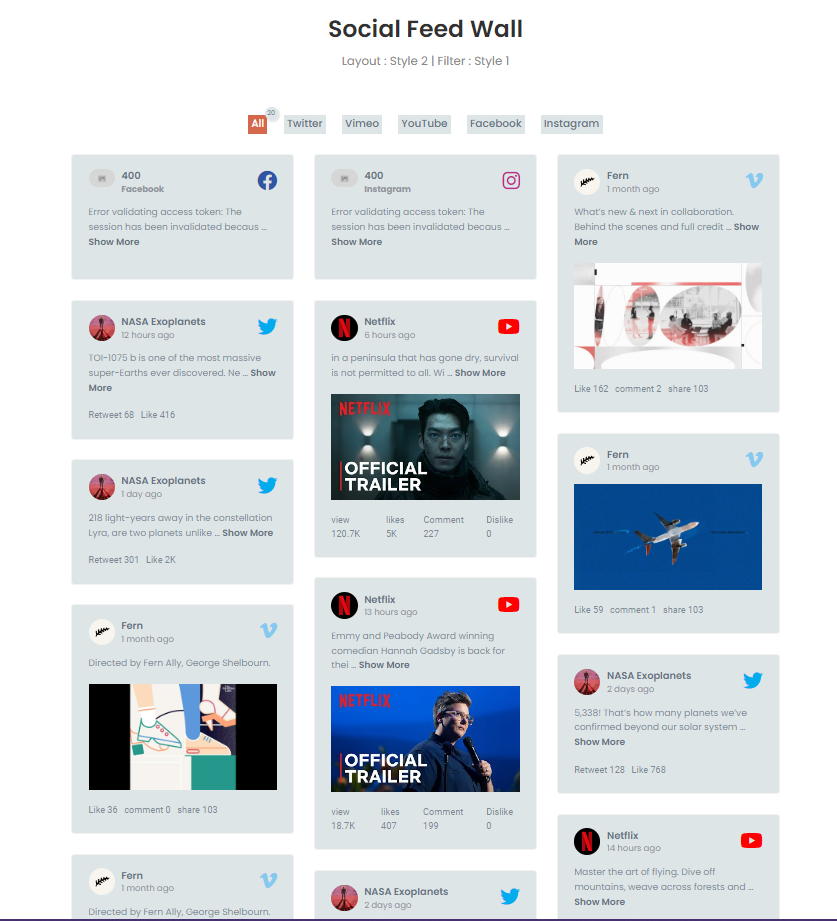
Key Features of Facebook Feed by The Plus Blocks for Gutenberg
- Grid Layout: The grid layout lets you display your Facebook feed in a grid style with different sizes and shapes. You can add multiple columns, choose the type of content you want to show, customize color schemes, pop-up features, and more on your Facebook feed.
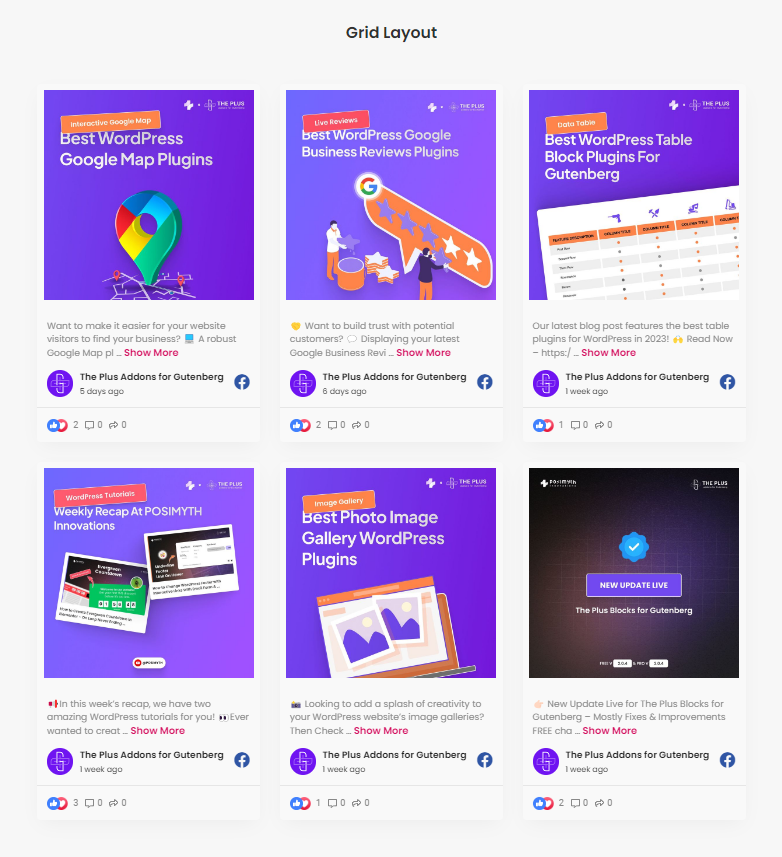
- Masonry Layout: Masonry layout is a grid layout where you can arrange your Facebook feed in tiles of different sizes. If your Facebook page is heavy on media content, you can use the masonry layout to add an aesthetic appeal to your feed on the website.
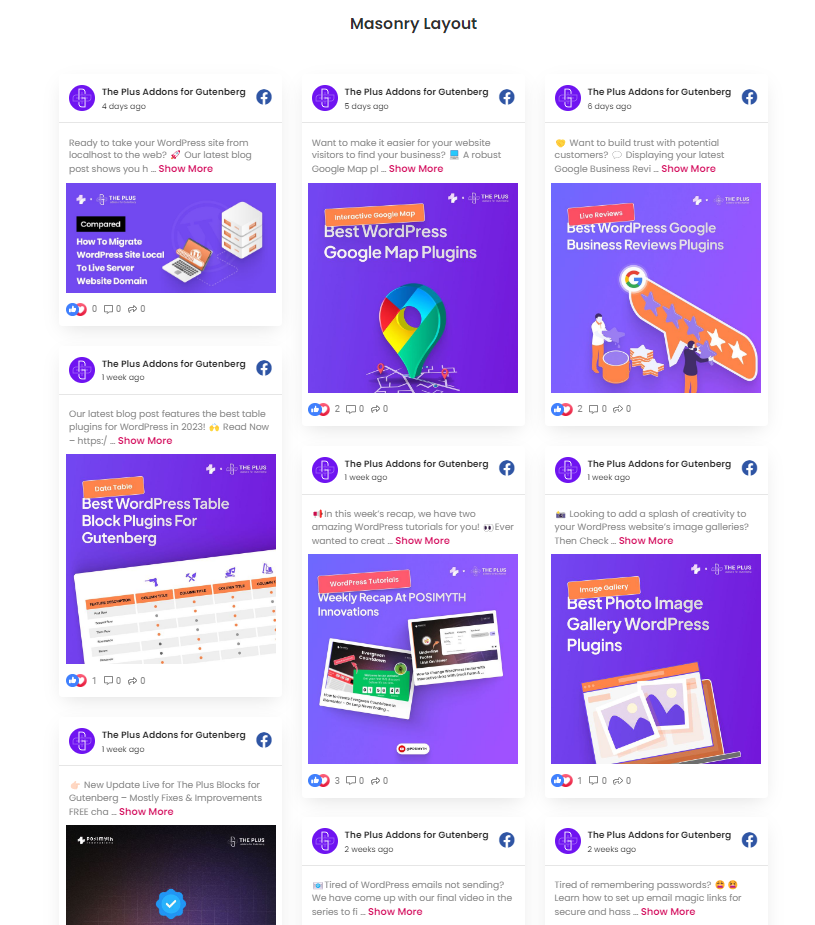
- Carousel Layout: Make your Facebook feed even more interactive and easy to navigate on your website with the carousel layout. The carousel layout allows visitors to browse your Facebook page easily by dragging the cursor to view the posts. Thus enhancing how they interact with your website and creating an engaging user experience.
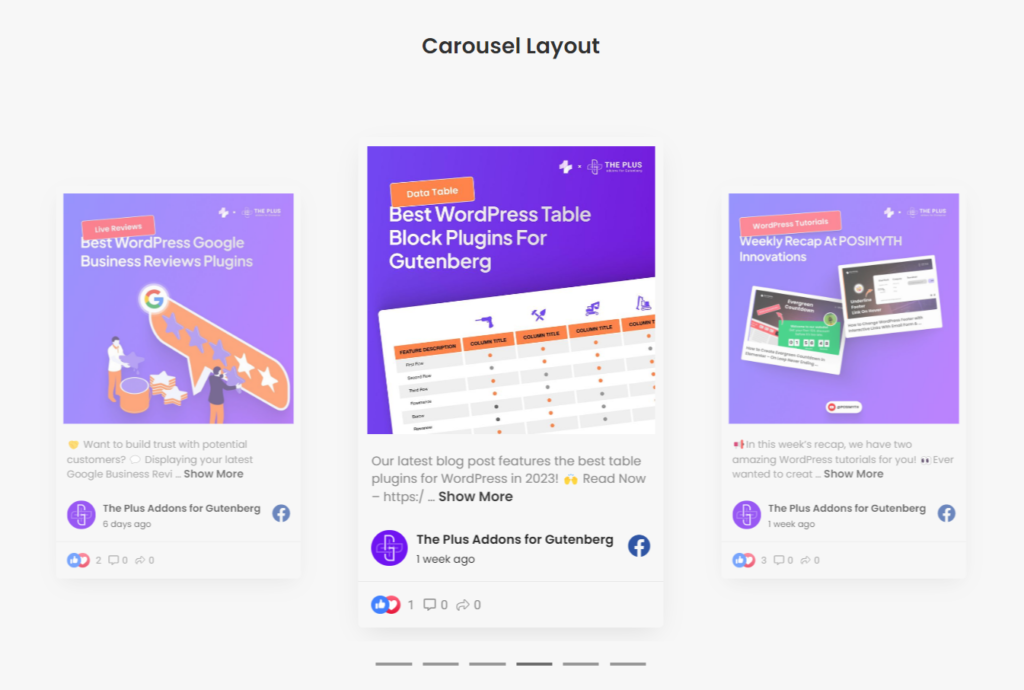
- Load More Option: With the Facebook feed plugin from The Plus Blocks, you can limit the maximum number of results you want to show on the feed. It lets you decide how the next posts will load on the website with multiple scrolling options. The load more option lets you add a button where the visitor can see the next posts only by clicking the button. Further, with the load more button option, you can customize the button text and the loading text as you want.
- Lazy Load Option: With the lazy load option, the feed will automatically load to show the next few posts from the feed.
- Manage Columns Option: The Plus Block’s Facebook feed plugin lets you choose the number of post columns you want to show, depending on your website layout. In addition, you can also customize the size and gap between the columns to maximize the feed’s visual appeal.
- Pop-up Feature: You can also add the pop-up feature within your layouts to allow the website visitor to click on a particular post and view it as a pop-up. With this feature, viewers can also swipe to browse through the posts on your feed without having to leave the page.
Interested to learn more? Check out this step-by-step tutorial video on How to Show Live Facebook Feed on Your Wordpress Website:
Pricing of Facebook Feed by The Plus Blocks for Gutenberg
The Facebook Feed block is a part of the 85+ blocks and extensions by The Plus Blocks for Gutenberg and is available in the free version. To enable advanced features, you can access the complete package starting at $39/year. You can also check out a lifetime plan if you wish to pay once.
2. Feed Them Social
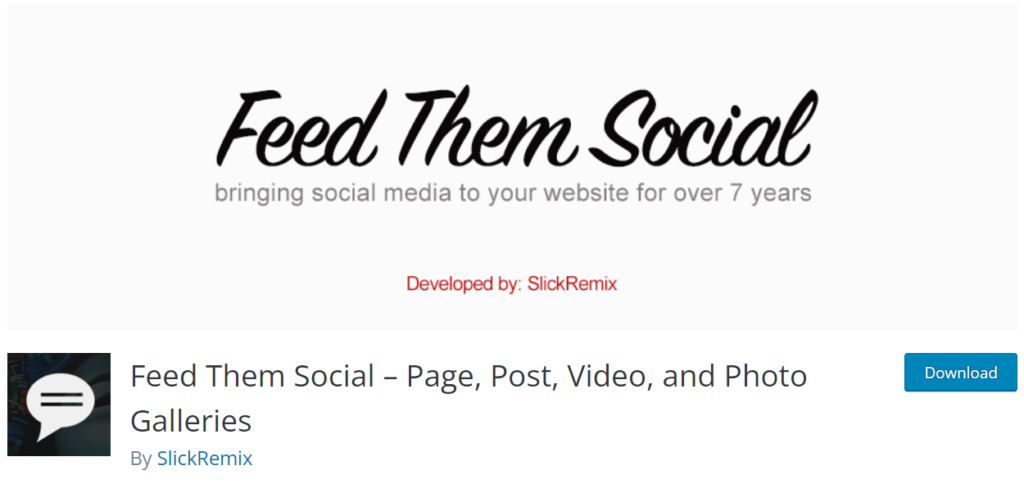
Next on this list is the Facebook feed WordPress plugin, Feed Them Social, a useful tool for WordPress users looking to display feeds from different social media channels.
The plugin supports feed display from YouTube, Facebook, Instagram, and Twitter using short codes on Gutenberg.
With the free version of the plugin, you can create a decent Facebook feed for your website and display videos, posts, images, or even Facebook albums on your WordPress page, posts, or the sidebar.
However, several features, including image animation, responsive layouts, pop-up features, and more, are only accessible when you upgrade to the pro version.
In addition, the free version also limits the number of posts, videos, and pages for every feed.
Key Features of Feed Them Social
- Responsive Interface: It has a highly responsive and simple interface that lets you create a mobile-ready Facebook feed on your website.
- Customization Options: While you can customize the feed layout, colors, and text and add icons with the free version, the premium version offers custom features, including image animation, pop-up box, grid-style layout, and more.
- Load Options: You can add a ‘load more’ button or the auto load post feature to make the feed visually interesting.
Pricing of Feed Them Social
The premium version of Feed Them Social starts at $50. You can also access all their extensions for an unlimited number of websites with the All-Access Pass at $199.
3. Flow-Flow Social Stream
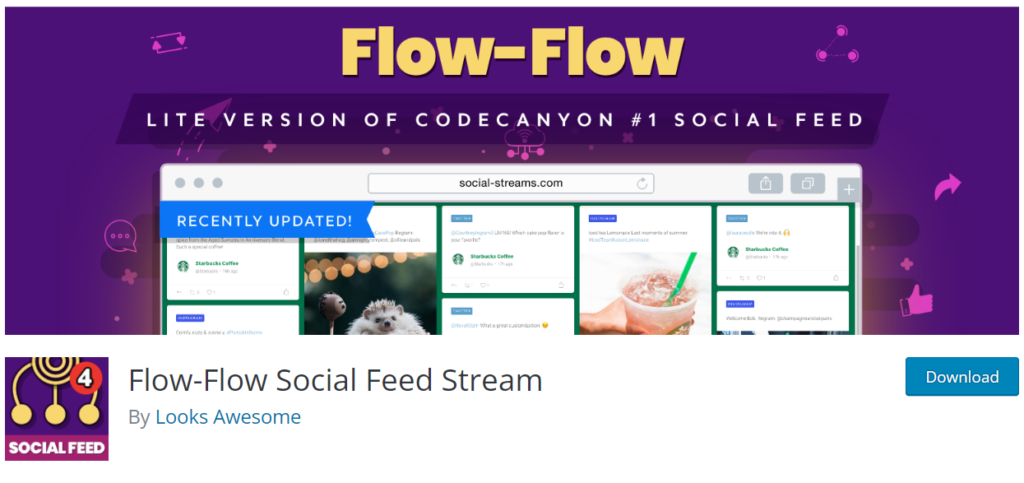
Flow-Flow Social Stream is a feature-rich Facebook to WordPress plugin that lets you show Facebook feed on WordPress with highly responsive, pre-built galleries and widgets.
The plugin makes it easy to gather feeds from all your social sites mixed in one gallery in various creative layouts with a clean and user-friendly interface.
What’s more, you can even add a filter option and live search option to your Facebook feed to improve the customer experience.
As for customizations, Flow-Flow includes options for different grid styles, custom column sizes, colors, fonts, backgrounds, and more. With the rich design settings, you can style your feed as you want.
Key Features of Flow-Flow Social Stream
- Easy Installation: Along with Facebook, Flow-Flow Social Stream allows you to add all popular social page feeds, including Instagram, Twitter, and YouTube, with easy authorization and one-click API authentication for Instagram and Facebook.
- Social Sharing Buttons: With this plugin, you can add social share buttons to your Facebook feed to boost user engagement or add social media share counts for views, likes, and comments.
- Lightbox Galleries: The pro version of the plugin comes with lightbox gallery features to let you display multi-image posts. You can also add a smart lightbox to show your Facebook comments.
Pricing of Flow-Flow Social Stream
You can get the premium version at $49 and display feeds for 14 different social network platforms, including Facebook.
4. Easy Social Feed
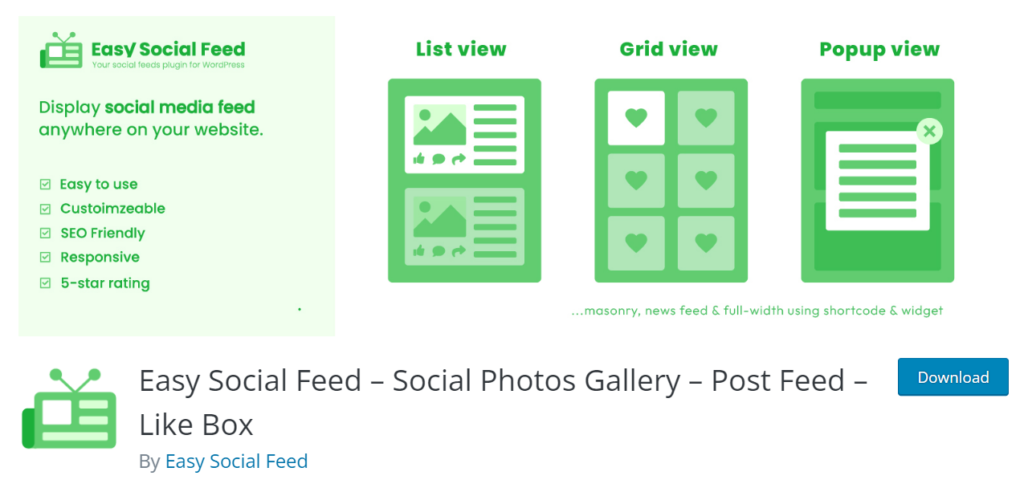
Easy Social Feed is another user-friendly plugin to embed your Facebook feed in WordPress. It is a multipurpose tool that helps you design attractive Facebook feeds, thanks to the range of ‘built-in’ skins or templates to choose from.
Plus, it has a lightbox feature that allows your website visitors to view the feed content easily in an advanced lightbox pop-up that mimics Facebook.
However, the free version only allows you to embed one social media feed at a time, which makes it restrictive.
Key Features of Easy Social Feed
- Fully Customizable: You can customize the feed with built-in templates and layouts to match your website design and aesthetic, giving you complete control over how it looks.
- Load More Button: It lets you add a Load More button, allowing the website visitors to keep scrolling through your feed without having to leave the website.
- Multiple Layout Options: With the Easy Social Post Feed plugin, you can choose to display your Facebook feed in grid, masonry, or Facebook feed carousel WordPress layouts that are highly customizable.
Pricing of Easy Social Feed
The Easy Social Feed plugin for Facebook Feed for a single website is available at $39/year. You can also check out the lifetime plan at $99.
Looking to add Google Business Reviews to your site for higher user engagement? Read this blog on 5 Best WordPress Google Business Review Plugins.
5. Smash Balloon Social Post Feed
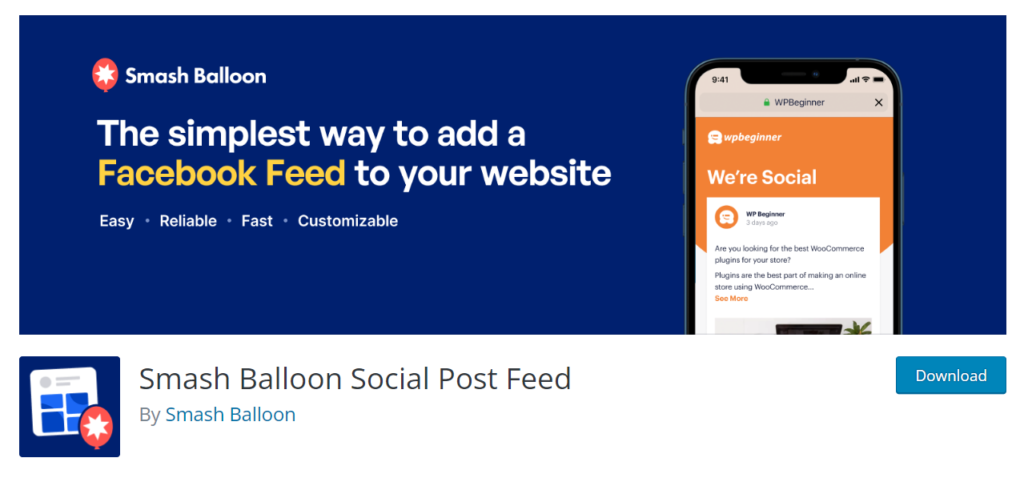
Smash Balloon Social Post Feed is a popular plugin that lets you display a customizable and stylish Facebook feed on your WordPress website.
It comes with multiple styling and layout choices, where you can add unlimited Facebook feeds from different pages using shortcodes.
Also, the Facebook feed on your website is search engine crawlable, improving the SEO value of your website.
However, the free version comes with its own limitations. With the plugin’s free version, you can only display texts and links from your Facebook posts, as it does not allow you to display photos, videos, comments, and more.
Key Features of Smash Balloon Social Post Feed
- Custom Feeds: You can add unlimited custom feeds from multiple Facebook pages and Facebook groups directly to your website.
- Visual Header: The plugin gives you the option to add a visual header. With this customizable header, you can display a cover photo, group cover photo, bio, and more in your feed.
- Like Button: To enhance user engagement and interaction with your Facebook posts, you can even add a like button to the feed.
Pricing for Smash Balloon Social Post Feed
The pricing starts from $98/year (for 1 website) to $398/year (for 25 websites). You can also purchase the All Access Bundle at $598/year.
Which Facebook Feed Plugin Should You Choose?
When you’re looking to integrate WordPress and Facebook, picking the right plugin with unique, customizable features will make things easy.
When choosing the right Facebook feed plugin for your website, consider factors like user-friendliness, easy installation, mobile-ready, multiple layouts, custom designing, security, and support.
Keeping these features in mind, check out the Facebook Feed by The Plus Blocks for Gutenberg, starting at just $39/year.
The plugin has all the unique features you need to display an extremely responsive, visually appealing, and functional Facebook feed on your website.
The best part? The Plus Blocks by Gutenberg brings you equally amazing 85+ blocks in a single package to enhance the functionality of the Gutenberg editor on your WordPress website.
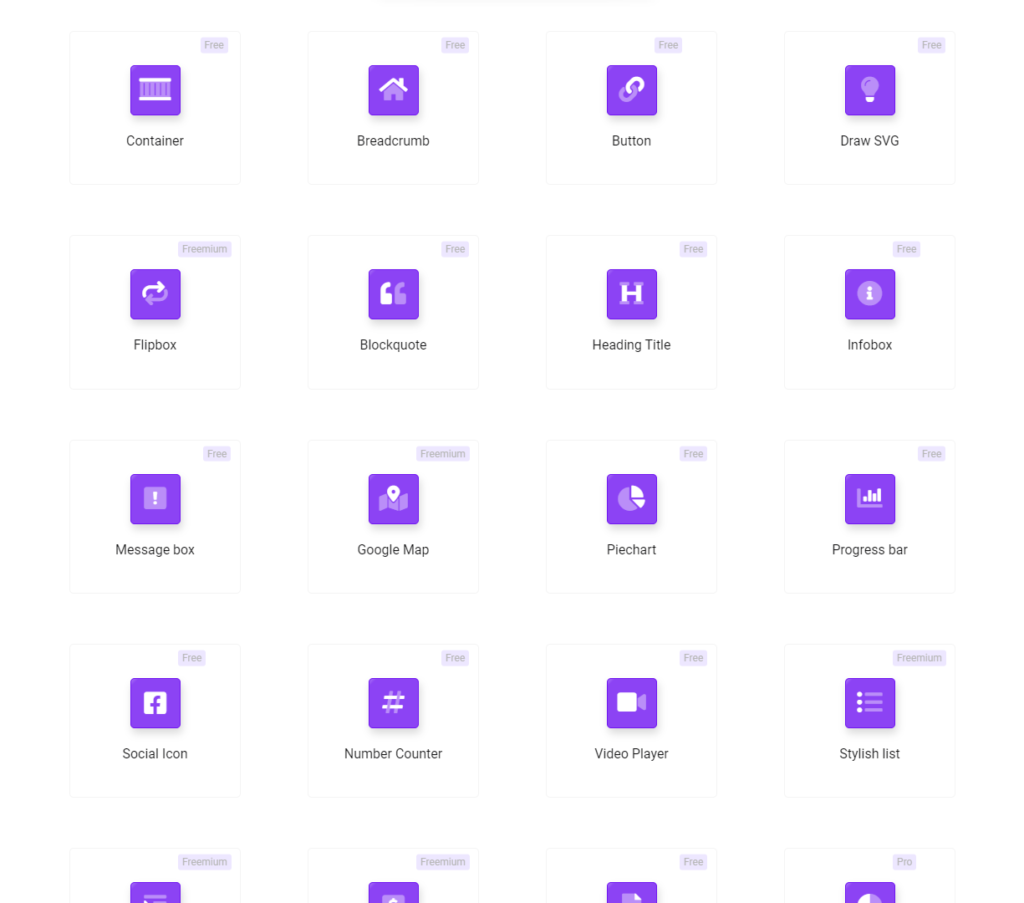
Check all the 85+ Gutenberg Blocks Library from The Plus Blocks.
This makes it one of the best plugins available, as you don’t need to download separate plugins to enjoy different functions and features for your website.
Get our best WordPress tips, tricks, and tutorials delivered straight to your inbox - Subscribe to our Monthly Email newsletter Today.
Benefits of Displaying a Facebook Feed on Your WordPress Website
If you have a Facebook page where you connect with your audience and post company updates regularly, integrating it with your website is a welcoming attraction for the audience.
It is a sure-shot way to double audience engagement and explore new business opportunities.
Integrating your Facebook feed on your website can help you-
- Show the latest Facebook content to engage users
- Improve SEO
- Drive a higher following on Facebook organically through the website
- Encourage website visitors to leave comments, share, and recommend your content
- Invite website visitors to join your Facebook group and get access to exclusive content
- Increase website traffic and visibility
In short, a Facebook to WordPress plugin is a handy tool to make your website more interesting and promote your Facebook page in front of a new audience.
Further Read: Want to add Facebook feed to your Elementor site? Check this step-by-step guide on How to add a Facebook feed to your Elementor Site.
FAQs on Facebook Feed WordPress Plugins
Are there any free Facebook Feed Plugins for WordPress?
Yes, there are many free plugins available. Facebook Feed by The Plus Blocks for Gutenberg comes with a free version with which you can embed custom Facebook feeds on your WordPress website. The plugin brings you a range of exciting features, including multiple layouts like grid, masonry, and carousel, load options, filter options, faster page performance, custom styling, and more.
Is it possible to add a dynamic Facebook feed to WordPress that gets updated automatically?
Yes, when choosing a Facebook feed plugin for your WordPress website, automatic feed update is an important feature to look for.
With The Plus Blocks’ Facebook Feed plugin, you have the option to set the refresh time of the feed, ranging from 1 hour to 1 day. This will automatically update the feed with new changes when someone visits the website.
Can I display Facebook content from multiple accounts and pages using a Facebook Feed plugin?
Yes, most plugins allow you to display Facebook feeds from various accounts and pages on your website. With the Facebook Feed plugin by The Plus Blocks for Gutenberg, you can easily do so and even customize these pages to match your website branding.
Can I customize the look and feel of the Facebook Feed plugin on my WordPress website?
Yes, you can. With Facebook Feed by The Plus Blocks for Gutenberg, you can customize the look and feel of your Facebook feed to match it with your website. With various design options, you can change the feed layout, and colors, add or remove columns, adjust column size, fonts, typography, social media icon size, background, title, and so much more to create a custom Facebook feed.