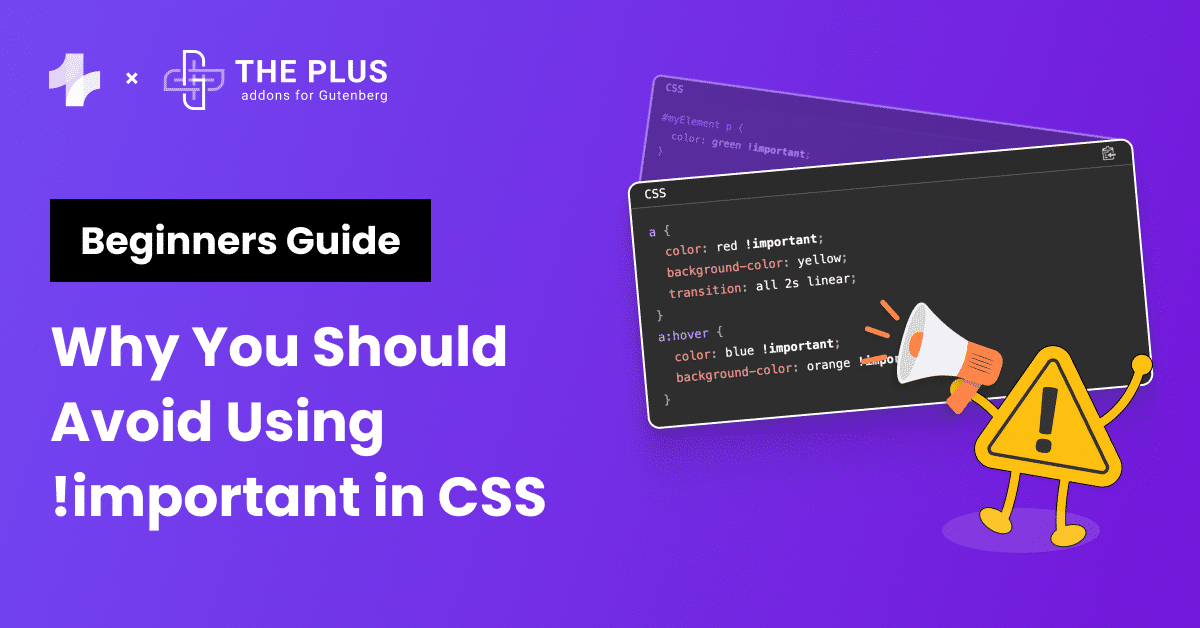Are you looking for a WordPress form builder for your website? Then, you are at the right place.
An online form is absolutely necessary if you have a business or are serious about improving your site’s user experience. That is where form builder plugins become a vital addition to your WordPress setup.
A WordPress forms plugin lets you create all kinds of custom forms, whether a simple contact form, payment form, user registration form, or a user subscription form.
But it can be difficult for anyone seeking a form builder plugin to pick the right option from the sea of plugins listed on the WordPress repository.
That is why we have prepared a list of the best form builders to help you find the perfect form plugins.
In this blog, we will look at the features and pricing of some of the best form builders on WordPress. We will also hook you up with steps to style your forms without custom CSS and HTML.
Instead, we will use the Gutenberg block editor and form styler widgets.
So, without further ado, let’s dive straight in.
Stay ahead of the curve with our exclusive insights and analysis on the latest WordPress trends and techniques - subscribe to our newsletter today.
What Is a WordPress Form Builder Plugin?
Form builder plugins for WordPress allow you to create and embed forms on your website. Depending on the input you plan to record from the visitor, you can add text boxes, fields, checkboxes, etc., to your forms.
Or you can skip the manual process and pick from prebuilt templates to create forms in a few clicks.
Besides, you can also create advanced forms by integrating functions like file upload, payment gateways, Google reCAPTCHA, etc.
Take a look at a form created using the Contact Form 7 plugin and stylized with The Plus Blocks for Gutenberg’s form styler:
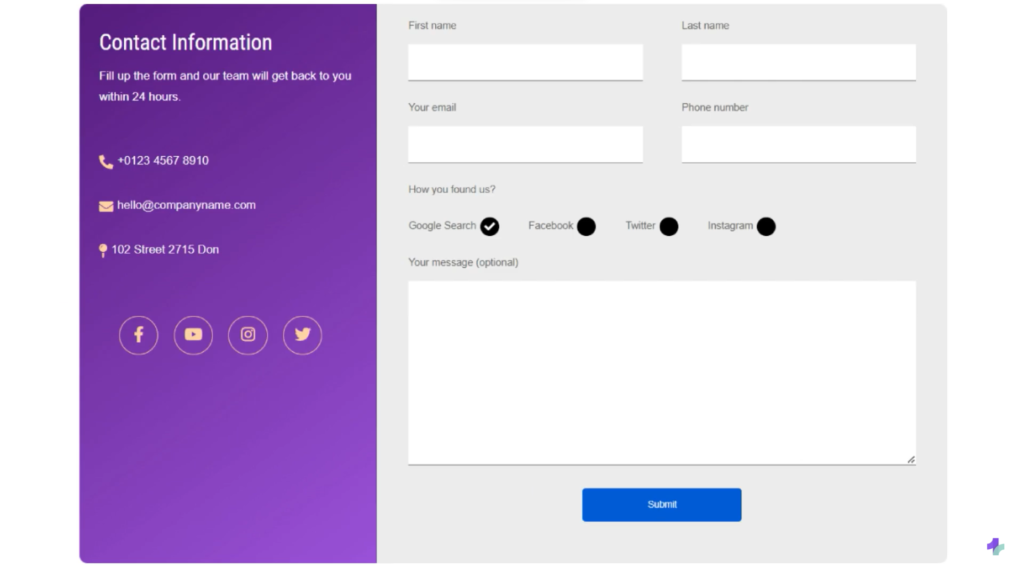
Best WordPress Form Builder Plugins
Here are the best form builder for WordPress:
| Sr. No. | Plugin | Cost (Starting from) |
|---|---|---|
| 1 | Gravity Forms | $59 |
| 2 | Everest Forms | Free + $69/year |
| 3 | Contact Form 7 | Free |
| 4 | Ninja Forms | Free + $99/year |
| 5 | WP Forms | Free + $99/year |
1. Gravity Forms

If you are looking for a premium WordPress form plugin, add Gravity Forms to your wish list. It takes the first spot in our list because it is a beginner-friendly plugin with plenty of advanced features, making it worth its price.
The plugin has a built-in visual form builder, so you do not need coding to create even complex forms. You can create forms within minutes using the drag-and-drop tools.
There is also a preview feature to review your design before finalizing a form.
Whether simple contact forms, multi-page forms, or payment forms, you can create all types of forms using Gravity Forms. Besides, you get over 30 field types to collect a wide range of form entries.
Key Features of Gravity Forms
Below are some powerful features that Gravity Forms brings to the table:
- Visual Form Builder: The built-in visual form builder makes Gravity Forms a beginner-friendly plugin. You can easily create custom forms from scratch using drag-and-drop tools.
- Form Accessibility Controls: The Gravity Forms plugin lets you schedule when your forms are accessible on your website. You can also limit the responses your forms can collect.
- Conditional Logic: You can customize which form fields are shown/hidden based on user responses. As a result, your form’s user experience is tailored to each individual interacting with it.
- Multi-Column Layout: The form plugin supports multi-column form layouts. Each field in the forms can have up to three columns.
- Spam Protection: To prevent spam responses, you can enable Google reCAPTCHA to verify a user’s identity before submission.
How to Style Gravity Forms in WordPress?
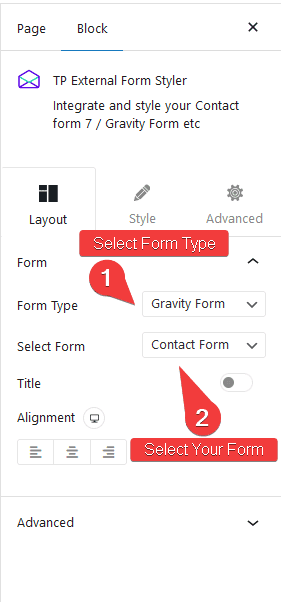
To style Gravity Forms, follow the steps given below:
- Install and activate the Gravity Forms plugin on your WordPress setup.
- Create a new form and select its fields.
- Next, you will need the Gravity Forms block from The Plus Blocks for Gutenberg. This addon will add a block to the Gutenberg editor you can use to create forms.
- Go to The Plus Blocks settings and enable TP External Form Styler.
- In the Gutenberg editor, click the “+” icon and select the TP External Form Styler block. Select “Gravity Form” in the Form Type.
- To edit the look and feel of the form, head over to Block settings on the right side of your screen. You can change the form type in the Layout section. Customization options are present in the Style section.
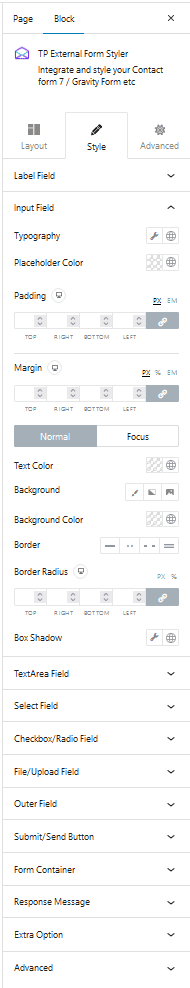
Pricing of Gravity Forms
As mentioned earlier, Gravity Forms is a premium plugin with a Basic license starting at $59 that provides support for a single website.
The Pro license costs $159, supports up to three websites, and includes priority support and access to more add-ons.
The Elite license at $259 offers unlimited site support, access to all of Gravity Forms’ features and add-ons, and priority support.
Pricing of Gravity Forms Styler
The Gravity Forms Styler Block is free with The Plus Blocks for Gutenberg’s core version. You can create unlimited forms and access all features without using your credit card.
Using Gutenberg block editor for designing your WordPress website? Then, check out the 12 Gutenberg Addons you must have.
2. Everest Forms
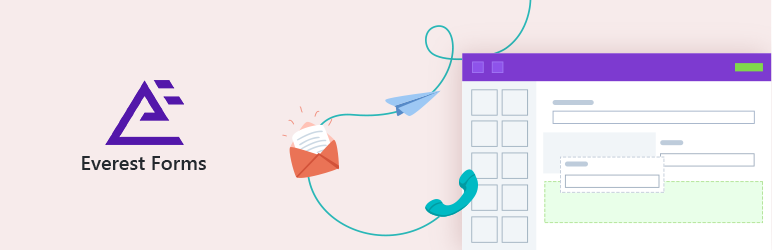
Second on our list is another beginner-friendly WordPress form builder plugin, Everest Forms. It equips users with premade templates to quickly add forms to their website.
There is also a drag-and-drop builder you can use to edit forms with ease. Everest Forms also has a dedicated form designer where you can tweak the look and feel of your forms.
So, each form you create is unique and in line with your brand’s design principles. Besides, you can install add-ons to add new functionalities to your forms.
Key Features of Everest Forms
These are some powerful features that you get with the Everest Forms plugin:
- Easy-to-Use Interface: The backend of Everest Forms has a simple and easy-to-use interface, so creating a form is easier, even for a beginner.
- Premade Form Templates: There are loads of prebuilt form templates, including contact forms, user registration forms, survey forms, payment forms, etc.
- Unlimited Forms and Multi-Column Designs: You can create unlimited forms with the Everest Forms plugin. You can also choose between one and two-column forms.
- Customizable Forms: You can tweak forms’ backgrounds, colors, fonts, etc., using the plugin’s designer menu.
- Premium Addons: The premium version of the plugin gives you access to add-ons like multi-step forms, payment processing, PDF form submissions, and more.
How to Style Everest Forms in WordPress?
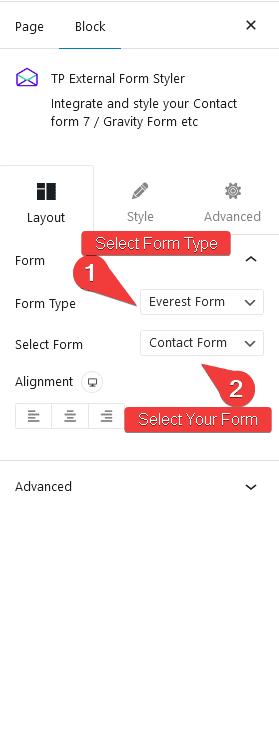
To customize Everest Forms, follow the steps mentioned below:
- Make sure to install and activate the Everest Forms plugin on your WordPress setup.
- Create a new form and select its entries.
- Install The Plus Blocks for Gutenberg. This addon will add an Everest Forms block to the Gutenberg editor. You can use it to create and edit forms.
- Go to The Plus Blocks settings and enable TP External Form Styler.
- In the Gutenberg editor, click the “+” icon and select the TP External Form Styler block. Select “Everest Form” in the Form Type.
- To pick the form type form, head over to the Block settings’ Layout section. To customize the form, toggle the options available in the Style section.
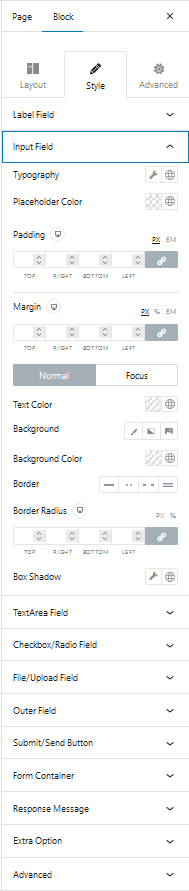
Pricing of Everest Forms
You can download the Everest Forms core plugin for free from the WordPress directory. The premium version of the plugin starts from $69/year.
Pricing of Everest Forms Styler
The Plus Blocks for Gutenberg is a freemium addon, and the Everest Form Gutenberg block is available in the free plan as a standard feature.
3. Contact Form 7

If you want simple forms that get the work done without worrying too much about advanced functionalities, you will find the Contact Form 7 plugin appealing.
Contact Form 7 is the best free form builder for WordPress and offers basic form functionalities. You can create contact forms and add fields for text, menus, checkboxes, radio buttons, etc.
You can also integrate spam protection into your forms.
The only downside to this plugin is that it is geared toward advanced users and doesn’t have a visual builder.
Instead, you have to use HTML and CSS to design forms. But you can overcome this issue with The Plus Blocks for Gutenberg’s Contact Form 7 styler.
Key Features of Contact Form 7
- Unlimited Forms: You can create unlimited forms using this plugin.
- Basic Contact Form Plugin: The plugin is the ideal choice if you only want a basic form, i.e., a contact form with text fields, multiple-choice options, menus, etc.
- Google reCAPTCHA Support: You can integrate Google reCAPTCHA with Contact Form 7 to enable spam protection.
- Free Addons Options: Out of the box, the Contact Form 7 plugin offers only some basic form functionalities. But there are plenty of community-developed addons to integrate advanced functions, which you can download for free.
How to Style Contact Form 7 in WordPress?
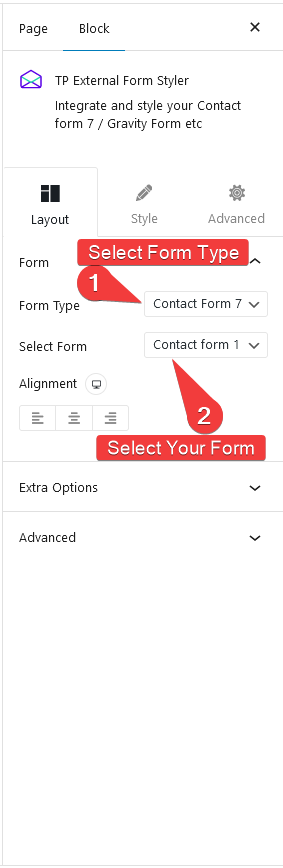
Below are the steps to stylize your forms created using Contact Form 7:
- Install and activate the Contact Form 7 plugin on your website.
- Create a new form and configure the entries and settings.
- The next step is to install The Plus Blocks for Gutenberg. This addon comes with a Contact Form 7 block for the Gutenberg editor.
- Enable TP External Form Styler in The Plus Blocks settings.
- In the Gutenberg editor, click the “+” icon and select the TP External Form Styler block. Select “Contact Form 7” in the Form Type.
- Then open the Block settings and select form type in the Layout section. Access the Style section for different form styling options.
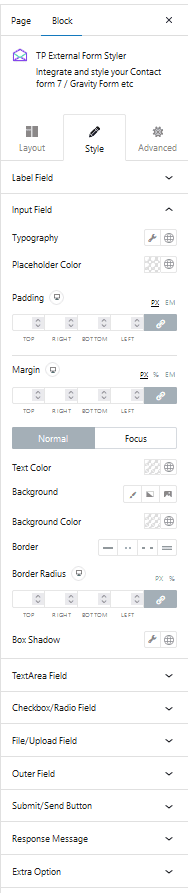
Pricing of Contact Form 7
You can download Contact Form 7 for free from the WordPress repository.
Pricing of Contact Form 7 Styler
Contact Form 7 styler is free to use. Install the free version of The Plus Blocks for Gutenberg and start styling forms using the Contact Form 7 styler.
Did you know that Gutenberg has a dark mode? Learn how to enable dark mode in Gutenberg Block Editor.
4. Ninja Forms

Next up is a freemium WordPress form builder plugin called Ninja Forms. It is a great choice if you need a plugin with a beginner-friendly interface.
The free version of the Ninja Forms plugin comes with pre-built templates and a drag-and-drop form builder, so designing complex forms is not a hassle.
In addition, you get a wide range of forms, including contact forms, payment forms, feedback forms, subscription forms, file upload forms, and others.
Upgrading to the premium version of this plugin will give access to advanced features like email marketing and CRM software integration.
Besides, you also get the option to add conditional logic, custom fields, and filters to your forms.
Key Features of Ninja Forms
Here are some features you get with the Ninja Forms plugin for WordPress:
- Premade Templates: The Ninja Forms plugin offers you ready-to-use pre-built form templates to help you create forms in minutes.
- Drag-and-Drop Form Builder: Use the drag-and-drop form maker to add different options to your forms.
- Spam Protection: You can enable spam protection using Google reCAPTCHA.
- Ajax Form Submissions: The Ninja Forms plugin supports Ajax form submissions sending data to the backend, so updates are visible without reloading the website.
- Advanced Features: The advanced feature list of Ninja Forms includes conditional logic, payment gateway integration, instant notifications, etc. Third-party integrations include email automation and CRM software integration.
How to Style Ninja Forms in WordPress?
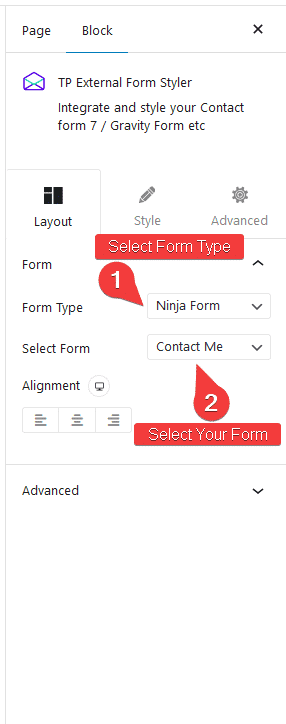
Here is how you can customize Ninja Forms using The Plus Blocks for Gutenberg:
- Install and activate Ninja Forms from the WordPress repository.
- Create at least one form using the plugin.
- Install The Plus Blocks for Gutenberg to access the Ninja Forms styler widget.
- Go to The Plus Blocks settings and enable TP External Form Styler.
- In the Gutenberg editor, click the “+” icon and select the TP External Form Styler block. Select “Ninja Form” in the Form Type.
- Then, in the block settings, pick the form type from the Layout sections and select Customizations from the Style section.
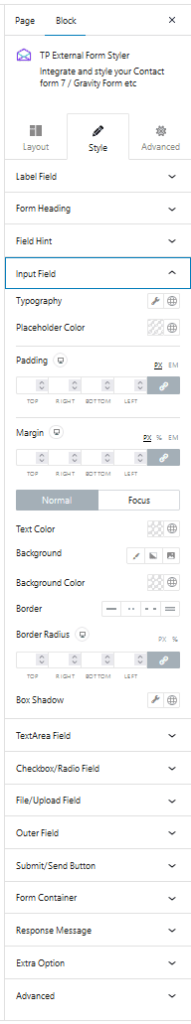
Pricing of Ninja Forms
Ninja Forms core plugin is free to download from the WordPress repository. The premium version of the plugin starts at $99/year.
Pricing of Ninja Forms Styler
The Plus Blocks for Gutenberg’s Ninja Form Styler block is included in the free plan.
5. WP Forms

The last WordPress form builder is another freemium plugin known as WP Forms.
The free version of the plugin, the WP Forms Lite, should be enough for people looking for an easy-to-use form builder with customizable designs.
With WP Forms Lite, you get premade form templates and a drag-and-drop form builder. The plugin also supports unlimited form creations and unlimited responses.
You can also keep track of interactions and form abandonments with email notifications.
If you want to integrate a payment gateway, enable file upload, use a multi-column layout, or enable other advanced features, you can upgrade to the pro version of WP Forms.
Key Features of WP Forms
See the feature list of WP Forms below:
- Plenty of Field Options: WP Forms comes with tons of form fields. You can add standard and fancy fields for your forms. You can also tweak form fields in the field options, like label, description, etc.
- Drag-and-Drop Form Builder: The built-in drag-and-drop form builder makes form designing convenient for beginners.
- Conditional Logic: You can hide/show input fields in a form based on inputs from the visitors.
- Spam Protection: If you upgrade to the pro version, you can enable spam protection and form validation on your forms using Google reCAPTCHA.
How to Style WP Forms in WordPress?
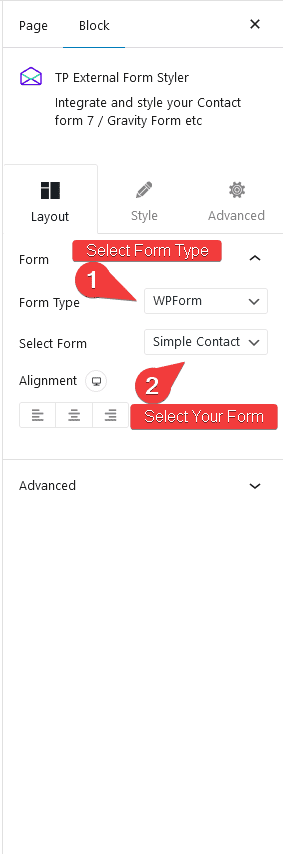
Follow these steps to customize WP Forms:
- Make sure the WP Forms plugin is activated in your WordPress setup.
- Create a form and set the form fields.
- Install The Plus Blocks for Gutenberg to use the styler block.
- Then, enable TP External Form Styler in The Plus Blocks settings.
- In the Gutenberg editor, click the “+” icon and select the TP External Form Styler block. Select “WPForm” in the Form Type.
- Pick the form type from the Layout section of the Block settings. To customize the design, access the styling options in the Style section of the Block settings.
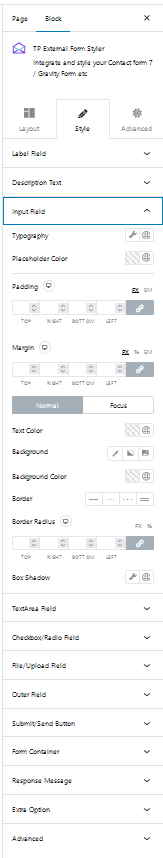
Pricing of WP Forms
The Lite version of WP Forms is freely available on the WordPress directory. The premium version starts at $99/year.
Pricing of WP Forms Styler
You can use WP Forms Styler without using your credit card with the free version of The Plus Blocks for Gutenberg.
Planning to add images to your website? Here is how you can create a WordPress Image Gallery without any coding.
Get our best WordPress tips, tricks, and tutorials delivered straight to your inbox - Subscribe to our Monthly Email newsletter Today.
Which WordPress Form Builder Plugin Should You Use?
Now that we have seen the top five form builders for WordPress, the most important question comes: Which one should you choose for your website?
The best plugin for your website depends on how you plan to use it and what kind of forms you want. For example, you can use a free form builder if you want a plugin to create simple contact forms.
However, if you plan to include payment gateways, file uploads, and other advanced features, try freemium or paid plugins.
Another factor to consider is your expertise in website building. If you are an expert at HTML and CSS, you can try plugins without a drag-and-drop builder.
However, if you are a beginner, use form builder plugins that offer visual builders and prebuilt form templates.
As for stylizing your forms, The Plus Blocks for Gutenberg is the only extension you need for all your WordPress form builder plugins.
With The Plus Blocks, you get customizable Gutenberg blocks for all popular form plugins. You also get premade form templates along with 120+ customization options for absolutely free.
Further Read: Caching can help in boosting the performance of your site. Check the 5 Best WordPress Cache Plugins.
FAQs on WordPress Form Plugins
Are there any free WordPress form builder plugins?
Yes, there are several free WordPress form builder plugins available, such as Contact Form 7, WPForms Lite, and Ninja Forms.
How do I customize the look and feel of my WordPress form builder plugin?
Most WordPress form builder plugins have built-in customization options to help you design and style your forms. For further styling, you can also use CSS or custom code to customize the look and feel of your forms. However, if you are uncomfortable with coding and CSS, The Plus Blocks for Gutenberg Form Styler block can help you style your form easily with multiple styling options.
How can I choose the right WordPress form builder plugin for my website?
When choosing a WordPress form builder plugin, consider factors such as your budget, the features you need, ease of use, compatibility with your website, and support options.
Can I create multi-page forms with WordPress form builder plugins?
Yes, many WordPress form builder plugins offer the ability to create multi-page forms, which can be useful for longer forms or forms that require conditional logic. Examples of plugins that offer this feature include Gravity Forms and WPForms.