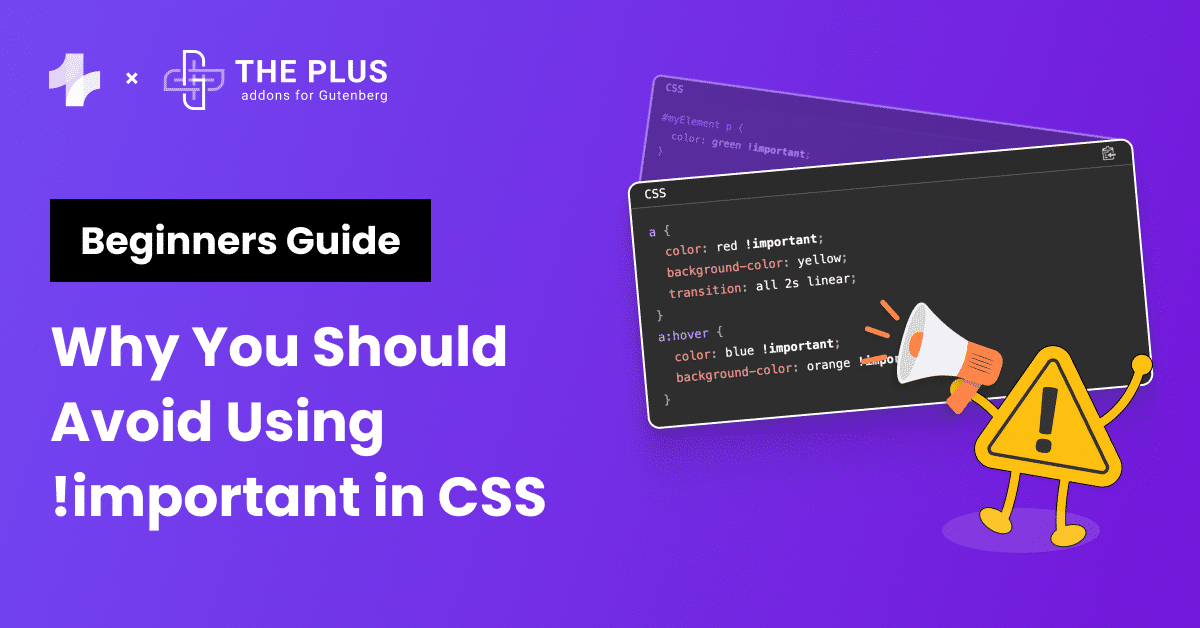Do you want to create a WordPress Vimeo gallery and don’t know how to do it? The simple answer is to use the best WordPress Vimeo Plugin.
YouTube and Vimeo are video-sharing platforms. Though they look similar at first glance, their target audience is very different.
While YouTube offers a convenient way for everyone to share their video content for free, Vimeo gathers a comparatively smaller user base and brands itself as a platform for professionals.
That makes it very clear to the audience that if you are embedding Vimeo videos in your WordPress website, the content is high quality.
If you can recognize yourself in the previous statement and are looking for a way to add Vimeo videos to your website, then you will certainly like the list of handpicked Vimeo WordPress plugins by us.
Stay ahead of the curve with our exclusive insights and analysis on the latest WordPress trends and techniques - subscribe to our newsletter today.
What Is a Vimeo Plugin for WordPress?
A WordPress Vimeo Plugin serves as a bridge between your WordPress website and the Vimeo video hosting platform. It helps you embed your Vimeo video feed on your WordPress website without any need for coding or complex configuration.
The plugin offers various customization options to ensure the embedded Vimeo videos blend harmoniously with your website’s design. You can adjust the WordPress vimeo player size, colors, controls, and other visual elements to match your branding and enhance the overall aesthetic appeal.
It gives you a lot of flexibility and customization options for how you want to display the video content.
So, here in this blog, we will take you through the list of the 5 best WordPress Vimeo video plugins available on the internet.
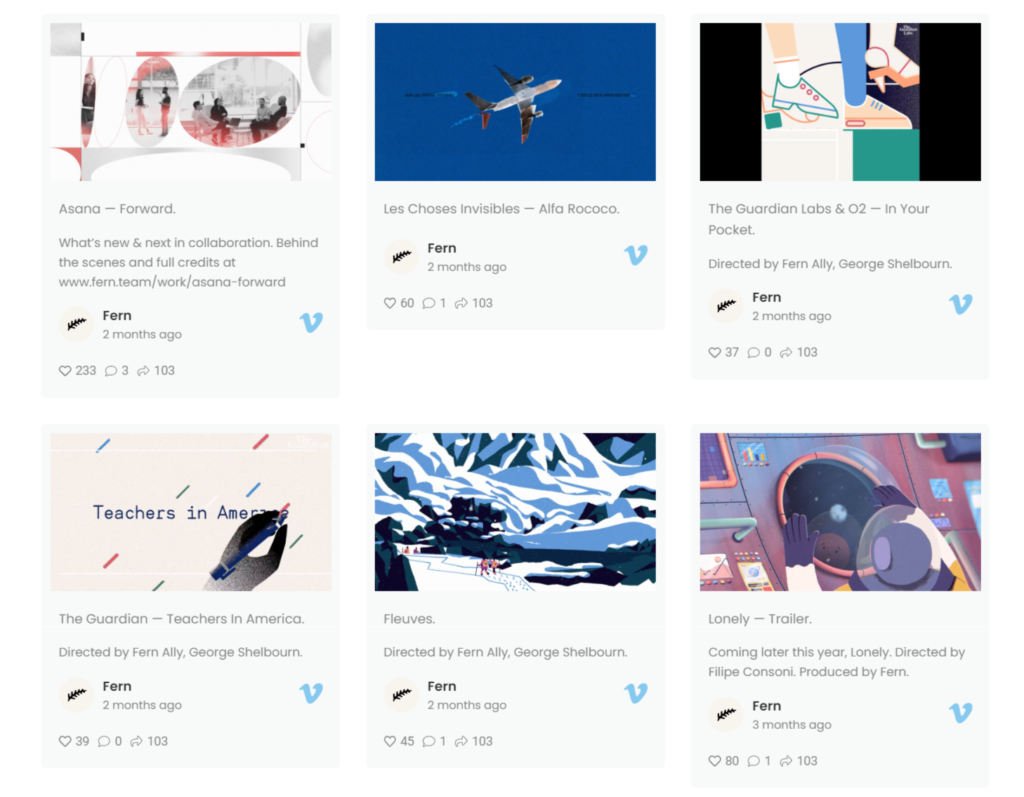
Above is a sample Vimeo Feed created using The Plus Blocks for Gutenberg.
Best WordPress Vimeo Plugins Compared
Here are the best Vimeo plugin for WordPress:
| Sr. No. | Plugin | Cost (Starting from) |
|---|---|---|
| 1 | Vimeo Feed by The Plus Blocks for Gutenberg | Free + $39/year |
| 2 | Vimeography | $99/year |
| 3 | Gallery Box | $24 |
| 4 | Video Gallery | $15/year |
| 5 | EmbedPress | $49/year |
1. Vimeo Feed by The Plus Blocks for Gutenberg
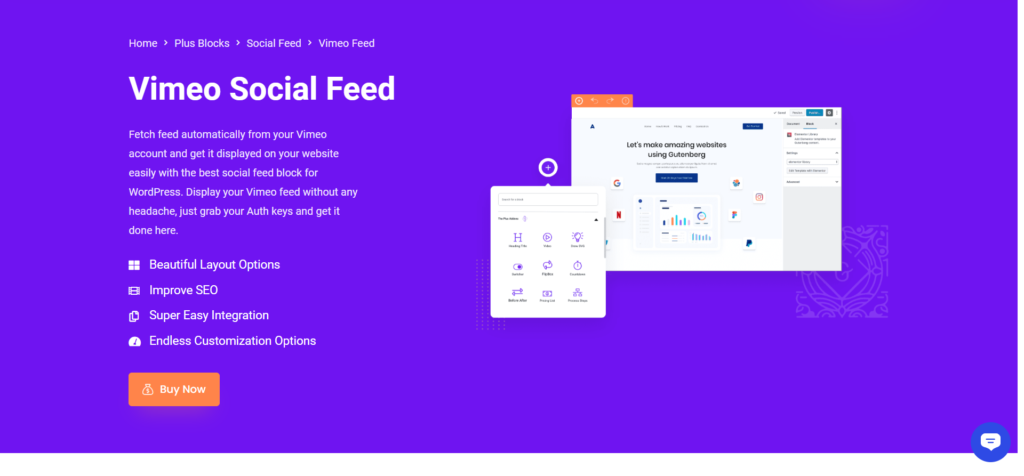
Vimeo Feed by The Plus Blocks for Gutenberg is one of the most premium plugins to embed Vimeo feed on your WordPress website. It is a feature-rich plugin that automatically updates the feed on your website whenever there is a new video uploaded on Vimeo.
This plugin can help you create attractive, searchable video articles while improving your search rankings.
This Vimeo plugin for WordPress is fully compatible with the latest version of WordPress and doesn’t affect your site’s performance. It offers various layouts to display the Vimeo feed, which can be configured in just a few minutes.
This plugin is beginner-friendly and does not require any code for configuration.
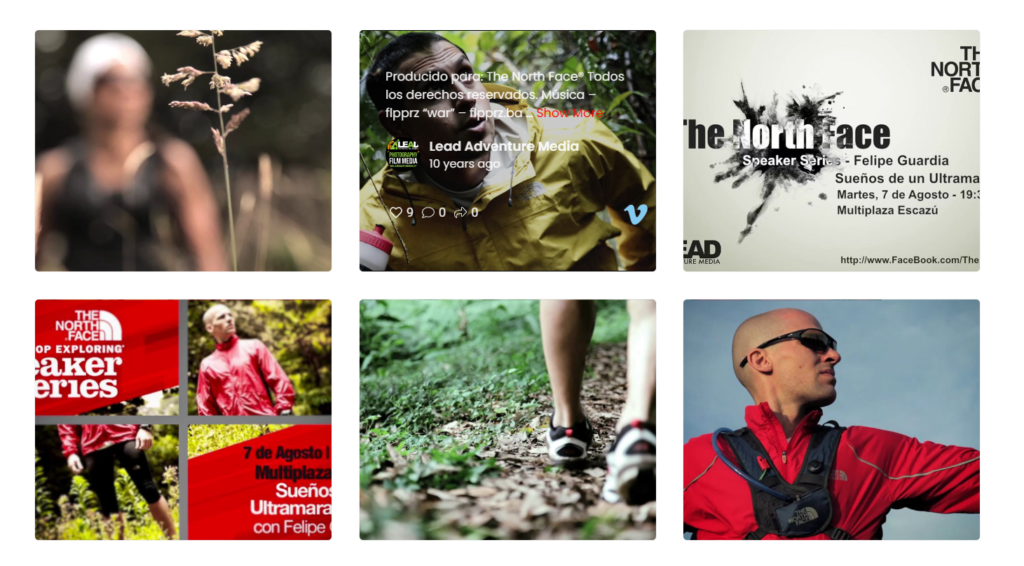
You get a range of customization options at your fingertip, and all the designs created using this WordPress Vimeo gallery plugin are responsive.
And the best part is Vimeo Feed is a part of Social Feed by The Plus Blocks for Gutenberg. So, you can add feeds from Facebook, Instagram, YouTube, and Twitter or combine feeds from different channels and showcase them on your webpage.
Key Features of Vimeo Feed by the Plus Blocks for Gutenberg
- Various feed Layouts: Vimeo Feed by The Plus Blocks for Gutenberg offers multiple layout options like Carousel Layout, Grid Layout, and Masonry Layout to display your videos. There are also different types of styles available to showcase the Vimeo feed.
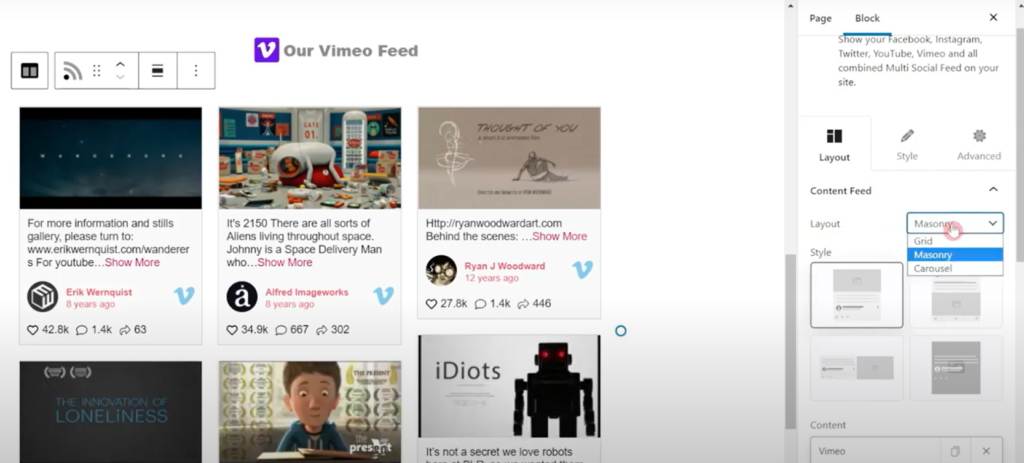
- Vimeo feed type: This Vimeo channel feed plugin lets you display different feed types like user video, searched video, liked video, channel video, group video, album, or category video.
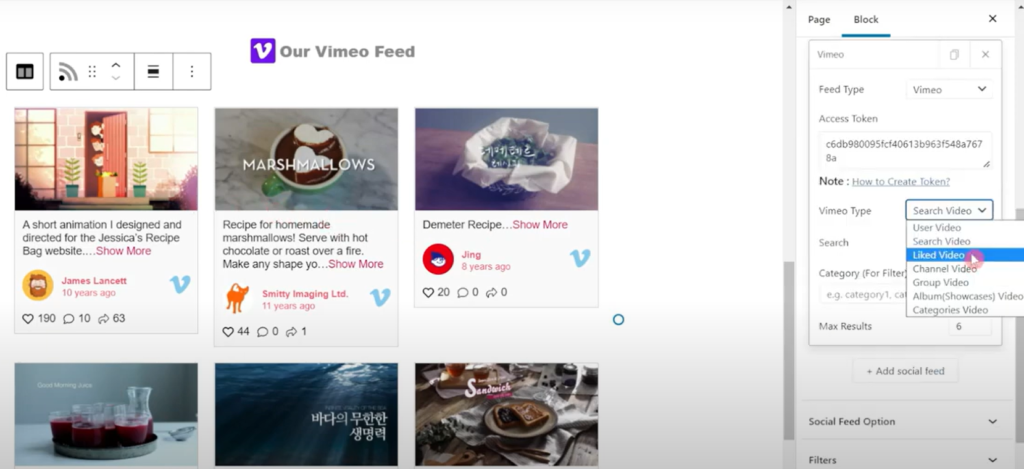
- Vimeo feed category filter: When there are various feeds from different channels like YouTube, Facebook, or Twitter, you can use the category filter to see one particular feed at a time.
- Load more/ Lazy load: The lazy load feature loads the extra content only when a user scrolls down instead of loading all the videos simultaneously. This will help you optimize your website and load it faster.
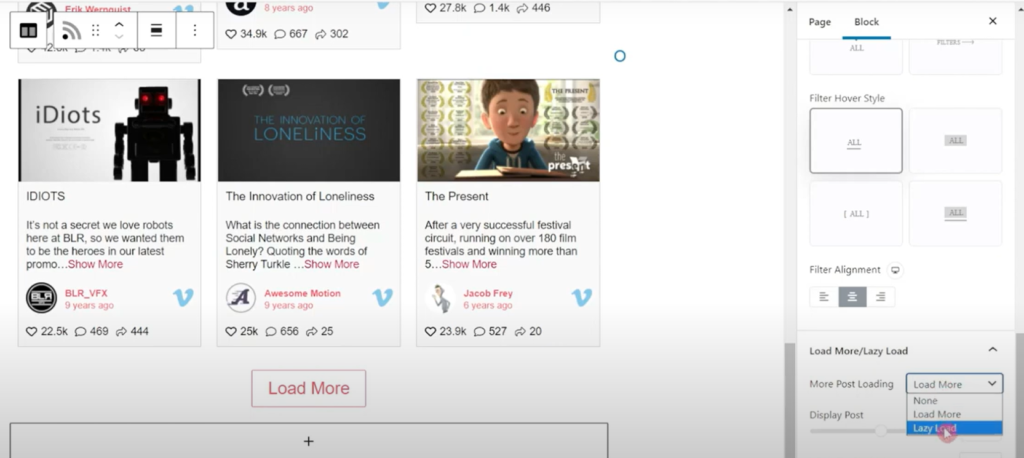
- Column manager option: This feature helps you display a particular number of columns at a time.
- Extra options: Extra options contain features like refresh time, text limit, where to apply text limit, sub-title count, on-post click, and more.
- Open Vimeo video in a popup box: With this best WordPress Vimeo playlist plugin, you can decide what you want to do when a user clicks on the video. Either you can let your users be directed to your Vimeo video, or you can open the Vimeo video in a popup box.
- Performance options: This plugin’s standout feature is its performance option. When activated, it stores data in a transient format in your database, resulting in faster loading times for your website. However, if you make changes to your feed, you must temporarily disable the performance option, clear the transients, and then reactivate it to ensure optimal speed.
- Styling Vimeo Feed: Vimeo Feed by The Plus Blocks for Gutenberg offers a wide range of customization options like title typography, description typography, icon color, and many more.
Want to learn how to add Vimeo videos to your WordPress website? Check out this step-by-step tutorial video:
Pricing of Vimeo Feed by the Plus Blocks for Gutenberg
The Vimeo Feed is just one of the 85+ blocks this plugin offers. The Plus Blocks for Gutenberg has a free version and a pro plan starting from $39/year (and a lifetime deal is also available).
2. Vimeography

Vimeography is another Vimeo WordPress plugin with amazing features by Dave Kiss. It is designed specifically to add a Vimeo video gallery on a WordPress website.
So, if you want to add videos from Vimeo and not another platform like YouTube or Twitter, you can use this plugin.
This WordPress Vimeo widget plugin lets you change your video gallery’s appearance with custom themes. Vimeo video galleries can be configured to display featured videos as the first video.
You can also control the video gallery width using pixels or percentages.
With Vimeography, you can show hidden videos, create auto-playlists, custom sorting, and many more. This plugin also supports video interaction tools like end screens, cards, and email capture.
Key Features of Vimeography
- Tweak theme: Vimeography lets you change the appearance of your Vimeo video galley using custom themes and customize templates using the appearance editor.
- Built-in caching: The built-in caching system helps load the page faster, thereby increasing your website’s performance.
- Downloadable and shareable links: This Vimeo WordPress plugin offers downloadable and shareable links for the Vimeo videos embedded on the website.
- Auto-update videos: Automatically add videos uploaded to a user’s Vimeo account or channel.
Pricing of Vimeography
The pricing plans of Vimeography start from $99/year for one website license and $299/year for unlimited sites. There is also a Developer Bundle Pro available for $179/year for one site and $389/year for unlimited sites.
Are you facing low page load time on your Elementor WordPress site? Check out 25+ Effective Ways to Boost Elementor Website Performance.
3. Gallery Box

Next in the list, we have the Gallery Box plugin. This plugin lets you build an attractive picture gallery that includes an image carousel, a slider, a portfolio, and videos from Vimeo. This plugin is simple to use and is highly customizable.
The customizable lightbox effect opens the videos in a seamless lightbox. This Vimeo plugin WordPress offers three different masonry grid types to display your videos in different styles. It supports YouTube and Vimeo videos as well as carousel images and Iframes.
Key Features of Gallery Box
- Hover effect: The Gallery Box plugin opens all the items in a pleasant and smooth lightbox.
- Supports various gallery types: This WordPress Vimeo plugin supports YouTube video galleries, Vimeo video galleries, Image carousel galleries, frame galleries, Portfolio galleries, Advanced image galleries, and regular image galleries.
- Different grid style: It offers a choice of three different masonry grid styles and descending image panels.
- Customizable and responsive: This plugin offers a highly customizable video feed. All the videos added are responsive and fit any screen size.
Pricing of Gallery Box
The pricing plans of the Gallery Box plugin start from $24.
If you are thrilled by the popularity of ChatGPT and wish to integrate it into your WordPress website, then you check out the Best 6 WordPress ChatGPT Plugins.
4. Video Gallery

Another easy-to-use Vimeo WordPress plugin, Video Gallery, supports video hosting platforms like Vimeo, YouTube, and Wistia. It has a user-friendly editor that supports various customization options like grid, list, pagination, and filtering by categories.
This WordPress Vimeo gallery plugin offers unlimited shortcodes and gallery load options. You can also add custom links and single videos in your gallery view.
And you can also add gallery animations that run smoothly on modern devices.
There are 10 different types of beautiful effects to open the Vimeo video on your WordPress website. You can also edit description text color, size, and text alignment control.
Key Features of Video Gallery Plugin
- Various layouts: The Video Gallery plugin offers 9 different gallery layouts to display your video feed on your website.
- Different gallery themes: It offers you 16 different free versions of gallery themes.
- Unlimited shortcode generator: You can easily generate or customize shortcodes for embedding videos anywhere on your website.
- Supports different video hosting platforms: This Vimeo plugin WordPress enables you to showcase videos from different hosting platforms like YouTube and Wistia.
Pricing of Video Gallery Plugin
The premium version of the Video Gallery plugin starts from $15/year for one website license and $29/year for 5 websites.
If you are looking for WooCommerce Elementor themes – check this list of the Best WooCommerce Elementor Themes (Detailed Comparison).
5. EmbedPress
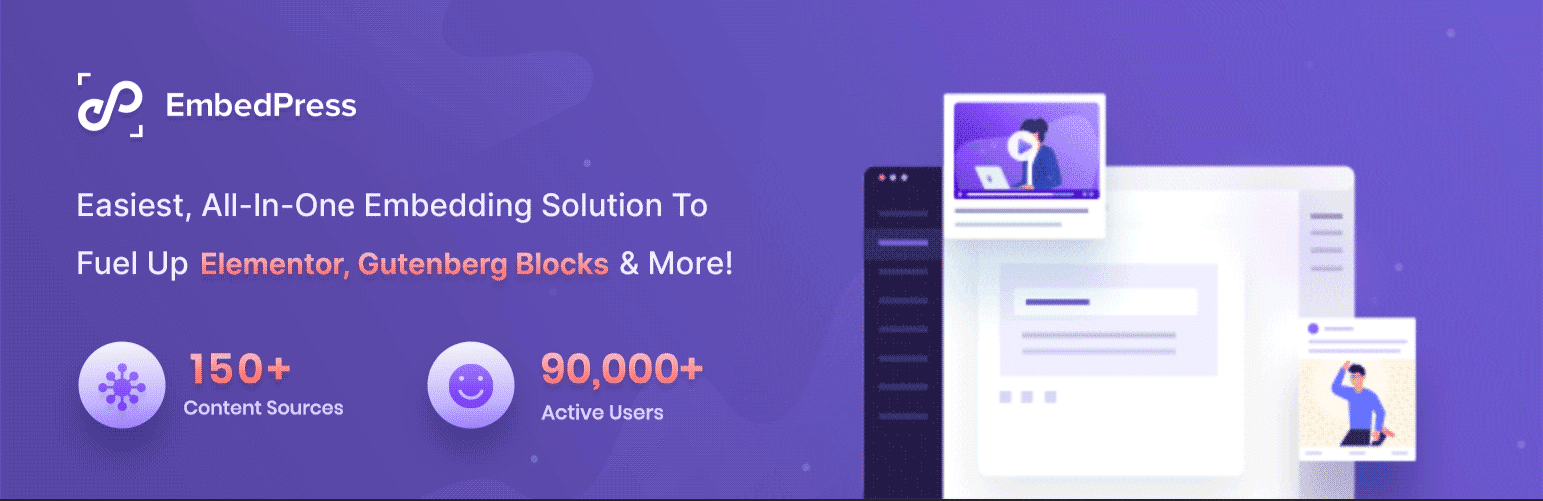
EmbedPress is another Vimeo WordPress plugin that can embed any media, like videos, PDF documents, maps, and more. This plugin can embed content from over 150+ other websites.
You need a URL of whatever you want to embed in your website.
This Vimeo gallery WordPress plugin offers a range of features to customize your video feed. It lets you add your own customized logo and call-to-action buttons.
It has features that allow autoplay, display video annotations, a subscription button, and much more.
Key Features of the EmbedPress
- Embed from multiple sources: EmbedPress allows you to easily embed videos from over 150 sources, ensuring you have a wide range of content to choose from.
- Rich media embed: With this plugin, you can embed videos that contain rich media elements such as images, audio files, PDFs, and more.
- Responsive designs: The plugin ensures that the embedded videos are displayed seamlessly across different screen sizes.
- Customization options: There are various customization options available, like custom branding, subscription buttons, allowing autoplay, and many more.
Pricing of the EmbedPress
The pricing plans of EmbedPress start from $49/year for one website license and $149/year for unlimited sites. There is also a lifetime plan available for $299 and a WPBundle Agency Bundle lifetime at $799 for unlimited sites.
Get our best WordPress tips, tricks, and tutorials delivered straight to your inbox - Subscribe to our Monthly Email newsletter Today.
Which Vimeo Plugin Should You Choose?
Since there are so many plugins available, you should compare your needs and requirements with the features of the plugin. Above are some of the best Vimeo WordPress plugins.
While selecting a Vimeo plugin for your website, consider questions like if the plugin is compatible with the latest version of WordPress. Can it be customized enough to match the feed to your website’s design? Is it optimized for performance?
Look for a plugin that offers multiple feed displays, various customizable layout styles, and supports various types of video content like playlists and channels.
If you are looking for a plugin that offers all these functionalities, look no further than Vimeo Feed by The Plus Blocks for Gutenberg. It is an all-in-one plugin that replaces the need for multiple plugins. It is a bundle of 85+ super useful and powerful blocks.
Further Read: Along with Vimeo, you can add other social feeds as well to your site. Check the 5 Best WordPress Social Media Feed Plugins with Live Sync.
Frequently Asked Questions
Are Vimeo plugins for WordPress free?
Yes, there are a few free Vimeo plugins available, but those are not advisable to use. All the free plugins available are not feature-rich and affect the performance of your website. Instead, we would recommend using Vimeo Feed – a part of 85+ blocks offered by The Plus Blocks for Gutenberg.
Do Vimeo plugins for WordPress affect website speed?
No, Vimeo plugins for WordPress don’t affect website speed. These plugins are designed in such a way that they load video only when a user clicks on the popup. Also, many plugins offer a built-in caching system that optimizes the performance of your website.
How do I add Vimeo to my WordPress site?
To add a Vimeo video to your WordPress site, first download and activate a Vimeo plugin such as Vimeo Feed by The Plus Blocks for Gutenberg. Then go to the Gutenberg block editor and add a Video block. Finally, add the link to the video and then configure the customization and other features of the video feed.