Looking to showcase testimonials with star ratings on your WordPress website? Testimonials with star ratings are a powerful way to highlight positive feedback and build trust with your audience.
With the Testimonials block from The Plus Blocks for Gutenberg, you can easily add star ratings to your testimonials on your WordPress website.
To check the complete feature overview documentation of The Plus Blocks for Gutenberg Testimonials block, click here.
Requirement – This block is a part of The Plus Blocks for Gutenberg, make sure its installed & activated to enjoy all its powers.
To do this, add the Testimonials block on the page, then select the appropriate style and layout.
Go to the Rating tab, and turn on the Rating toggle.
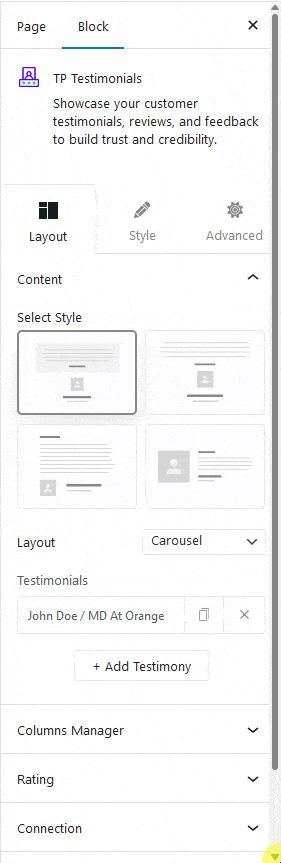
From the Star Icon dropdown, you can use the default icon or can set a custom icon as well.
Then go back to the Testimonials section, under the Content tab.
Open an item, you’ll see a Star Rating field, from there you can set ratings individually for each item.
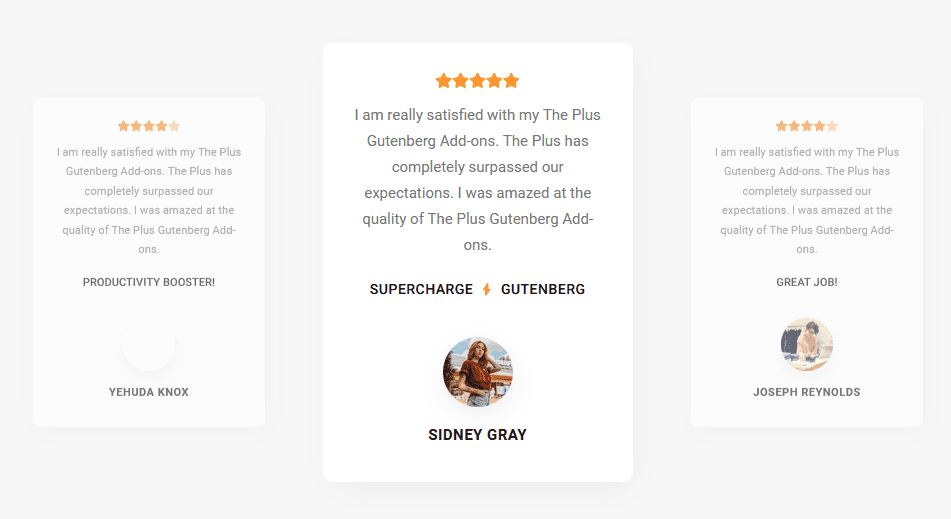
Also, read How to Set Fixed Testimonial Reviews Carousel Height in WordPress.


