Want to display your testimonials in a sleek and concise manner on your WordPress website? Limiting the text displayed in your testimonial carousel can help you achieve just that.
With the Testimonials block from The Plus Blocks for Gutenberg, you can easily limit the text of the slides of your testimonial carousel.
To check the complete feature overview documentation of The Plus Blocks for Gutenberg Testimonials block, click here.
Requirement – This block is a part of The Plus Blocks for Gutenberg, make sure its installed & activated to enjoy all its powers.
To do this, add the Testimonials block on the page, after selecting the appropriate style option from the Style section, select Carousel from the Layout dropdown.
Go to the Extra Option tab, and from the Content Limit By dropdown, select Text Limit.
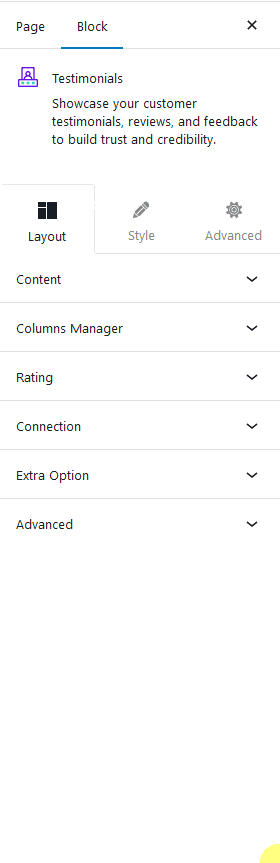
Then from the Excerpt Limit dropdown, you can limit the testimonial content by letters or by words. After selecting the appropriate option you can set the exact number.
This will add a toggle text which can be used to expand and reduce the content. You can manage the toggle text from the Read More and Read Less fields.
From the Title Limit dropdown, you can limit the testimonial title by letters or by words.
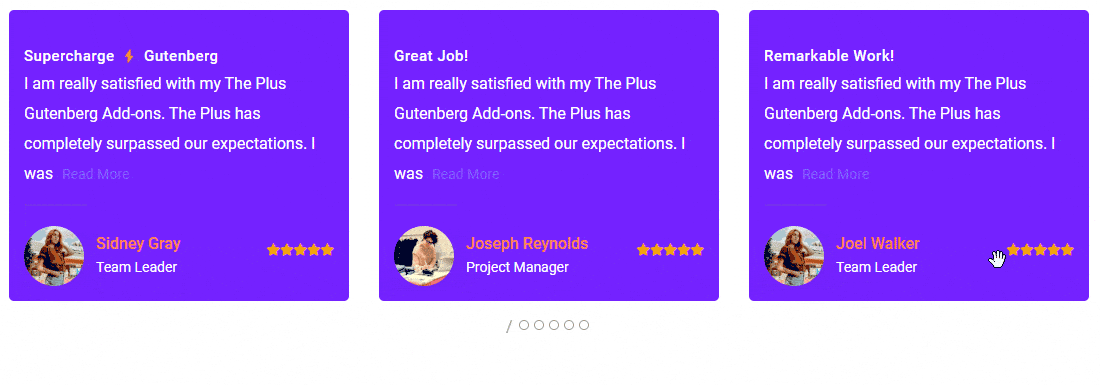
Also, read How to Show Testimonials Reviews in Grid Layout in WordPress.


