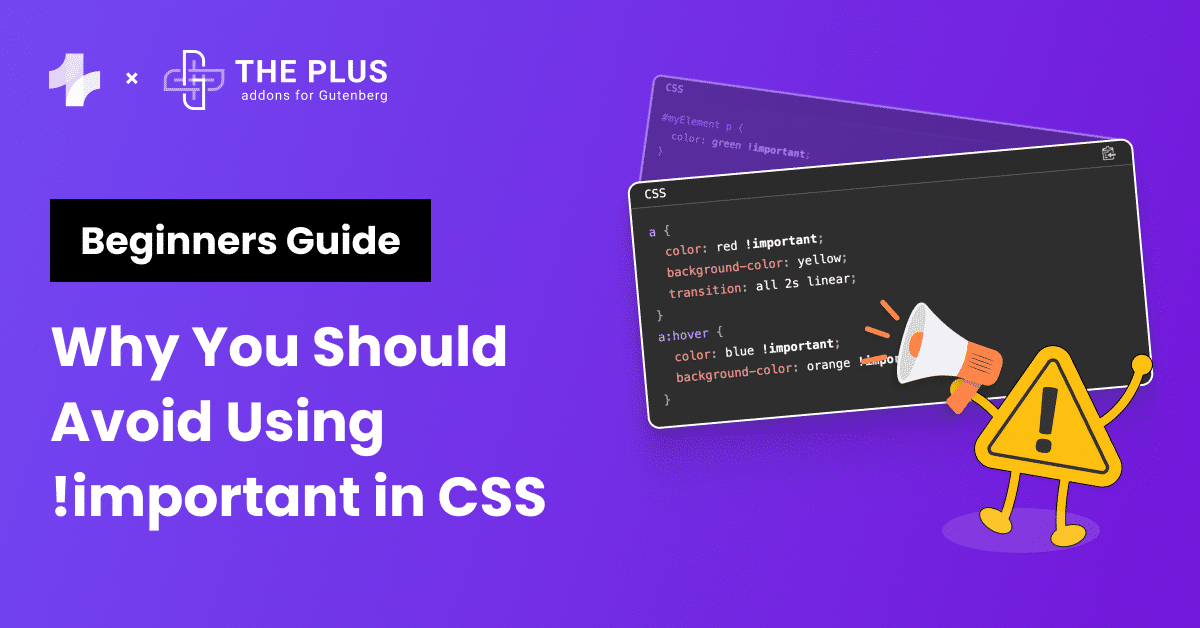Can’t decide which is the best WordPress mega menu plugin for your website? This blog is for you.
Everyone can agree that menus are an essential design element for enabling easier navigation, whether it be in any software or mobile app. And a website is no different.
In fact, if you have a massive website with tons of sections, pages, and plenty of content, a well-designed menu is the only way to ensure easier navigation and seamless UX.
And when it comes to WordPress websites, mega menu plugins let you do exactly that.
So, let’s explore the top 5 mega menu plugins for WordPress. We will go over their features and compare their pricing so you can pick the best WordPress mega menu plugin for your website.
Stay ahead of the curve with our exclusive insights and analysis on the latest WordPress trends and techniques - subscribe to our newsletter today.
What is a WordPress Mega Menu?
A WordPress mega menu displays navigation options on multiple levels, as opposed to the traditional menu, which is a list of links. Typically, all options are arranged in a visually rich dropdown format.
That is why the mega menu is often called the dropdown menu.
Contents of a mega menu are not confined to URLs to web pages. You can add visual elements like icons, images, widgets, descriptions, etc.
As a result, the mega menu makes it way easier for visitors to navigate to their desired pages, sections, and content.
Here’s what a Mega Menu created using The Plus Blocks’ Mega Menu Builder looks like:
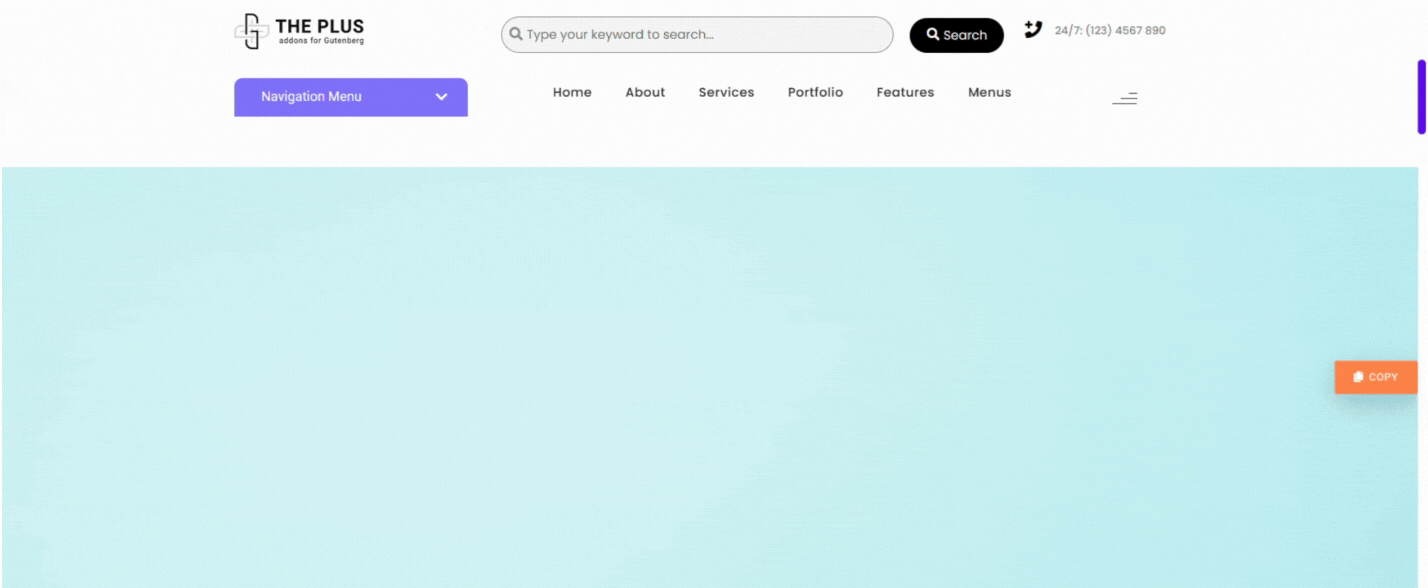
You would need a mega menu or a dropdown menu plugin to create such an expansive menu on a WordPress website. So, let’s have a look at some of the best WordPress mega menu plugins you can use.
Best WordPress Mega Menu Plugins Compared
Here are the top 5 WordPress mega menu plugins:
| Sr. No. | Plugin | Cost |
|---|---|---|
| 1 | Mega Menu Builder by The Plus Blocks for Gutenberg | Free + $39/year |
| 2 | QuadMenu | Free + $49/year |
| 3 | WP Mega Menu | Free + $29/year |
| 4 | Max Mega Menu | Free + $29/year |
| 5 | Responsive Menu | Free + $49/year |
1. Mega Menu Builder by The Plus Blocks for Gutenberg
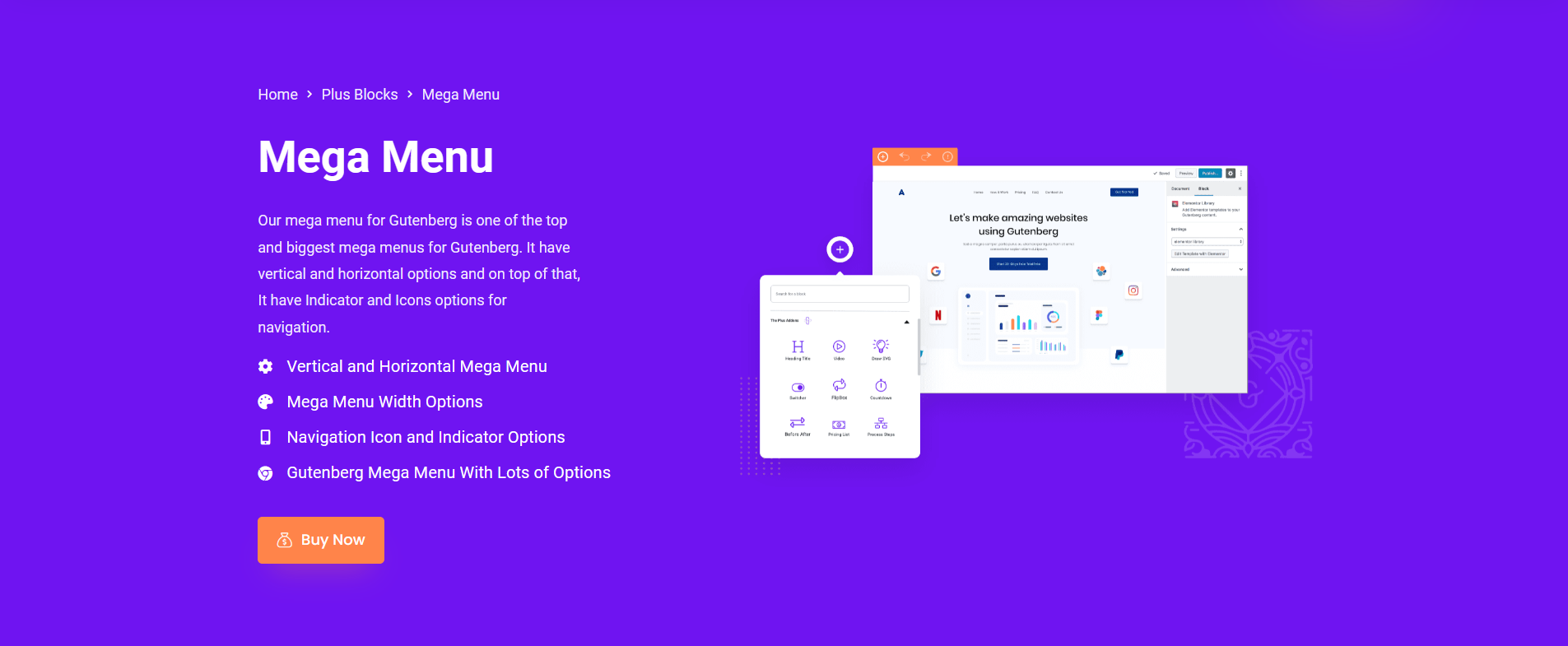
The first plugin on our list is Mega Menu Builder by The Plus Blocks for Gutenberg, a freemium addon by team POSIMYTH Innovations. This menu builder lets you create some of the most responsive yet highly customizable mega menus.
Whether you have a blog, e-commerce store, or portfolio site, with The Plus Blocks’ Mega Menu Builder, you can create mega menus that align with your website’s visual style.
You get different mega menus like horizontal, vertical, and vertical toggle mega menus. You even get styling options to customize their look and feel.
Key Features of The Plus Blocks’ Mega Menu Builder
- Horizontal Mega Menu: As the name suggests, the horizontal mega menu lets you arrange navigation options in the dropdown menu with a horizontal layout. It appears at the top of a webpage and displays multiple links and other content columns.
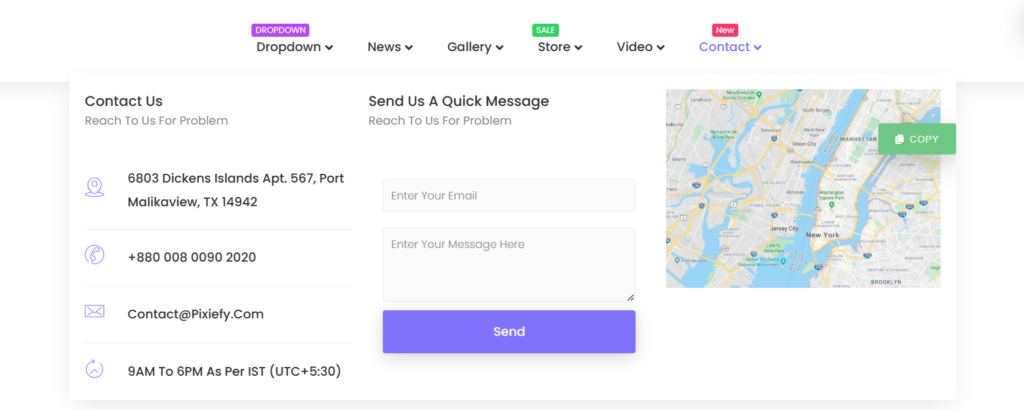
The Plus Blocks’ Horizontal Mega Menu
- Vertical Mega Menu: You can also create mega menus with a vertical orientation, as you commonly see on e-commerce websites. This type of menu appears on the side of a web page.
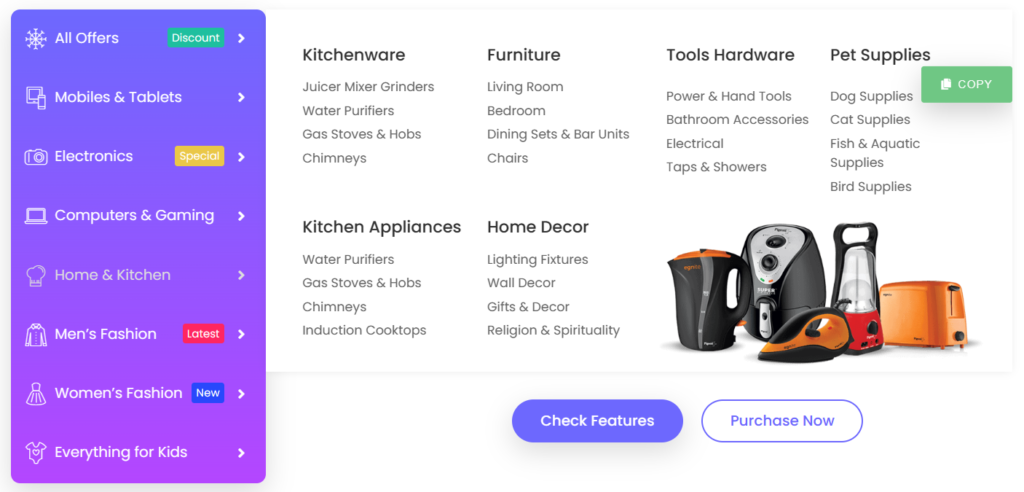
The Plus Blocks’ Vertical Mega Menu
- Vertical Toggle Mega Menu: A vertical toggle menu is like a regular vertical menu but is only visible when the user clicks the navigation bar. It is perfect for displaying a menu while taking less screen real estate.
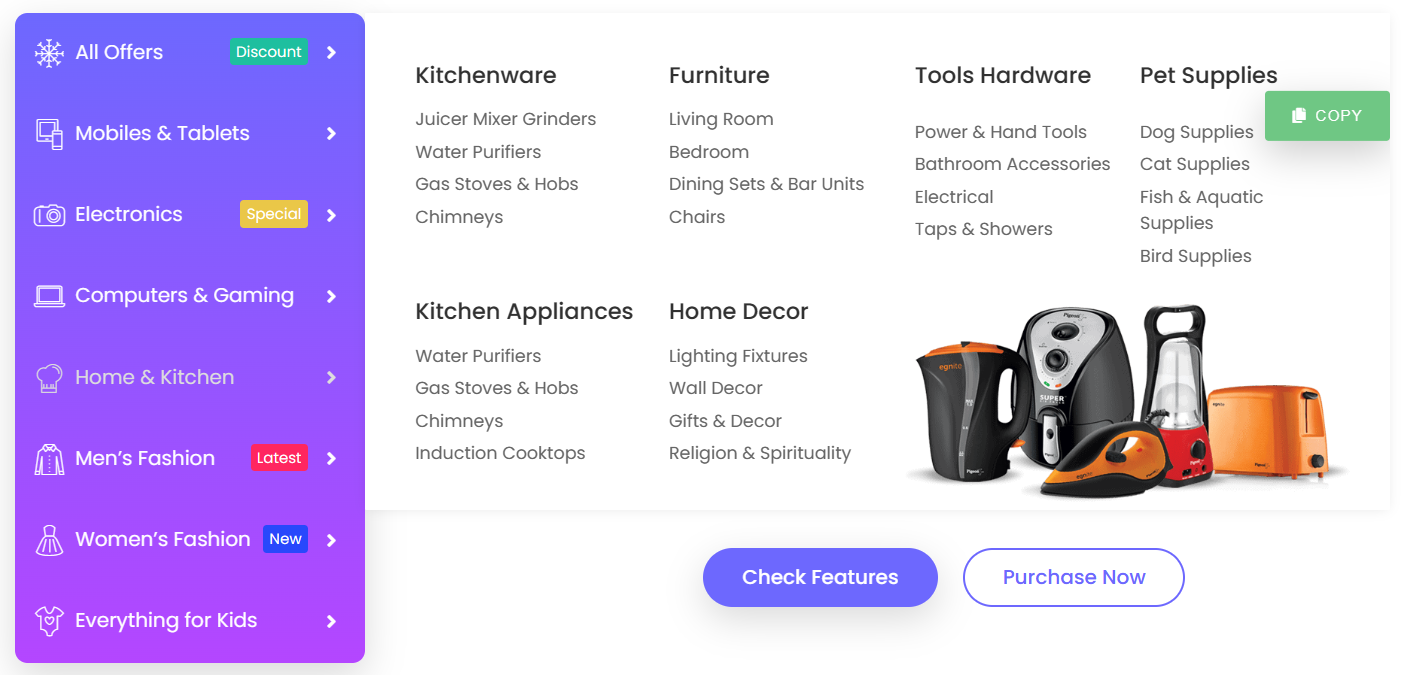
The Plus Blocks’ Vertical Toggle Menu
- Mega Menu Styling Options: You also get loads of customization options with this Mega Menu Builder plugin. For instance, you can customize typography, font, and background colors and add images. You can also tweak margins, padding, menu radius, borders, and more such settings in the Style menu.
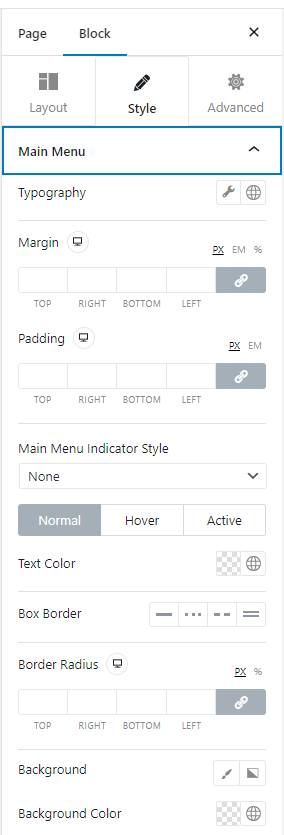
- Expansive Submenu Options: With The Plus Blocks’ Mega Menu Builder, you can create submenus within a parent menu. You can change a submenu’s alignment, add transitions, and choose whether it appears on the mouse click or hover.
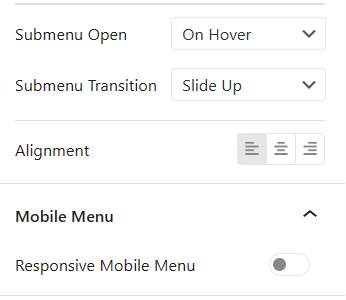
- Mobile Responsive Menus: If your visitors primarily access your site on their mobiles, you can make your menus mobile responsive with a toggle of a button.
- Menu Icons: The plugin adds a built-in icon library that you can use to add icons for each level in your mega menu. You can even add custom URLs to these icons.
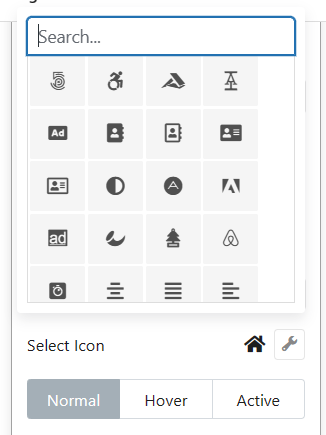
- Indicator Options: If you want audiences to notice some important element in your menus, you can use indicators like tool-tip text or labels to highlight menus.
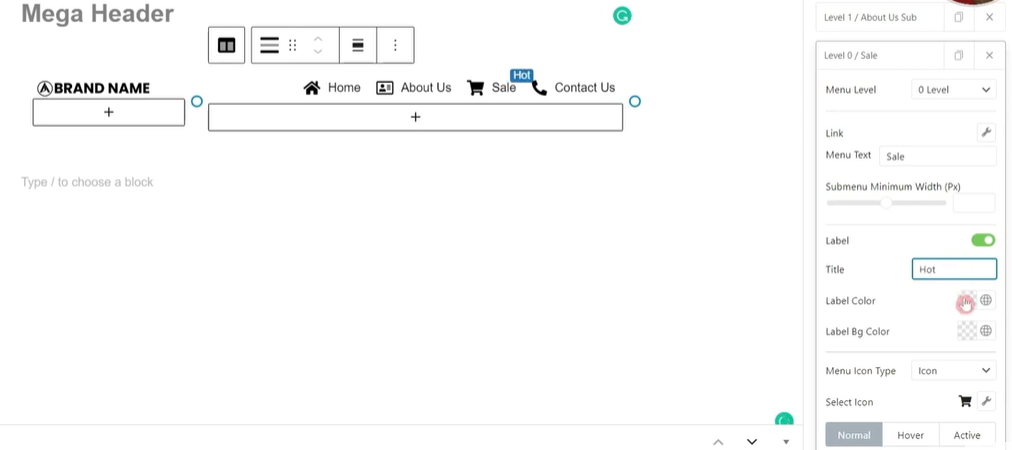
Ready to Use WordPress Mega Menu Templates
The Plus Blocks and its Mega Menu Builder are already quite beginner-friendly. But what makes it really convenient is that it also has prebuilt templates you can use to create mega menus within minutes.
These templates are available on The Plus Blocks’ Mega Menu Live Demo page. You can copy them from there and paste them into your WordPress page builder. So, you do not have to set up menu items and stylize their looks manually.
Here’s how the entire process works:
- First, head to The Plus Blocks’ Live Mega Menu Demo Page.
- Hover your mouse over a menu, and a Copy button will pop up on the right side of your screen. Click it and wait for the processing to complete.
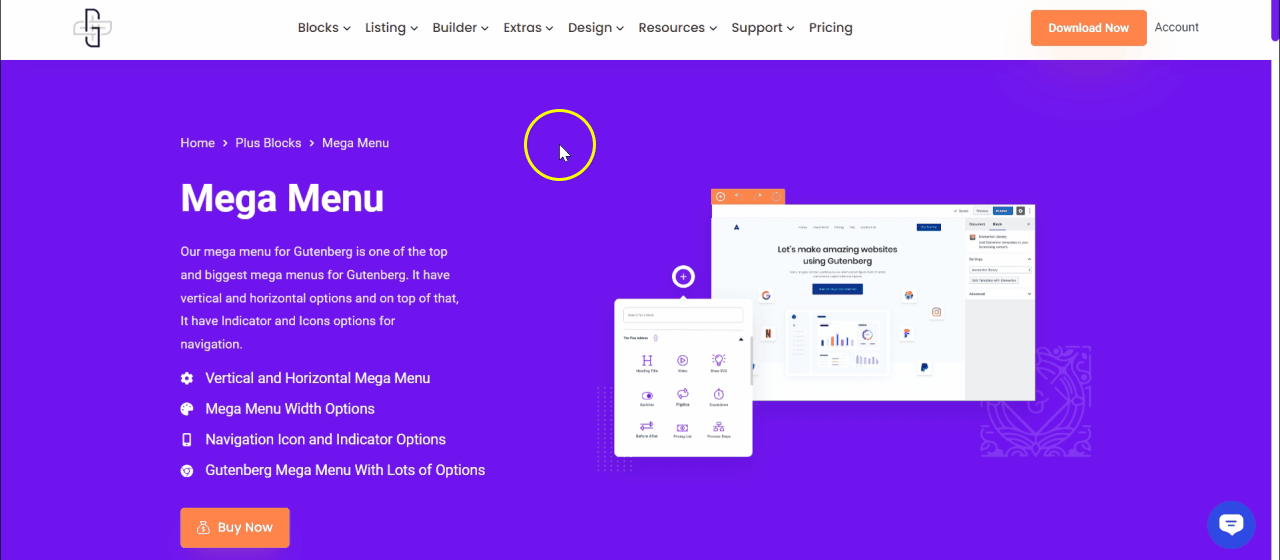
- Once the button says Copied, head to the WordPress block editor and click the Plus Paste icon on the top of the webpage.
And that’s it. Your selected mega menu layout is ready for use. You can access all customization options as well.
Want to learn more about this amazing feature? Check out this detailed step-by-step process on How to Make Live Cross Domain Copy Paste for FREE in WordPress Block Editor.
How to Create Mega Menu on Your WordPress Website? [Video Tutorial]
Pricing of The Plus Blocks’ Mega Menu Builder
You can download The Plus Blocks for Gutenberg plugin for free from the WordPress repository. Mega Menu Builder is a part of The Plus Blocks for Gutenberg premium plan starting at $39/year.
With the premium plan, you get over 85 Gutenberg blocks, regular plugin updates, and premium technical support. There are also lifetime plans available if you prefer to pay once.
2. QuadMenu
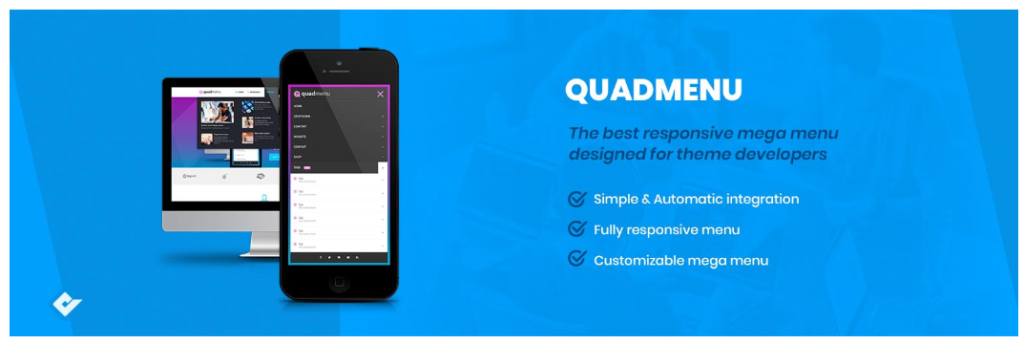
Next is the popular freemium dropdown menu plugin WordPress from QuadLayers called QuadMenu. The plugin is designed such that it integrates automatically with your website’s structure.
As a result, creating mega menus is relatively easy using this plugin. But you can also integrate the mega menu manually for more control over layout and design.
The QuadMenu plugin also comes with various mega menu layouts for different website types and designs. Besides, these menu designs are responsive, i.e., they support different screen sizes, including smartphones and tablets.
Key Features of QuadMenu Plugin
- Multiple Menu Layouts: QuadMenu offers versatile mega menu layouts – horizontal and vertical options for desktops and collapsible and off-canvas designs for mobile devices.
- Native Menu Admin Panel: Easily manage menus with the built-in admin panel, featuring a drag-and-drop interface for adding elements, widgets, and columns effortlessly.
- Customization Options: Upgrade to QuadMenu’s premium version for advanced customization options, including menu color schemes, layout settings, and background customization.
- Advanced Menu Options: The plugin lets you place menus anywhere on a webpage, create sticky menus, add widgets, and utilize link align options effortlessly, with no coding required.
Pricing of QuadMenu Plugin
You will need the premium version to access all customizations and menu layouts. The pricing for QuadMenu Pro starts from $49/year for one site, $99/year for five sites, and $149/year for unlimited sites.
Wondering which is the best addon for WordPress block editor? Check out how The Plus Blocks for Gutenberg fares against the other blocks.
3. WP Mega Menu
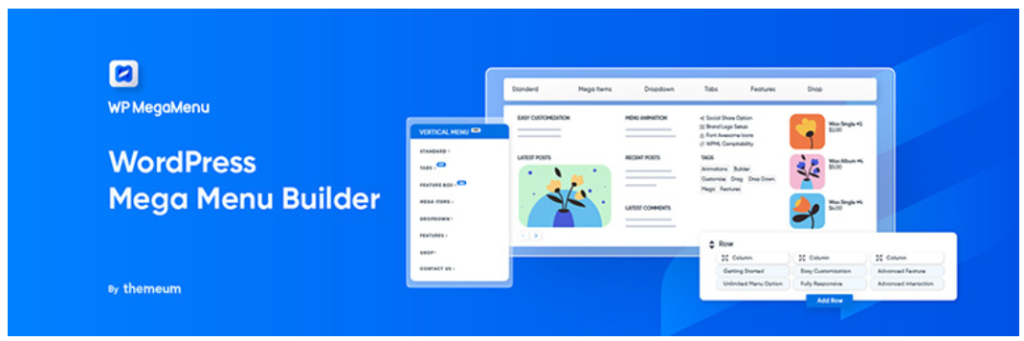
Taking the third spot in our list is Themeum’s WP Mega Menu plugin. Using this plugin, you can create vertical and horizontal mega menus. You can even add tabbed sub-menus and search bars to these menus.
The WP Mega Menu plugin also includes a drag-and-drop builder, making it easier to add social links, widgets, logos, and icons to all the menus you create. It is one of the best mega menu plugin wordpress.
Besides, you can also tweak menu alignment, animation settings, colors, etc.
Key Features of WP Mega Menu
- Drag-and-Drop Menu Builder: The built-in drag-and-drop builder makes it easier for beginners to build a fully functional mega menu from scratch within minutes.
- Menu Styling Options: You modify menu color, background, and alignment. You can also customize elements like button size, margins, etc., to create menus that match your website’s visual style.
- Advanced Menu Options: You can include in your menus advanced functionalities like widgets, tabbed sub-menus, social connects, animations, and search functionality.
- Logo and Icon Support: You can also add your logo and use a variety of icons when designing mega menus using this plugin.
Pricing of WP Mega Menu
To access advanced features and customization options, you can upgrade to a pro plan, which costs $29/year for one site, $49/year for five sites, and $79/year for unlimited sites.
Looking to harden the security of your website? These 5 WordPress Security Plugins will protect your site.
4. Max Mega Menu
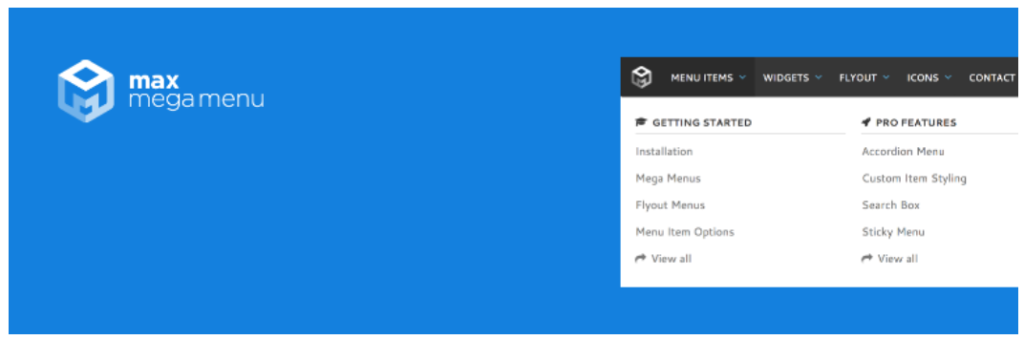
Max Mega Menu is another freemium plugin you can try to design mega menus for your website. The plugin comes with mega menu layouts for both desktops and smartphones. Its grid layout builder can arrange sub-menu items into rows and columns.
This plugin also supports menu placement at multiple locations on a single page, whether it be a header or footer. You can also add widgets, animations, and icons and tweak other customization options per your needs.
Key Features of Max Mega Menu Plugin
- Theme Editor: The Max Mega Menu plugin’s built-in theme editor offers easy customization of various elements such as content alignment, sub-menu alignment, colors, width, background images, fonts, and more.
- Various Menu Styles: Using this plugin, you can create various menus like vertical menus, accordion menus, tabbed menus, and sticky menus.
- Logos and Icon Support: Use images from your library as menu logos, and with Max Mega Menu Pro, access 600+ menu icons and add custom icons for enhanced personalization.
- WooCommerce Integration: With the plugin’s WooCommerce integration, you can display product quantities and cart total in the mega menu itself.
Pricing of Max Mega Menu Plugin
The premium plugin costs $29/year for one site, $49/year for five sites, and $99/year for 99 websites.
Do you sell your goods online? Use these 5 WordPress Pricing Table Plugins to convey your pricing plans to your audiences easily.
5. Responsive Menu

The last plugin you can try is the Responsive Menu plugin by ExpressTech. The free version of the plugin offers basic functionalities like choosing between different mega menu styles like horizontal, vertical, and off-canvas.
Besides, you can customize elements like color, menu alignment, background images, logos, animations, etc. You can also add a search bar to your menus.
On the other hand, the responsive Menu Pro plugin gives you access to advanced functionalities like button animations, live preview, color opacity, and hamburger menu customization.
Key Features of Responsive Menu
- Different Menu Layouts: You can create different types of menus, including vertical, horizontal, and off-canvas.
- Menu Customizations: You can tweak elements like colors, backgrounds, and animations. You can also add logos and use different fonts in your menus.
- Advanced Menu Options: Responsive Menu Pro enables you to add button animations, adjust color opacity, and customize sub-menus. You can also preview your design before applying the final menu styles for your website.
- Manual Designing: For advanced website designers, the plugin includes options to add custom HTML elements, add scripts externally, and add custom menu triggers.
Pricing of Responsive Menu
The premium plans start from $49/year for one site, $79/year for up to five sites, and $99/year for 100 sites.
Get our best WordPress tips, tricks, and tutorials delivered straight to your inbox - Subscribe to our Monthly Email newsletter Today.
Which WordPress Mega Menu Plugin Should You Choose?
That was our round-up of the top 5 mega menu plugins for WordPress. As for picking the best mega menu plugin, the final decision boils down to your needs and wants.
Ideally, you should pick a plugin that allows you to create different types of menus that are also touch- and device-responsive. The plugin should also offer customization options to tweak the look and feel of menus to match your website design.
The plugin should also be easy to use and integrate seamlessly with WordPress themes and page builders like Gutenberg.
If you want a mega menu plugin with a comprehensive feature list, check out Mega Menu Builder by The Plus Blocks for Gutenberg. You can design unique and responsive mega menus, whether it is a blog, portfolio site, or an e-commerce store.
But here’s the best part. For just $39/year, you can access the full functionalities of this Mega Menu Builder and over 85 more Gutenberg blocks. The Plus Blocks for Gutenberg replace all your other plugins, saving you money and server resources.
Download The Plus Blocks for Gutenberg today!
Further Read: It’s time to create a mega menu on your site. Check this step-by-step guide on How to Create a Mega Menu in WordPress.
FAQs on WordPress Mega Menu
What are the benefits of using a Mega Menu plugin on my WordPress site?
The biggest benefit of using a mega menu plugin is that you can easily add a navigation menu to your WordPress website. You can arrange all your sections, pages, and other elements in that menu, making it easier for visitors to find the content they seek on your website.
What is the best use of the mega menu in WordPress?
The best use of the mega menu in WordPress is to list your website content and pages in an interactive navigation menu. With Mega Menu Builder from The Plus Blocks for Gutenberg, you can choose to arrange your links and content in vertical, horizontal, or vertical-toggle menus, making it easier for visitors to navigate through different sections on your website.
Can I add images and icons to my mega menu using WordPress plugins?
Yes, you can use plugins like the Mega Menu Builder by The Plus Blocks for Gutenberg to add images and icons to your mega menus, that too, without writing a single line of code.