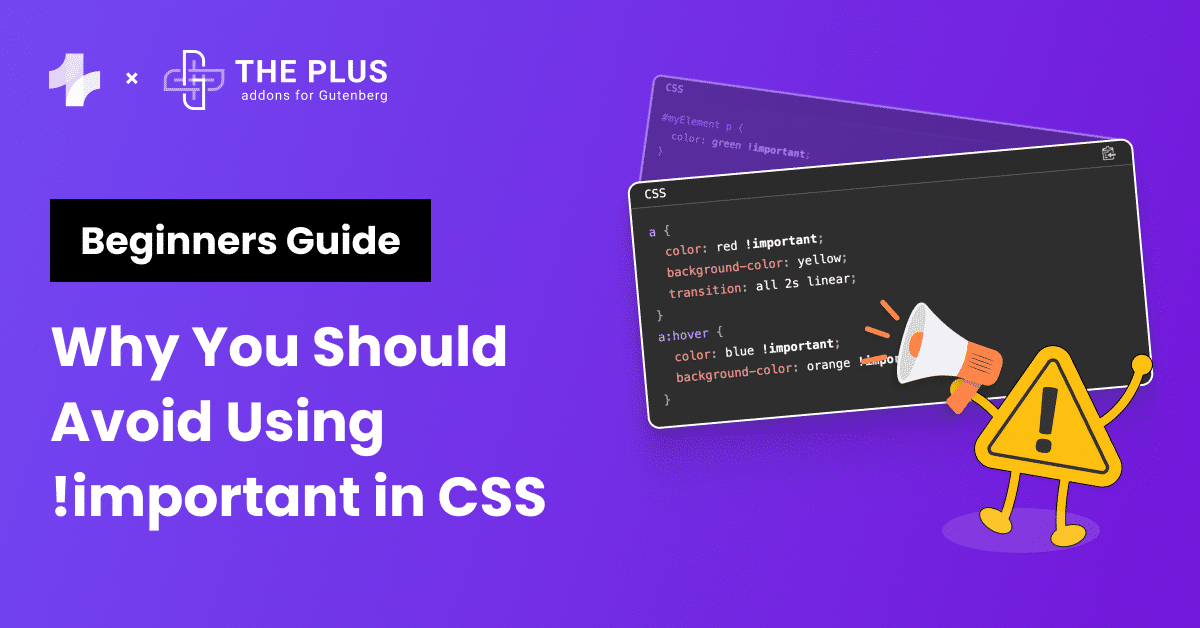If you sell a product or a service, adding a WordPress pricing table is an effective way to help your audience compare prices and make an informed purchase decision.
Whether you want to present a simple product menu, a product comparison, or subscription packages for your services, a pricing table is a valuable addition to your WordPress website to attract and convert customers.
By presenting your product information and prices in a side-by-side display, you can offer greater convenience and allow website visitors to scan your product offerings or service plans quickly.
However, you might not find these pricing and comparison tables built-in in many WordPress themes, so you will need a user-friendly plugin to do the job.
Fortunately, many comparison table plugins on WordPress can help you create well-organized and visually appealing pricing tables on the WordPress dashboard without using any code.
These WordPress pricing table plugins include many customizations and design templates to help you build interactive tables that align with your website design.
Now, the question is, which WordPress pricing table plugin is the best for your website?
This blog will explore the best WordPress pricing table plugins you can try.
Stay ahead of the curve with our exclusive insights and analysis on the latest WordPress trends and techniques - subscribe to our newsletter today.
What are Pricing Table Plugins in WordPress?
A pricing table in WordPress helps create a pricing or comparison table on your website. These plugins have extensive features and table-style options to help you create highly responsive pricing tables for your website.
With a great-looking pricing table on your website, you can not only allow easy access to product/service prices but also elevate the visual element of your website.
Say you offer a SaaS product to businesses on a subscription basis. Using a quality WordPress table plugin, you can improve your pricing page by offering a side-by-side comparison of different subscription plans. You can also add a CTA in the table to encourage your website visitors to check out your product.
Here is an example of a pricing table created using The Plus Blocks for Gutenberg:
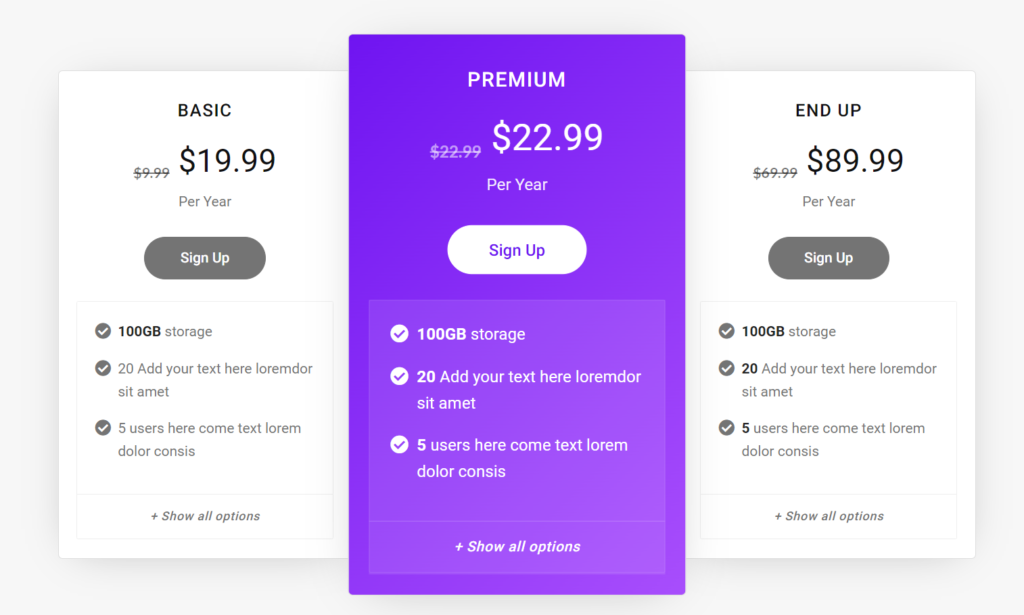
A Sample Pricing Table created using The Plus Blocks for Gutenberg
Best WordPress Pricing Table Plugins
Let’s take a look at the six best WordPress Pricing Table plugins and explore their features and pricing.
| Sr. No. | Plugin | Cost (Starting from) |
|---|---|---|
| 1 | Pricing Table by The Plus Blocks for Gutenberg | Free |
| 2 | WP Table Builder | $49/year |
| 3 | Easy Pricing Tables WordPress Plugin | $49/year |
| 4 | Table Block by Tableberg | Free + $49/year |
| 5 | Pricing Table by Supsystic | $49/year |
| 6 | WRC Pricing Tables | $14 |
1. Pricing Table by The Plus Blocks for Gutenberg
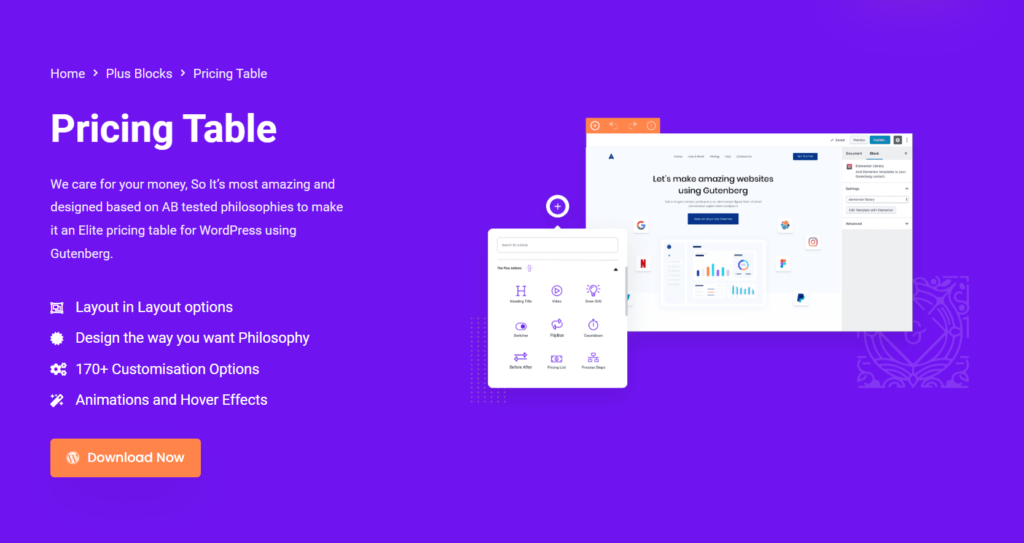
First on our list of the best pricing table plugins is the Pricing Table by The Plus Blocks for Gutenberg. A complete toolkit for your Gutenberg editor, The Plus Blocks offers a highly responsive WordPress price list block that allows you to add attractive pricing tables to your pages and posts.
If you’re looking for a WordPress pricing table with toggle, The Plus Blocks’ pricing table offers you this unique functionality with custom styling. This versatile plugin supports 170+ amazing customization options to help you design well-organized pricing tables that align with your website design.
Additionally, it has different styling and layout options, giving you full flexibility in how you want to display this table.
Key Features of The Plus Blocks for Gutenberg
- No Coding- Thanks to its ease of use and user-friendly interface, this plugin is an ideal fit for website owners who want a fully customizable pricing table without needing to code.
- Customizable- The Pricing Table block offers access to over 170 unique customization options, from custom typography, position, and background to scrolling animation and 3D effects.
- Multiple Layout Options- Get multiple layout options to display a unique pricing table for your different products or services. You can also copy these layouts directly on your WordPress website (more on this feature in the upcoming sections; keep reading).
- Toggle Feature- If you want to show your monthly and yearly prices in a single table, you can easily do so with the toggle feature using the Switcher Block. With this feature, your website visitors can toggle and compare different pricing plans with the utmost convenience.
How to Add Toggle to Pricing Tables?
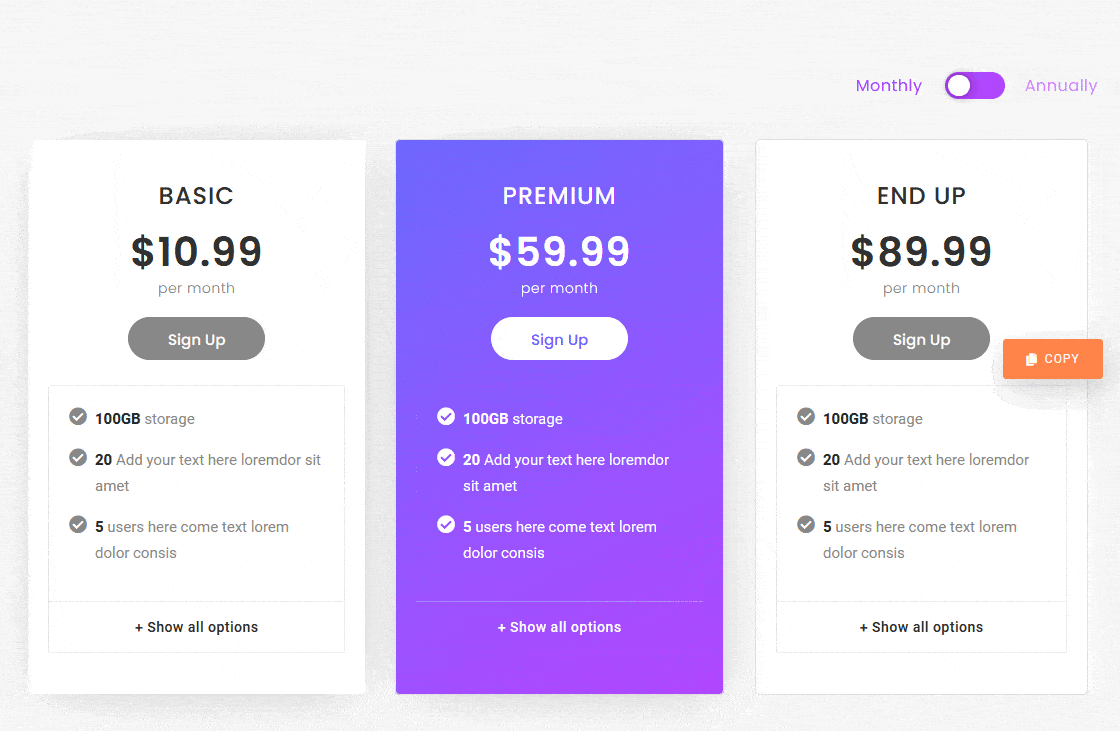
Want to create some amazing toggle sections on your website pricing table? Activate the Switcher Block by The Plus Blocks for Gutenberg plugin and create an interactive pricing table with toggle sections for easy comparison.
Switcher block offers multiple ways to add content to your website. Here’s how you can add the toggle feature to your pricing table-
Step 1: Activate the Switcher Block
On the WordPress dashboard, install and activate The Plus Blocks for Gutenberg. Go to The Plus Settings > Plus Blocks, search for the Switcher block, and turn it on.
Step 2: Set up the Switcher Block
- Add the Switcher Block on your WordPress page and switch the Source to Editor under the Content 1 option. With the editor option, you have the flexibility to add unique content to the switcher, as you can use various blocks, including the Pricing Table, to add your content.
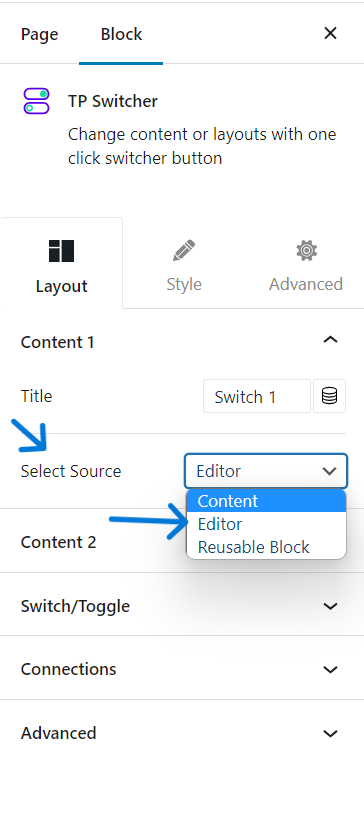
- Alternatively, you can use the Reusable Block option to add content to the toggle feature. In this method, you first have to create the switcher layout, which is your monthly and yearly pricing table in this case, and save it as different reusable blocks.
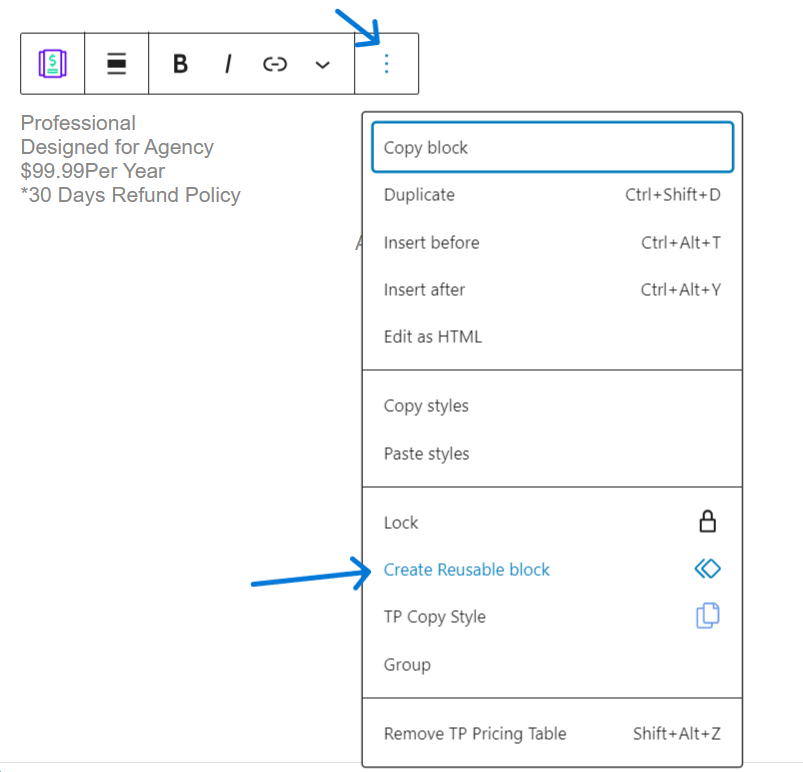
Use The Plus Blocks for the Gutenberg container and the Pricing Table blocks to create your pricing table layout. Here, click on the three dots at the end, select Create Reusable Block and name the block. Finally, select the Source as Reusable Block to finish your toggle content.
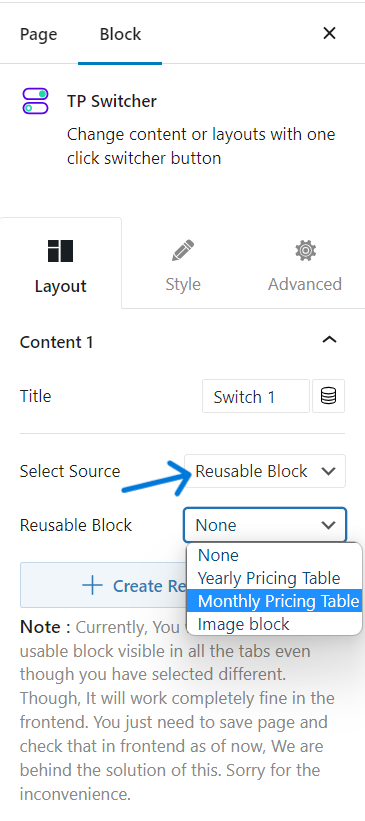
Step 3: Customize Your Switcher
You can customize the style and look of your switcher toggle to create an interactive pricing table for your website visitors. Switch between different toggle styles, change the alignment, adjust the label spacing, or hide the switcher toggle button. Further, you can also add label icons to your Switcher Toggle to level up the visual element.
Looking for an in-depth tutorial to create a highly responsive pricing table with a toggle? Check out How to make a toggle switch pricing table with the Switcher block.
Ready-to-Use WordPress Pricing Table Templates
Like the pricing table templates on The Plus Blocks for Gutenberg Live Site?
Now, you can easily use those templates on your website without having to create them yourself. When you’re using The Plus Blocks for Gutenberg for your WordPress website, you can copy content from their live site to your website using the cross-domain copy-paste feature.
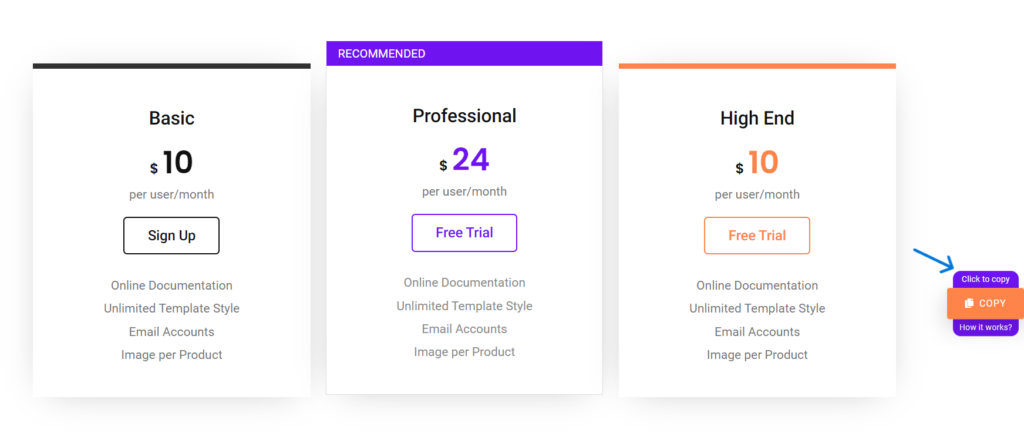
This feature lets users copy-paste content from one website to another, even if the website is hosted on different domains. With The Plus Blocks for Gutenberg, this feature is already enabled by default so that you can copy from hundreds of ready-made templates conveniently.
To copy templates from The Plus Blocks for Gutenberg website-
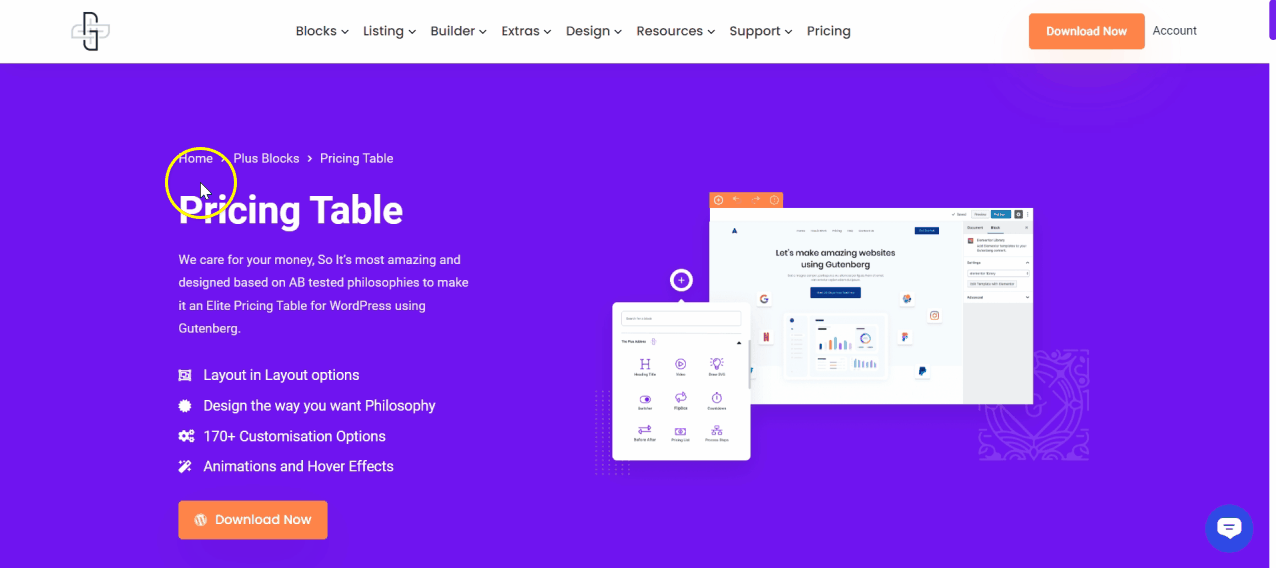
- Go to the section you want to copy and click the Copy button as you hover over the section.
- Next, go to your website’s WordPress editor and click on the Plus Paste icon at the top. And done. The design will be added to your website.
Interested in learning more about this amazing feature? Check out how to copy content from a live site to your own with the cross-domain copy-paste feature.
Pricing of the Pricing Table by The Plus Blocks for Gutenberg
The pricing table block is available on the free version. To access all the exciting and additional features, you can opt for the premium plans starting at $39/year. This also gives you access to 85+ unique blocks and extensions that will help you improve the functionality of your website. You can also check out the lifetime plan if you wish to pay once.
2. WP Table Builder

Next is the WP Table Builder, one of the best pricing table plugin WordPress. It features a user-friendly drag-and-drop builder that offers you five elements for free to create a standard pricing table for the website. But you can choose the premium version to unlock a whole range of design and customization options for your table.
The plugin lets you add various unique elements to your pricing table, including shortcodes, images, star ratings, buttons, and more. Most of all, it is highly compatible with your Gutenberg editor and is mobile-friendly, which makes it great for your WordPress website.
Key Features of WP Table Builder
- Pre-built templates- This comparison table WordPress plugin offers you access to plenty of pre-built pricing table templates, and the drag-and-drop builder makes it easier to edit the table and arrange various elements.
- Import and export files- With the WP Table Builder, you get the ability to export and import tables and data directly into a new table in CSV and XML file format.
- Cell management- The plugin also makes editing and managing your table easy, as you can add new rows and columns, merge cells, duplicate rows, split cells, and so much more.
Pricing of WP Table Builder
The premium version of the WP Table Builder is at a starting price of $49/year for one site and $69/year for ten sites. They also offer a lifetime plan for $249.
Are you planning to add forms to your WordPress website? Check out this list of the best WordPress form builders with free stylers.
3. Easy Pricing Tables WordPress Plugin
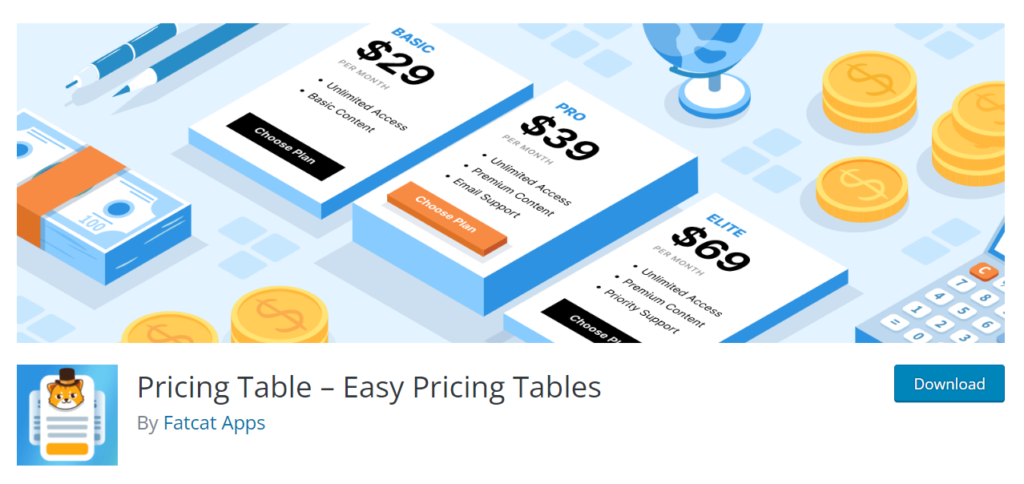
Easy Pricing Tables is another intuitive pricing table plugin for WordPress that lets you create attractive tables for your website. Thanks to its user-friendly interface, it is a lightweight tool with which you don’t need any coding skills to add tables.
You can fully customize your table, from size to background color, element colors, borders, and more. Besides, you can also use shortcodes to add a table wherever you want on your website.
Key Features of Easy Pricing Tables WordPress Plugin
- CRO optimized- This plugin has built-in Conversation Rate Optimization best practices that help you create attractive tables to engage website visitors.
- Custom CSS module- It comes with a custom CSS module, which gives you access to more customization options for your pricing table.
- Highly Responsive- This plugin also helps you build mobile-friendly pricing tables and offers access to WooCommerce and Google Analytics integration.
Pricing of Easy Pricing Tables WordPress Plugin
The premium version of the Easy Pricing Tables plugin is available in three packages – Personal at $49/year, Business at $79/year, and Agency at $149/year.
4. Table Block by Tableberg

TableBerg is a block-based table builder plugin. You can create different types of tables, including stunning price tables, with the plugin. The process of using this plugin is almost similar to using the default Gutenberg table block.
But the standout thing is that TableBerg allows you to add many powerful blocks within the table, which isn’t possible with the default table. Some blocks that you can add to the table are Images, Buttons, Lists, Styled Lists, Custom HTML, Ratings, Ribbons, etc.
This means you can not only create pricing tables but also promote your desired products through the tables with the plugin.
Key features of TableBerg
- Table Blocks – TableBerg currently has 8+ blocks, and more will join in the list soon. You can create eye-catching content on your table using these blocks.
- Mobile-Responsive – Tables created with this plugin are automatically mobile-responsive. You don’t need to put extra effort into changing their breakpoints.
- Customizable Blocks – Each block that comes with the plugin is easily customizable. You can stylize the text color, background color, padding, margin, and more of the content created with these blocks.
Pricing of TableBerg
The premium version of the TableBerg plugin starts from $49/year under the basic plan. It has a Pro plan that charges $199/year. In addition, it has a free version available on WordPress.org.
5. Pricing Table by Supsystic
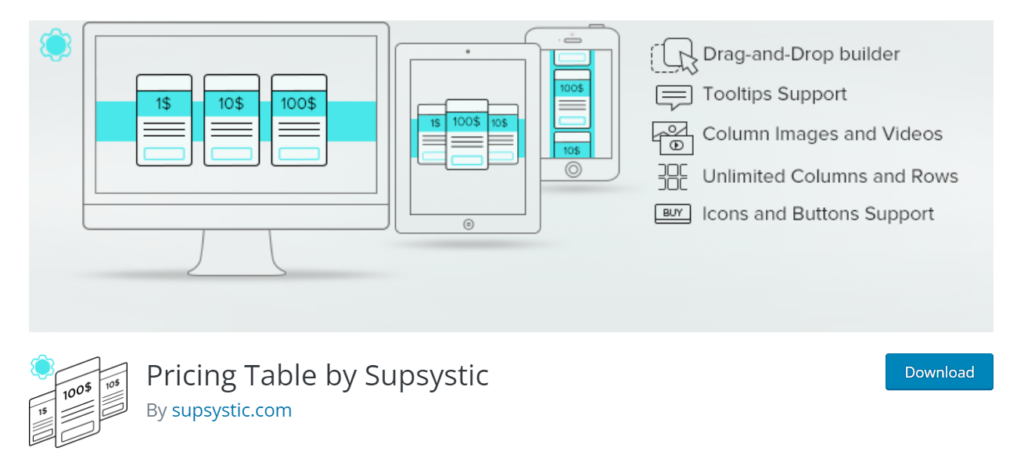
Another dynamic comparison table WordPress plugin that lets you create fully-functional pricing tables is Pricing Table by Supsystic. It features a drag-and-drop builder, which makes it super easy to use, and a toggle feature that comes in handy if you want to present different plans for quick comparison.
You get a decent package of ready-made templates with the free version and many customization options where you can change and style icons, customize background color by plan, add hover animations, and more.
Key Features of Pricing Table by Supsystic
- Customizations- You can change every element of your pricing table, from the colors and icons to adding header and footer content to create highly interactive tables.
- Preset templates- The plugin offers access to many preset templates for easy set-up and table customization.
- Flexible- The plugin brings you full flexibility to edit and adjust the pricing table according to your website design. You can add unlimited rows and columns, add tooltips, include header and footer rows, or add a descriptive column.
Pricing of Pricing Table by Supsystic
The premium plans start from $49/year for a single website, $99/year for five sites, and $199 for more than six sites. They also offer lifetime plans ranging from $89 to $299.
Do you want to add Data Tables to your WordPress website? Check these best WordPress Data Table plugins that will transform your content into visually stunning and interactive tables.
6. WRC Pricing Tables
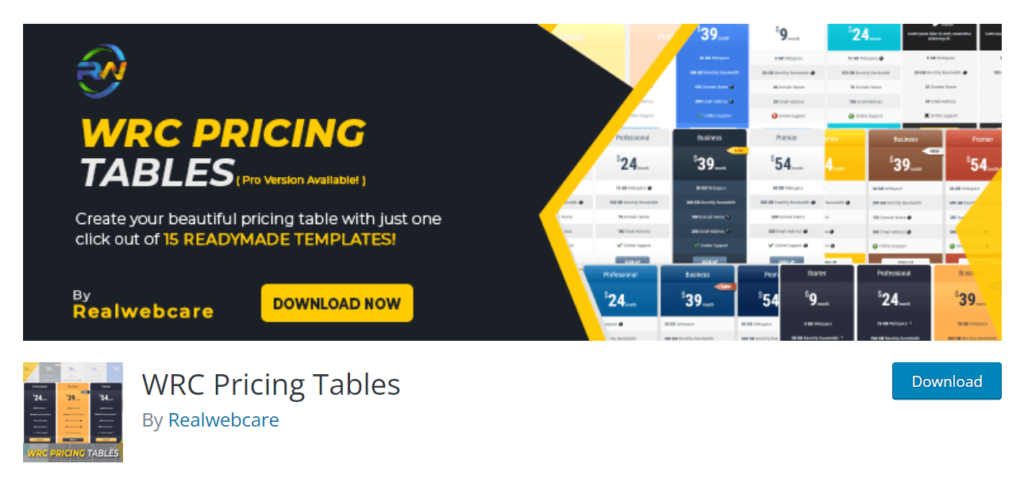
Last on the list of responsive pricing table plugins for your WordPress website is the WRC Pricing Table. A CSS3-based free plugin, WRC Pricing Table features a clean and modern design with decent customization options to help you create a pricing table that aligns with your website aesthetic.
The plugin comes with a drag-and-drop sorting option, where you can add as many feature rows and columns as you want and rearrange them mid-edit.
However, when upgrading to the pro version, you will have to manually copy your tables over, which can be time-consuming and has a slight disadvantage. Additionally, the free version has a limited library of ready-made templates, and you’ll have to upgrade to the premium version to unlock additional functionality.
Key Features of WRC Pricing Tables
- Styling and animation- You can create some cool tables with this plugin, thanks to the handy styling and design features it offers. With support for tooltips, ribbons, custom icons, animations, and more, this plugin gives you greater flexibility to customize your tables fully.
- Color picker- The plugin comes with a unique color picker feature that takes your chosen color and generates a random table design for you with custom colors for different rows and columns.
- Toggle option- You can also use the highly responsive toggle option to offer easy plan comparison on a single table. However, this feature is only available with the pro version.
Pricing of WRC Pricing Tables
WRC Pricing table comes in two packages – Standard and Ultimate, available at a one-time fee of $14 and $18, respectively. However, you will get only six months of support in both plans.
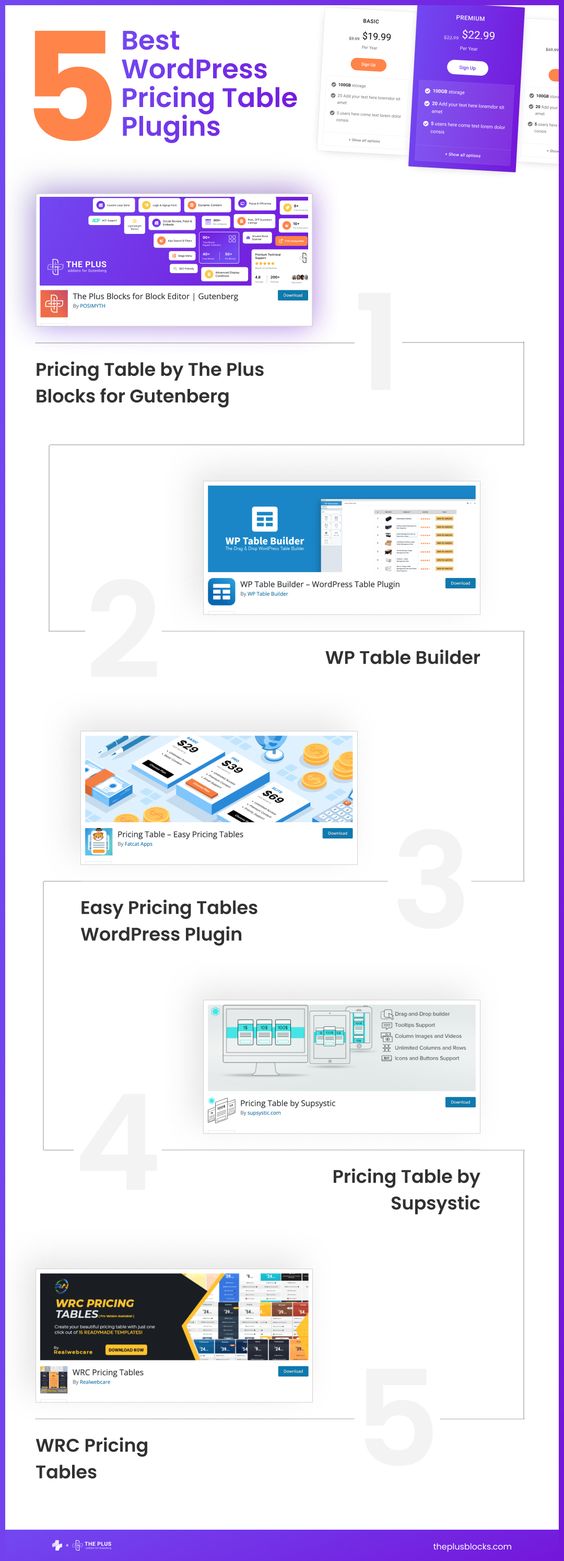
Why are Pricing Tables Important?
In the simplest sense, pricing tables are a must-have for your website to attract and engage more readers who are interested in your product or service with the right pricing information.
With a well-organized and responsive pricing table, you’re not only building trust by ensuring transparency but also encouraging your customers to make faster purchase decisions.
But why are they more effective than a simple list or an image?
Here are a few reasons why pricing tables are an important addition to your WordPress website-
- Interactive Design- Pricing tables help you focus on specific key information with eye-catching, interactive designs. With plenty of customizations, you can draw visitors’ attention to certain price offers or member discounts on a neat table.
- Easy Comparison- Pricing tables for your product or service page allow for an easy, side-by-side comparison of the product price or service plans and packages. Your website visitors can browse the pricing details and make an informed purchase decision.
- Simple Layout- Adding a pricing or comparison table on your WordPress website can create a neat and clutter-free layout on the product page and save space. The information will be easy to read, leading to a better user experience.
- Act as CTA- A clean and interactive pricing table on your WordPress website can help you improve conversions with a clear CTA. You can add a simple CTA to the pricing table that encourages and guides the website visitor to take the next steps toward purchase.
Get our best WordPress tips, tricks, and tutorials delivered straight to your inbox - Subscribe to our Monthly Email newsletter Today.
Which is the Best WordPress Pricing Table Plugin for You?
When picking the right pricing table plugin for your site, consider key factors such as ease of use, a toggle option for quick comparison, a responsive design, access to plenty of customization options, and support for your WordPress editor. Considering these key factors will help you unlock the best functionality with a quality plugin.
Based on these factors, we would highly recommend checking out the Pricing Table by The Plus Blocks for Gutenberg. With tons of customization and styling options, pre-built layouts, and a super convenient toggle feature, this plugin is all you need to make your website stand out.
And if that’s not enough, The Plus Blocks for Gutenberg is a complete toolkit that comes with 85+ Gutenberg blocks in a single plugin to improve how you work with Gutenberg.
It eliminates the hassle of using multiple plugins and does not require you to know coding to make it work for your website. All you need is a single plugin to give your audience the website experience they want.
Further Read: Want to create a Mega Menu on your site? Check our detailed comparison of the 5 Best WordPress Mega Menu Plugins.
Frequently Asked Questions
1. Are there any free WordPress pricing table plugins available?
WordPress has plenty of free plugins like the Pricing Table by The Plus Blocks for Gutenberg if you want to add a pricing table to your website. It is an easy-to-use plugin that lets you add custom pricing tables to your website with its extensive features and design options.
2. Do WordPress pricing table plugins offer responsive designs for mobile devices?
Most plugins on WordPress, like the Pricing Table by The Plus Blocks for Gutenberg, come with highly responsive designs for mobile devices to help you improve your website experience. With many customization options, you can create interactive pricing tables that align with your website design.
3. Are there any pricing table plugins that offer pre-designed templates for different industries or niches?
Yes, The Plus Blocks for Gutenberg plugin offers a variety of pre-designed pricing table templates tailored for different industries and niches. With its live copy-paste feature, you can easily copy and customize the templates from their live site to create professional and visually appealing pricing tables on your WordPress website.