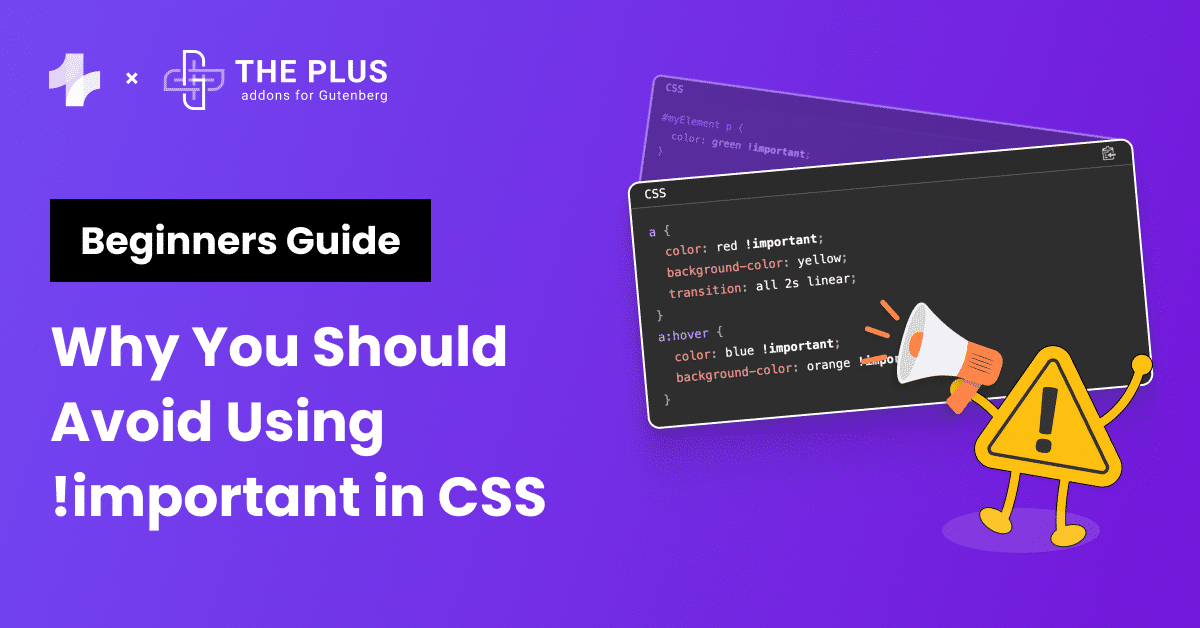Are you wondering about common WordPress mistakes and curious to know how to avoid them? This blog is for you.
WordPress is an extremely versatile Content Management System that lets you create, design, and edit feature-rich, professional websites.
Thanks to its intuitive and user-friendly interface, it is a great tool for beginners as it is easy to manage even for those with no technical knowledge.
However, whether you’re a beginner or an experienced professional, you might get hung up on a few common mistakes that can later prove critical for your website’s performance.
From not picking the right plugins to ignoring SEO optimization or security best practices, many such errors can affect the functionality of your WordPress website.
In this blog, we’ll take a closer look at the common WordPress mistakes to avoid and, in case you do them, what you can do to solve them.
Stay ahead of the curve with our exclusive insights and analysis on the latest WordPress trends and techniques - subscribe to our newsletter today.
Common WordPress Mistakes to Avoid
Let’s look at ten common WordPress mistakes you need to avoid and how to solve them-
1. Ignoring WordPress Back Up
One of the most common and worst mistakes to make with your WordPress website is ignoring regular data backups.
Like it or not, your website is prone to theft, hacking attempts, and accidents. Automated backups are your best bet to protect your website data against that.
Without a backup, you risk losing all your WordPress data, including pages, posts, settings, and so on, in case your host deactivates the account, you accidentally delete something, or the website is hacked.
Fortunately, setting up WordPress backup is extremely easy, with various WordPress backup plugins available in the market.
You can quickly set up a backup plugin like UpdraftPlus, Jetpack, or Duplicator, which would automatically create a backup for you.
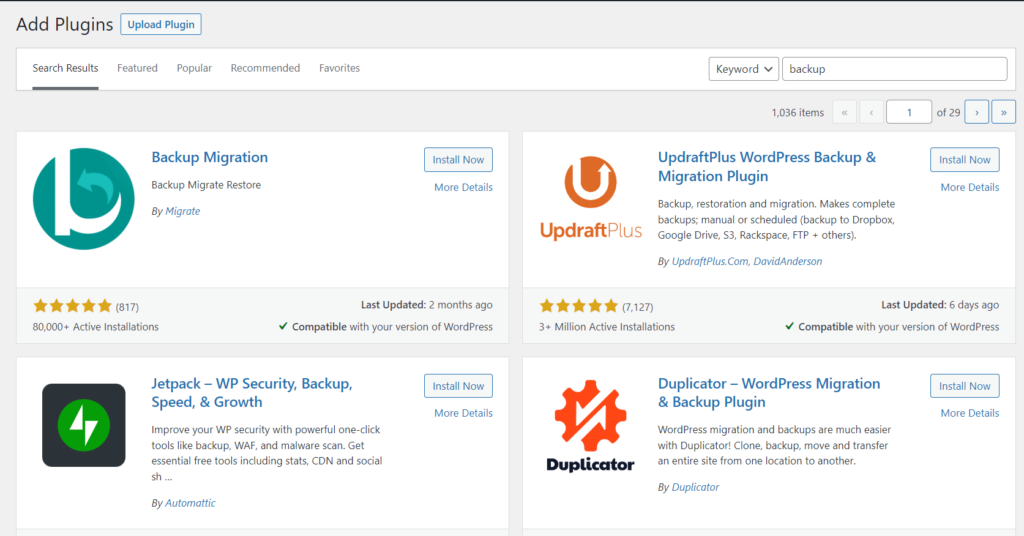
It is also important to store your backup file in a remote location or cloud storage service like Dropbox or Google Drive to avoid losing your files in case of an issue with the host.
2. Using Too Many Plugins
What makes WordPress popular and flexible is its extensive library of plugins to help you enhance the functionality of your website.
You have a unique plugin for virtually every feature or function you could think of – whether you want to add a custom table of contents, display a video gallery, or include login forms.
Safe to say, you’d be tempted to install a plugin for every little thing you want.
But this comes with a cost. Installing too many plugins means each plugin will load a bunch of CSS files, scripts, and images, which will slow down the website’s speed and performance.
So, it makes sense to deactivate any unused plugins and install only the most essential ones. Stick to reputed plugins and check for compatibility with your WordPress version to ensure faster performance.
What if you could get a single plugin that replaces the need for other multiple plugins? Sounds great, right?
Check out The Plus Blocks for Gutenberg plugin, it includes 85+ blocks that have the capability to replace multiple plugins for various functionalities for your site.
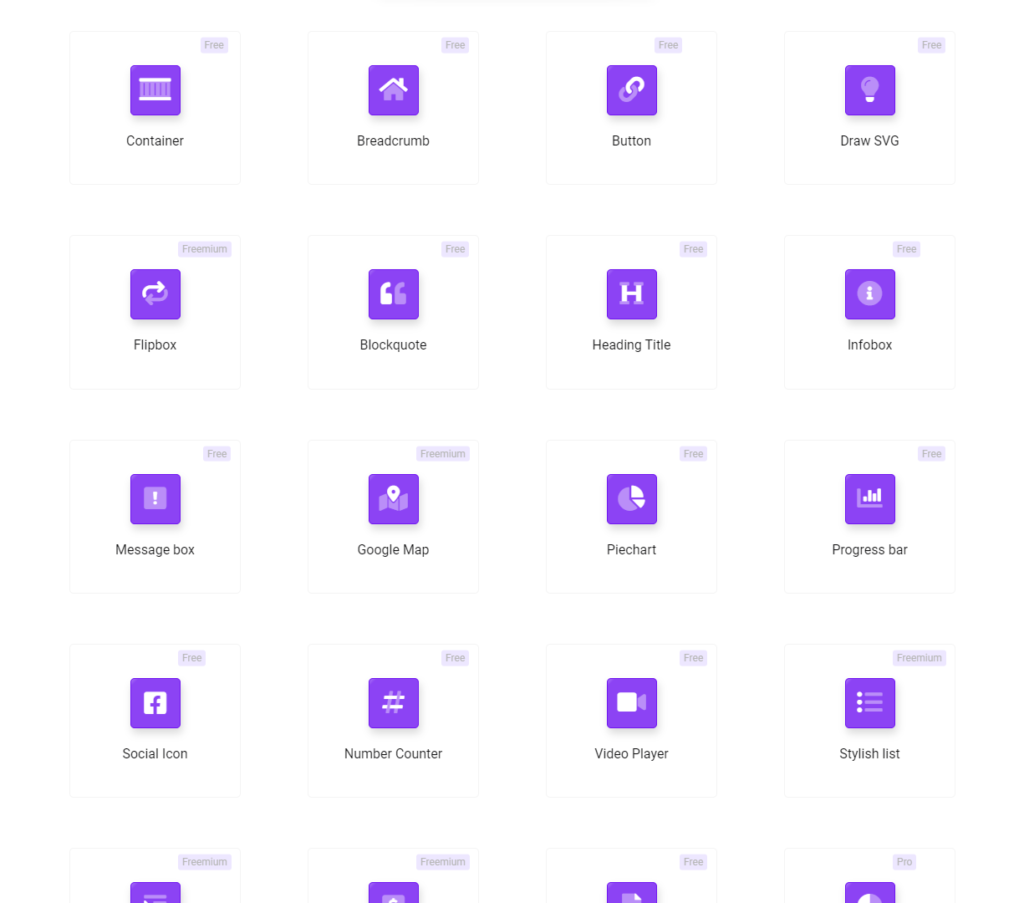
These are just a few blocks. Check the entire list of 85+ Gutenberg Blocks Library from The Plus Blocks
3. Not Updating Plugins
As you build your website and add more plugins and themes, you run the risk of an outdated website code.
Outdated plugins can cause various problems, such as slow site loading speed, site crashes, or worse, a website that is vulnerable to attacks.
For this reason, developers roll out regular updates to fix any bugs or security issues in the plugin. It is always a good idea to update plugins as soon as they are released.
You can check the Updates section on the WordPress dashboard to keep up with the updates.
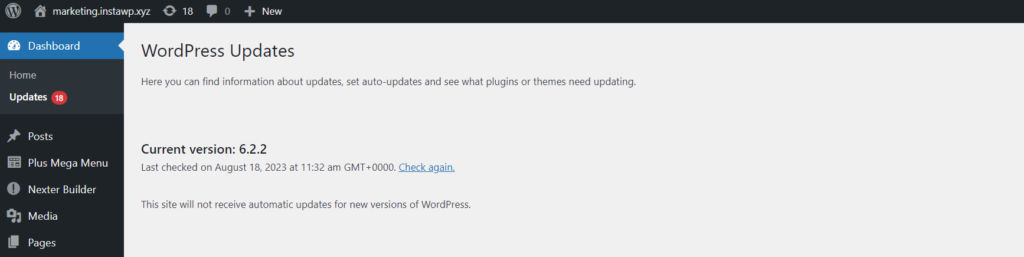
Want to enhance the functionality of your WordPress website? Check out the 12 Best Gutenberg Addons You Must Have.
4. Opting for a Cheap WordPress Hosting Provider
Choosing a free or inexpensive hosting server might help you save money when building your website, but it’s not the best choice for a quality website.
This is because it may not offer you the level of security, features, and support that a pricier alternative can offer.
Not to mention, shared hosting plans might have too many websites sharing the same resources, which can affect your website speed and performance.
That is why it is crucial to do your research to consider the key features, technical support, security, reliability, and backup options provided by the hosting provider.
This will help you ensure website protection against data loss or hacking attempts.
Also, pay attention to the website load times offered by your hosting plan, as it will impact the performance of your website.
We understand you might be looking for reasonable alternatives. In that case, we would recommend you check out Hostinger; their plans are comparatively inexpensive and offer good hosting services.
Looking to take your new WordPress website live? Learn How to Migrate WordPress Website Local to Live Server Website Domain.
5. Choosing the Wrong WordPress Theme
Another common error that WordPress users typically make is choosing the wrong theme. The WordPress theme you pick not only determines the look and aesthetic of your website but also how well your website will perform.
There are thousands of attractive themes available in the WordPress repository, which means you can easily end up with the wrong theme if you do not pay attention.
A poorly coded theme with a lack of developer support or regular updates can affect the performance of your website.
So, when choosing a theme for your WordPress website, ask yourself-
- Does a reputed developer offer the theme?
- Does it offer regular updates?
- Does it offer good customer support?
You want a theme that is unique, clean-coded, and offers fast website performance. You can also check out the customer reviews before picking a theme or even developing your custom theme.

Nexter by POSIMYTH Innovations is one such lightweight, minimal WordPress theme that offers you an amazing design experience for your website.
It features tons of customizations and functionalities and is compatible with popular page builders like Gutenberg and Elementor, making it perfect for your website.
6. Neglecting WordPress Core Updates
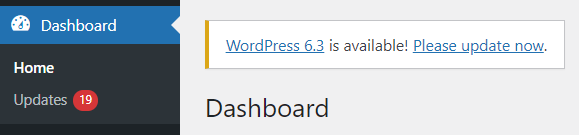
When it comes to WordPress security and performance, ignoring WordPress core updates is the worst mistake you can make.
The WordPress core comprises the files and data you download from WordPress.org to operate your website, such as access to the admin dashboard, media files, tags, categories, and more.
WordPress sends regular core updates to deal with any security threats or functionality issues, as well as offer you new exciting features.
Here, failing to update your WordPress core makes your website outdated, slow, and vulnerable to security issues.
This makes it critical to update your WordPress core as soon as a new update is released to ensure hacking prevention and good performance.
7. Failing to Modify the Default “Admin” Username
When you install WordPress, the username for your account is set as “Admin” by default, which must be changed as it poses serious security threats. Being the default username, it is easy to guess and thus leaves your data vulnerable to attack.
If you’re starting your new website, you can set a unique username during installation.
However, if you have an existing website, you cannot change your WordPress username within the admin area.
Instead, you’ll have to create a new administrator account on your WordPress dashboard with the new username and password as an administrator and delete the old account.
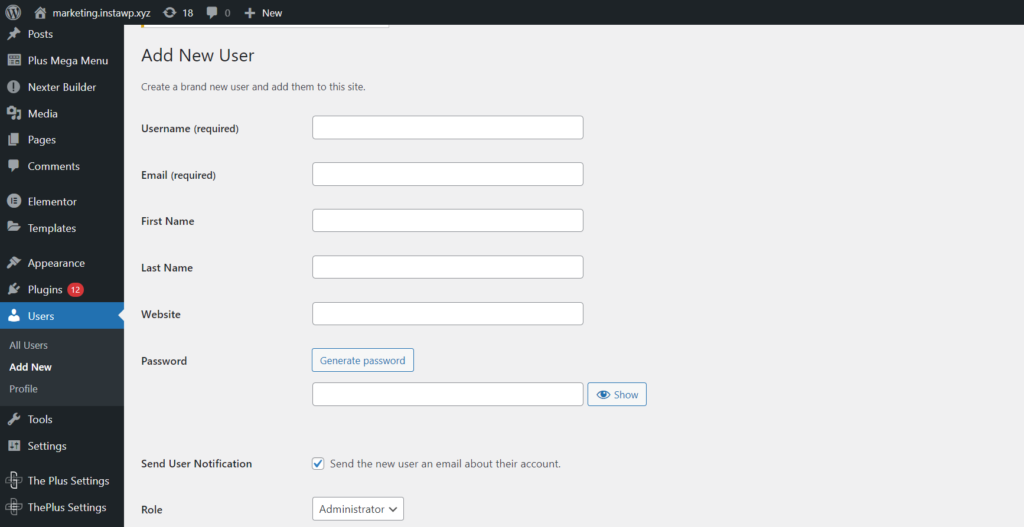
8. Inadequate Security Measures for Your WordPress Site
We’ve already discussed the security implications of having outdated WordPress core, themes, and plugins and using default usernames.
But WordPress security is more than that. You must take additional security measures to protect your website against hackers and data loss.
You can do this by:
- Installing a security plugin
At any time, your website is vulnerable to attacks if not configured properly. Installing a security plugin on WordPress is a good way to address your website’s security concerns.
Such plugins actively monitor your WordPress for suspicious activity, scan for outdated themes and plugins, and stop automated attacks to keep your website secure.
Here are the 5 Best WordPress Security Plugins to Protect Your Site
- Limiting login attempts
You can also install a plugin to block login attempts after a certain number of failed attempts are made from a particular IP address. This is an easy way to enhance your website security.
- Enabling two-factor authentication
Relying on two-factor authentication is also a great way to protect your WordPress from unauthorized logins.
With two-factor authentication enabled, you will receive a security code to your device that you must enter to log in. There are plenty of plugins available to add this function to your WordPress.
9. Missing Out on Using a Cache Plugin for Your WordPress Site
A cache is a static file of your website data stored in a temporary storage location.
When a visitor lands on your website, their browser sends data requests to your hosting server for HTML files, JavaScript, text, images, and more.
The server builds these resources, sends them to the browser, and the resulting webpage is then displayed to the visitor.
Using caching is a simple and effective way to store this website data locally to reduce data requests to the server, minimize resource use, and make your website faster.
So, when you don’t use caching for your website, it leads to a slow-loading website, which can affect the user experience.
Instead, using a caching plugin can help you optimize your website for faster performance and loading time and reduce the load on your server.
In addition, it is an SEO best practice as faster websites typically rank higher on Google. WordPress caching plugins like WP Rocket create and store static website files and load them locally whenever someone visits your website.

10. Poor Image Optimization
Including images and videos is an excellent way to level up your website’s engagement factor, but they are also heavier in size than text.
If you add media content to your website without optimizing it for speed, it can affect the performance of your website, take forever to load, and ultimately result in a poor user experience.
This is another key WordPress mistake to avoid.
You can compress your media files to make the file size smaller and optimize them for faster loading times.
For this, you can use Photoshop or similar image editing software. In addition, there are plenty of image compression plugins available on WordPress, such as EWWW Image Optimizer, Imagify, or Optimole, which will automatically optimize media for your website.
How to Enhance Your WordPress Editor Experience?
Creating a website with WordPress is extremely easy, thanks to its intuitive, user-friendly interface.
But once you’ve created your basic website structure while keeping in mind the abovementioned common WordPress errors, you need to enhance the website functionality for better editing as well as user experience.
This is because WordPress, by default, offers you only limited features and extensions to help you do more with your WordPress editor.
In this case, installing an all-in-one plugin, like The Plus Blocks for Gutenberg, will give you and your visitors an unforgettable website experience.
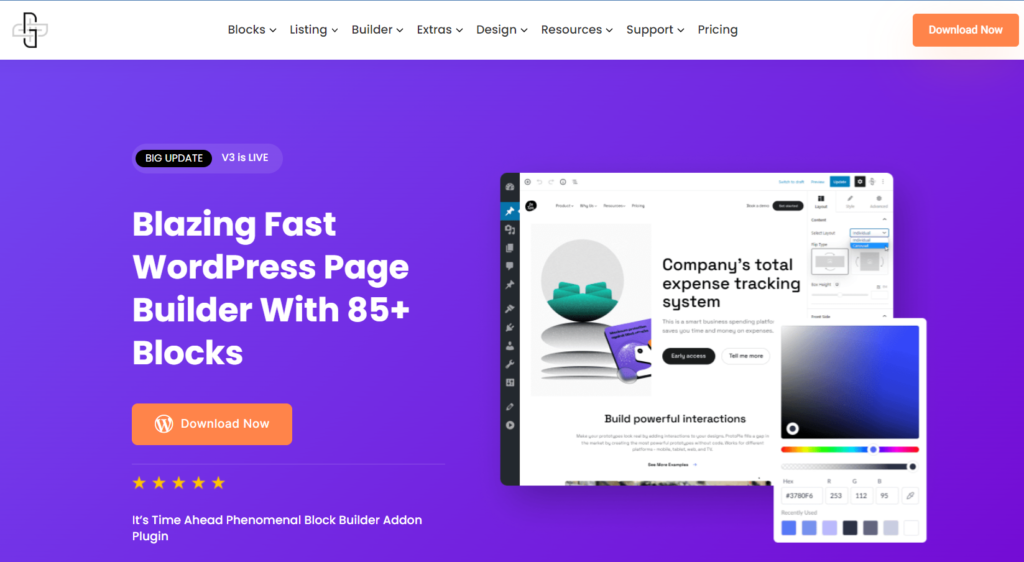
The Plus Blocks for Gutenberg is a complete set of 85+ blocks optimized for your Gutenberg editor for blazing-fast performance. It is an optimized plugin with a clean code and offers you access to a range of unique blocks for your website.
So whether you want to add interactive tables, create product listings, build a navigation menu, or add popups, animations, dark mode, and so on – you can do this and much more with The Plus Blocks for Gutenberg.
The best part? It is highly compatible with popular themes like Nexter, Kadence, or OceanWP and brings you a ton of amazing customization options to help you design a website that aligns with your business.
You can access the unique features and functions that come with The Plus Blocks for Gutenberg at a starting price of $39/year. You can also check out the lifetime plan if you wish to pay once.
Get our best WordPress tips, tricks, and tutorials delivered straight to your inbox - Subscribe to our Monthly Email newsletter Today.
Wrapping Up
If you’re beginning to build your new WordPress website, keeping in mind these common WordPress mistakes will help you avoid them and enhance the quality and performance of your website.
It’s important to update your core WordPress regularly, maintain a backup of your WordPress files, and take the necessary security measures to avoid the risk of data loss or hacking attempts.
Plus, make sure to use quality-coded themes and plugins, pick a reliable hosting provider, and install a caching plugin to enhance the performance of your website.
When you’ve taken all the necessary steps, install The Plus Blocks for Gutenberg to add a range of interesting features and functions to your website.
Further Read: Getting started with your website in the default Gutenberg editor? Learn How to Create High-Converting Landing Page with Gutenberg.
FAQs about Common WordPress Mistakes
What are some common WordPress mistakes beginners make?
Some of the most common WordPress mistakes that people make are avoiding updating WordPress core and plugins, ignoring regular backups, and installing too many plugins, among other things. These mistakes not only impact your website’s security and performance but can result in a poor user experience.
How do I avoid choosing the wrong WordPress theme?
To avoid choosing the wrong WordPress theme for your website, consider the features most important to you. When looking for a theme, consider factors like support, developer reliability, code quality, available customizations, file size, flexibility, and so on. Nexter is one such theme that covers all these factors and helps you develop an interactive website easily.
How can I secure my WordPress website against hacking attempts?
To safeguard your website from hacking, consider using a security plugin for spotting suspicious activities, scanning threats, and updating the system. Opt for a secure hosting provider, use plugins/themes from trusted developers, and change your default WordPress username to enhance protection.
How do I prevent content duplication issues in WordPress?
Content duplication is a serious issue that affects your SEO practices and website ranking on Google. One good way to prevent content duplication issues is to disable right-clicking on your site so that no one can copy it.