Popup is a powerful tool to increase engagement on your WordPress site. It can be used to draw attention to a special promotion, notify visitors of a new product, or even direct users to important pages on your site.
With the right strategy, such as showing popups for a specific date and time period, can be incredibly effective in driving conversions and boosting sales.
To check the complete feature overview documentation of The Plus Blocks for Gutenberg Popup Builder block, click here.
Requirement – This block is a part of The Plus Blocks for Gutenberg, make sure its installed & activated to enjoy all its powers.
Our Popup Builder block is extremely flexible regarding the display conditions, so you can easily show your popup for a specific date range and for a specific time range of a day.
For this, add the block on the page, after choosing the appropriate popup type and adding the content, go to Display Conditions > Show For Specific Time and turn on the toggle.
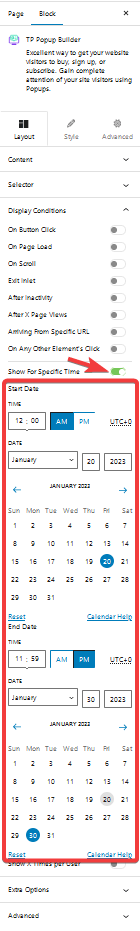
In the Start Date and End Date section, choose the exact time frame you want to show the popup for, here you can not only choose the date but also choose the exact time for the day.
Since these are used for a limited period of time to get the best result, make sure to use this option in combination with other display conditions like On Page Load or After Inactivity or something other to show the popup automatically without users needing to click on anything.
Note: Make sure there are no popup trigger elements on the page, so set the Type to Hidden in the Selector tab.


