Having a popup on your WordPress website can be a great way to engage users. Popups can be used to inform visitors about upcoming events, special offers, and more. However, it’s important to make sure that your popups aren’t too intrusive and that your visitors don’t experience them too frequently.
To check the complete feature overview documentation of The Plus Blocks for Gutenberg Popup Builder block, click here.
Requirement – This block is a part of The Plus Blocks for Gutenberg, make sure its installed & activated to enjoy all its powers.
One of the ways to prevent this from happing is to limit the popup by user session. With The Plus Blocks for Gutenberg Popup Builder block, you can easily set the number of times you want to show a popup to a user.
For this, add the block on the page, after choosing the appropriate popup type and adding the content go to Display Conditions > Show X Times per User and turn on the toggle.
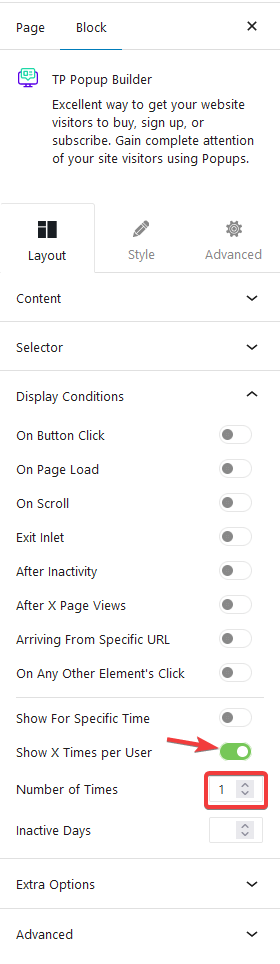
In the Number of Times field mention the number, this will set how many times the popup will show per user.
Using this process, you can create a cookie consent popup on your website without using an extra plugin for that.
Using the Inactive Days field, you can show the popup again to a user if they remain inactive for a certain number of days.
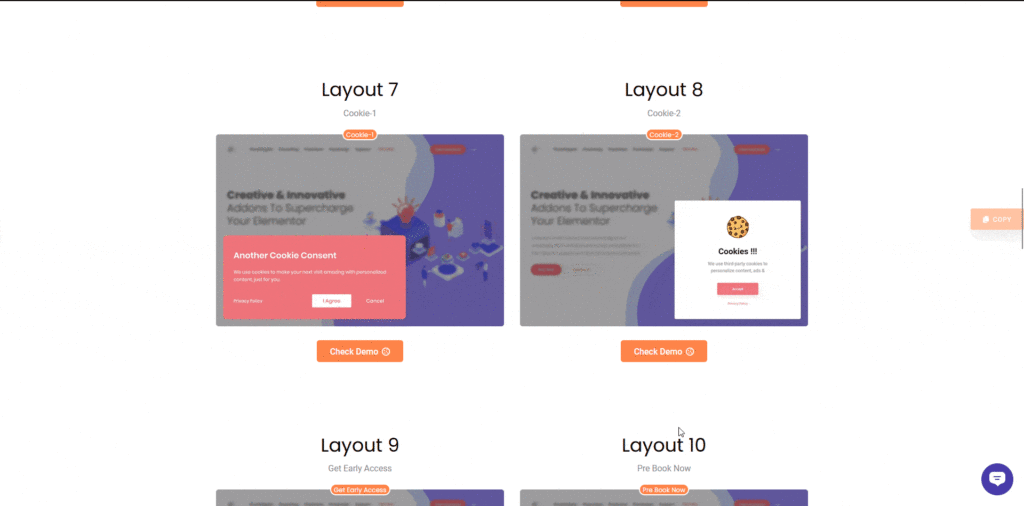
Since this type of popup will show automatically make sure to use this option in combination with other display conditions like On Page Load or After Inactivity or something other to show the popup automatically without users needing to click on anything.
Note: Make sure there are no popup trigger elements on the page, so set the Type to Hidden in the Selector tab.


