As a WordPress user, you may have found yourself in situations where you needed to add a search function to a table on your website. Whether it’s a table displaying product information or a directory of team members, having a search feature can be incredibly useful for visitors looking for specific information.
Unfortunately, adding search functionality to a WordPress table isn’t always straightforward but the Data Table block from The Plus Blocks for Gutenberg allows you to easily add search in your WordPress tables.
To check the complete feature overview documentation of The Plus Blocks for Gutenberg Data Table block, click here.
Requirement – This block is a part of The Plus Blocks for Gutenberg, make sure its installed & activated to enjoy all its powers.
To do this, add the block on the page, once you’ve added content to your table go to the Extra Settings tab > Table Searchable and turn on the toggle.
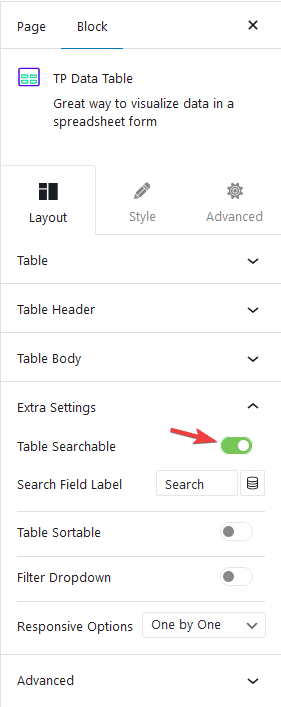
This will add a search field to your table, you can change the search label text from the Search Field Label field.
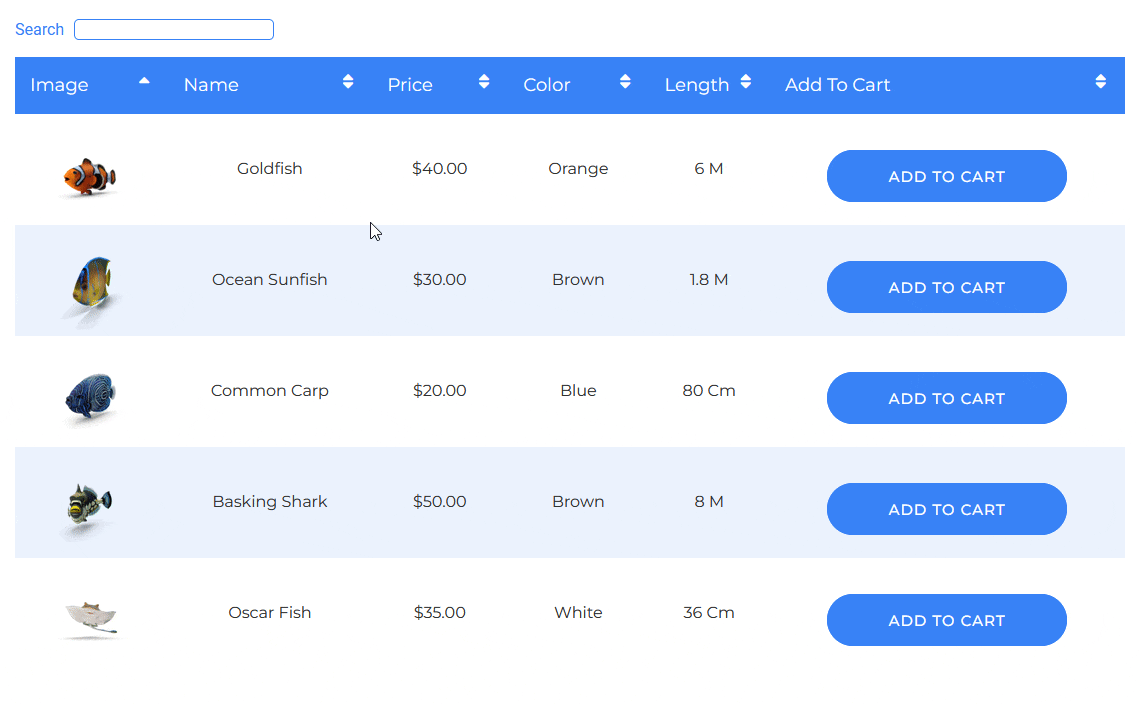
This is how easily you can make a searchable WordPress table.
Also, check How to Enable Sorting in WordPress Tables.


