Sorting WordPress tables can be a daunting task, but it is an essential component of managing any website, especially if it includes a lot of data. It may seem simple, but WordPress does not natively allow users to sort tables. This limitation can cause frustration and inefficiencies when trying to organise and analyse data.
Fortunately, with the Data Table block from The Plus Blocks for Gutenberg you can easily sort data (alphabet or number) in ascending or descending order of a WordPress table.
To check the complete feature overview documentation of The Plus Blocks for Gutenberg Data Table block, click here.
Requirement – This block is a part of The Plus Blocks for Gutenberg, make sure its installed & activated to enjoy all its powers.
To do this, add the block on the page, once you’ve added content to your table go to the Extra Settings tab > Table Sortable and turn on the toggle.
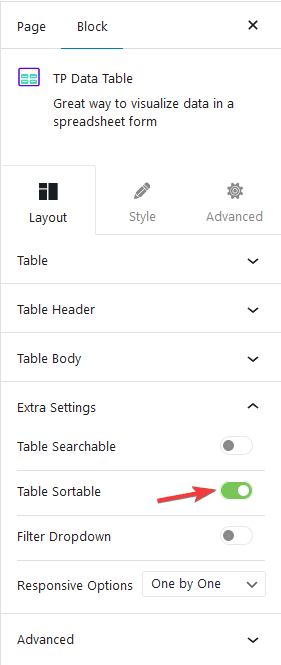
It will add a sortable arrow on each table header column which you can use to sort the data.
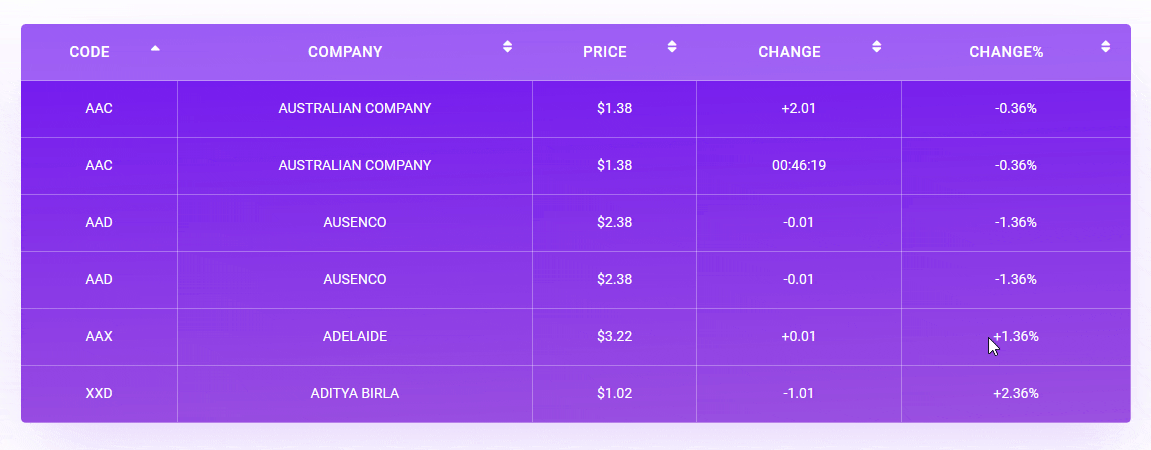
This is how you can make your WordPress table sortable.
Sorting is a crucial feature that can significantly improve the usability and user experience of a table on a website. By allowing visitors to sort the data in a table based on specific criteria, such as alphabetically or numerically, you can make it easier for them to find and compare the information.
Also, check How to Add Search Bar to WordPress Table.


